
-
Platform
-
Operating System
- Genre Simulation
- Developer CCCP
- Creator Microids
- Release Date 2014-02-28 12:00 AM
- Supported Languages English, French, German, Italian, Spanish




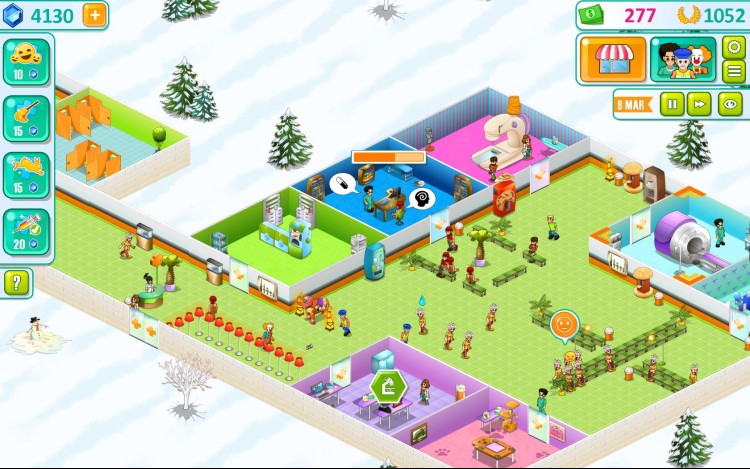



Choose and hire your doctors and employees, build the departments of your choosing, and manage your finances! Are you thrifty or a big spender? Would you rather pamper your patients instead of your banker? Make your own decisions!
You'll have many missions to accomplish, littered with all kinds of epidemics, patients with disturbing pathologies such as the zombie disease, the Chewbacca syndrome, and the moonwalk virus. Be on the lookout: Many events will spice up your rise, such as exterminating extraterrestrial germs and stopping toad contamination!
Customize your hospital down to the last details, buy high-tech equipment, choose rooms that will make your hospital center the most popular one!
Key Features
Use comprehensive management of your hospital to your advantage: You're the boss!
Build your reputation with a large variety of factors
Accomplish diverse and surprising missions
Plunge into an explosive 3D cartoon style universe with wacky pathologies and situations!
Experience a nonlinear adventure: Every decision will lead to different consequences, depending on when the action happens.
A rich system of artificial intelligence that can adapt patient behavior to each of your actions and decisions!
© 2015 Microïds. All Rights reserved.
© 2014 CCCP. Developed by CCCP.
Buy Hospital Manager PC Steam Game - Best Price | eTail
You can buy Hospital Manager PC game quickly and safely at the best prices guaranteed via the official retailer etail.market
© 2015 Microïds. All Rights reserved.© 2014 CCCP. Developed by CCCP.
OS: Windows® XP / Vista™ / Windows® 7 /8
Processor: Processor intel core duo
Memory: 4 GB RAM
Graphics: ATI X1600 or Nvidia 7300 GT or Intel Integrated GMA X3100 or Higher
Storage: 200 MB available space
Hospital Manager Recommended System Requirements :
1)
Download & install the Steam client on your
computer from here.
2)
Open the Steam client, register and login. Then,
locate the Games tab on the top menu. Click that and select “Activate a Product
on Steam..”

3)
Enter your code that is showed on the orders page
of eTail. Market and and follow the steps showed to activate your game.

4)
The game can be monitored now and you can see it
on the "Library" section on Steam. You can download and install the
game now.
5)
If you need more information and support, you
can click here: https://help.steampowered.com/en/wizard/HelpWithSteam










