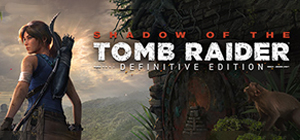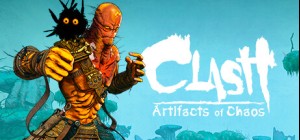
-
Platform
-
Operating System
- Genre Action , Adventure
- Developer ACE Team
- Creator Nacon
-
Age Limit

PEGI (Europe)
- 12
- Violence
- Release Date 2023 March 9th at 9:00am
- Supported Languages English, French, German, Italian, Japanese, Korean, Polish, Russian, Spanish, Portuguese-Brazil, Traditional Chinese, Spanish Mexico, Simplified Chinese










Explore behind the scenes of Clash: Artifacts of Chaos with this digital artbook that traces the origins of the strange and surreal world of Zenozoik.
The Digital Artbook will appear directly in the Steam installation directory on your PC. To find it:
1. In your Steam library, right-click on Clash: Artifacts of Chaos
2. Click ""Manage"" then ""Browse local files""
3. Open the folder ""Clash_Digital_Artbook""
©2023 ACE Team & Nacon. ©2023 Published by Nacon and developed by ACE Team. All Rights Reserved.
Buy Clash: Artifacts of Chaos - Digital Artbook PC Steam Game - Best Price | eTail
You can buy Clash: Artifacts of Chaos - Digital Artbook PC game quickly and safely at the best prices guaranteed via the official retailer etail.market
©2023 ACE Team & Nacon. ©2023 Published by Nacon and developed by ACE Team. All Rights Reserved.
Requires a 64-bit processor and operating system
OS: Windows 10
Processor: Intel i3 4130 (2.9 GHz) / AMD FX 8120 (3.1 GHz)
Memory: 8 GB RAM
Graphics: NVIDIA GeForce GTX 780 (3 GB) / AMD Radeon R7 260X (2 GB)
DirectX: Version 12
Storage: 12 GB available space
Clash: Artifacts of Chaos - Digital Artbook Recommended System Requirements :
Requires a 64-bit processor and operating system
OS: Windows 10
Processor: Intel i5 6402P (2.8 GHz) / AMD Ryzen 5 1600X (3.6 GHz)
Memory: 8 GB RAM
Graphics: NVIDIA GeForce RTX 2060 (6 GB) / AMD RX 5600XT (6 GB)
DirectX: Version 12
Storage: 12 GB available space
1)
Download & install the Steam client on your
computer from here.
2)
Open the Steam client, register and login. Then,
locate the Games tab on the top menu. Click that and select “Activate a Product
on Steam..”

3)
Enter your code that is showed on the orders page
of eTail. Market and and follow the steps showed to activate your game.

4)
The game can be monitored now and you can see it
on the "Library" section on Steam. You can download and install the
game now.
5)
If you need more information and support, you
can click here: https://help.steampowered.com/en/wizard/HelpWithSteam