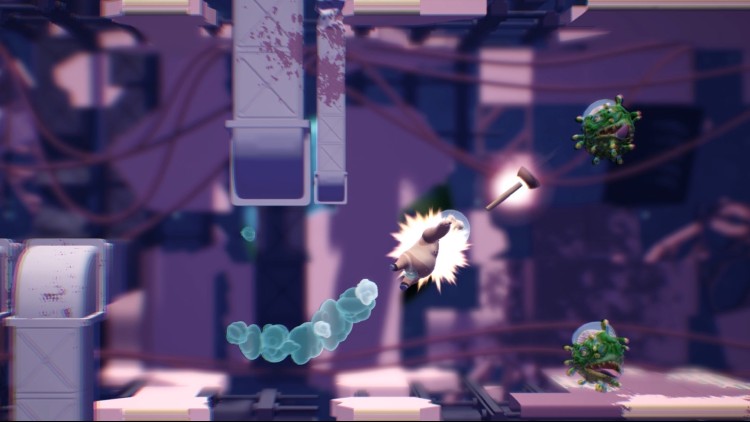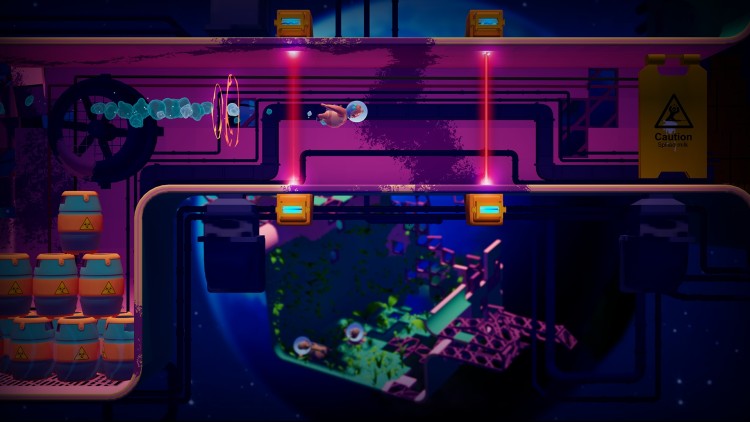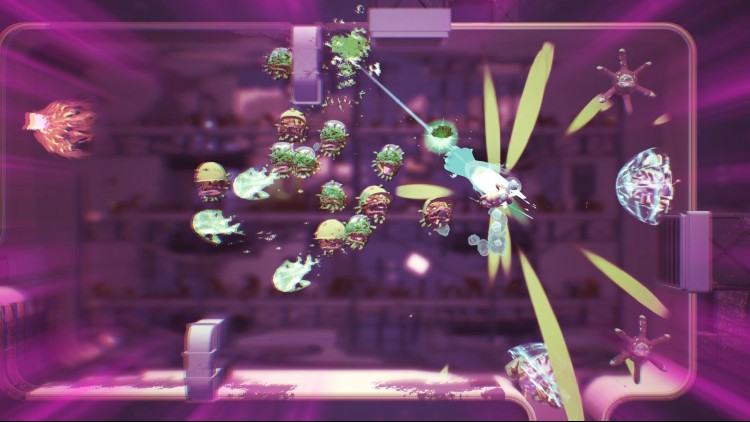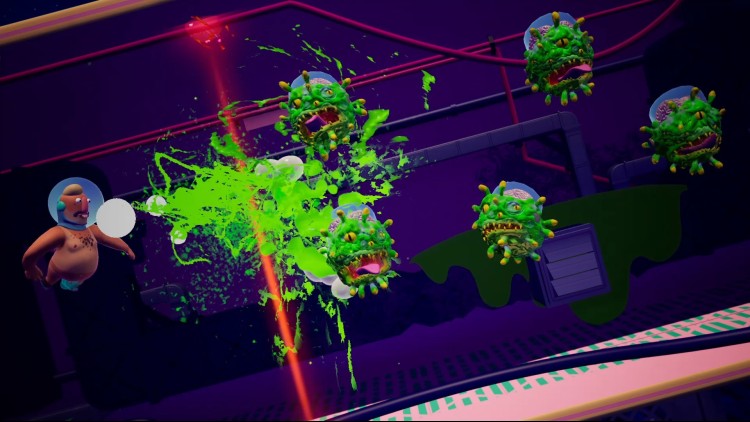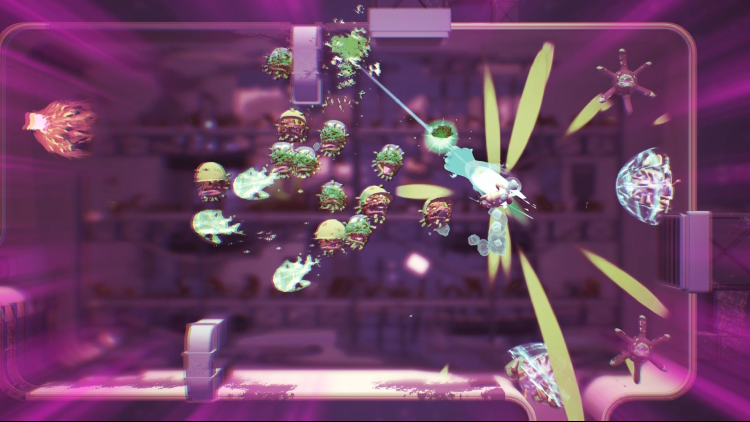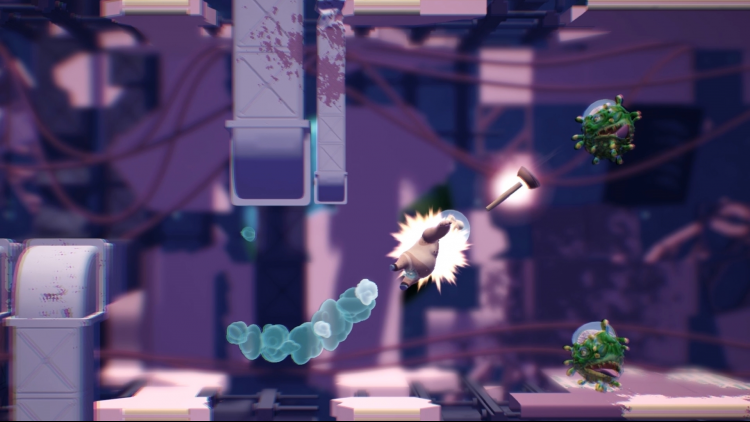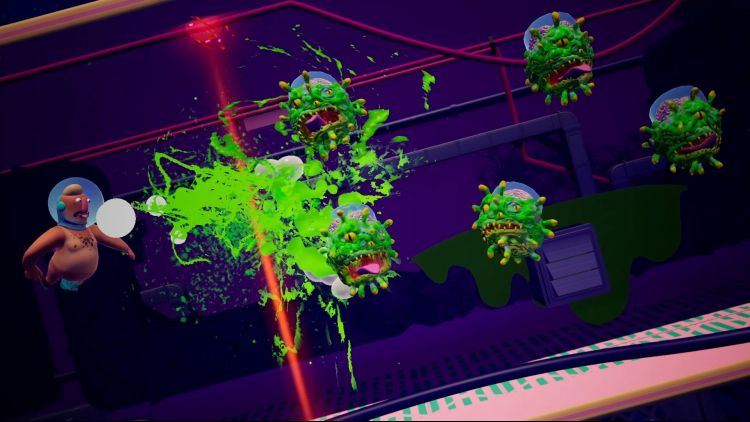Space Cows is an udderly cheesy twin-stick shooter that will challenge your sharp reflexes. Filled with various deadly aliens and unique minigames, Space Cows will keep you occupied for hours.
Grab a weaponized plunger (what, you never used one before?), get inside a mootant-infested space station and use naked force (literally) to save your dear cow! No room for the lactose-intolerant here!
Engage in crazy combat to whack 2165 mootans, all without the assistance of unnecessary things like clothes. Fart away from harm, unleash rage to obliterate enemies and mess with time in slow moo-tion.
Milk your way through various minigames because we’ve heard you like minigames so we put minigames in our game so you can play minigames while playing a game. You’re welcome.
Buy Space Cows PC Steam Game Code - Best Price | eTail
Buy Space Cows PC game code quickly and safely at the best prices guaranteed via the official retailer etail.market
© 2019 All trademarks, copyrights and logos are property of their respective owners
Space Cows
Minimum System Requirements:
OS Version: Windows 7, 8.1, 10 (64-bit)
Processor: Intel Core 2 Quad or better
Memory: 4GB
Graphics: NVIDIA GeForce GTX 650Ti with 2 GB VRAM or better
DirectX Version: 11
Disk Space: 2 GB
Space Cows
Recommended System Requirements
:
OS Version: Windows 7, 8.1, 10 (64-bit)
Processor: Intel Core i5 or better
Memory: 8GB
Graphics: NVIDIA GTX 960 with 4 GB VRAM or better
DirectX Version: 11
Disk Space: 2 GB