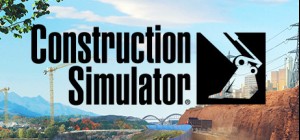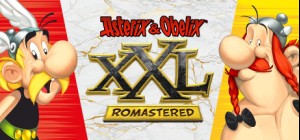-
Platform
-
Operating System
- Developer Homa Design
- Creator Ultimate Games SA
- Release Date 2014 September 16th at 12:00am
- Supported Languages English










Enter the world of Truck Racing in a new arcade-racing game. Sit behind the wheel of monsters with over 4000 hp engines allowing them to accelerate just as fast as supercars.
Test your skills in close-contact sport. Drive fast and find your way between opponent cars to the first place. Adjust your car's settings to achieve handling and performance fitted to one of 16 racetracks around the world.
Game features:
- arcade-style driving system
- 12 racing trucks in 2 classes
- 16 race tracks based on actual locations around the world
- visual and mechanical car tuning
- 4 racing modes
Buy World Truck Racing PC Steam Game - Best Price | eTail
You can buy World Truck Racing PC game quickly and safely at the best prices guaranteed via the official retailer etail.market
OS *: Windows XP SP3 / Vista / 7 / 8
Processor: Core 2 Duo 1.8GHz or AMD equivalent
Memory: 2048 MB RAM
Graphics: GeForce 9600GT or better w /256MB vram
DirectX: Version 9.0c
Storage: 1300 MB available space
Sound Card: DirectX 9 compatible
World Truck Racing Recommended System Requirements :
OS *: Windows XP SP3 / Vista / 7 / 8
Processor: Core i5 or AMD equivalent
Memory: 4096 MB RAM
Graphics: 1024 MB GeForce GTS 450 or Radeon equivalent
DirectX: Version 9.0c
Storage: 1300 MB available space
Sound Card: DirectX 9 compatible
1)
Download & install the Steam client on your
computer from here.
2)
Open the Steam client, register and login. Then,
locate the Games tab on the top menu. Click that and select “Activate a Product
on Steam..”

3)
Enter your code that is showed on the orders page
of eTail. Market and and follow the steps showed to activate your game.

4)
The game can be monitored now and you can see it
on the "Library" section on Steam. You can download and install the
game now.
5)
If you need more information and support, you
can click here: https://help.steampowered.com/en/wizard/HelpWithSteam