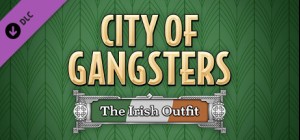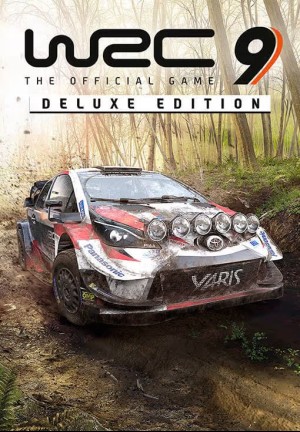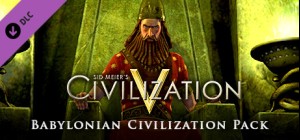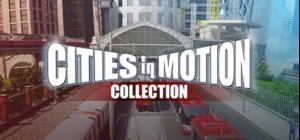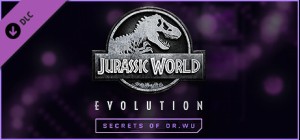-
Platform
-
Operating System
- Genre Simulation
- Developer Balas Games
- Creator PlayWay SA
- Release Date 2024 October 2nd at 12:00am
- Supported Languages English, French, German, Hungarian, Italian, Japanese, Korean, Polish, Portuguese, Russian, Spanish - Spain, Turkish, Portuguese-Brazil, Simplified Chinese


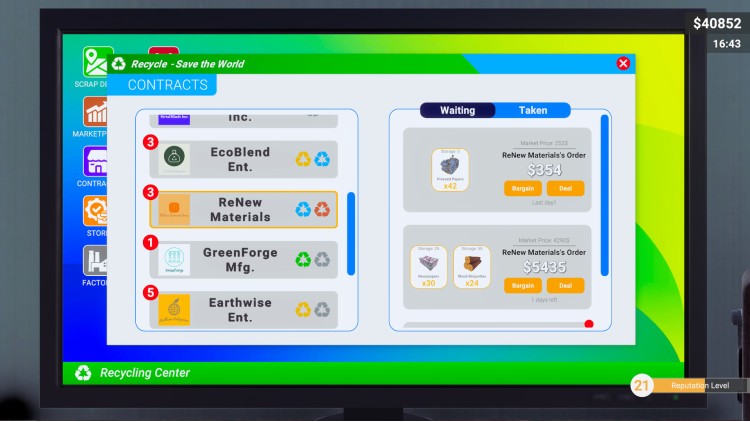



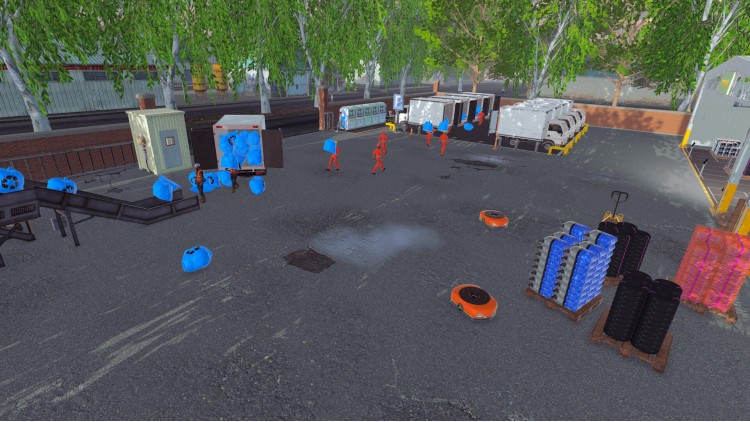


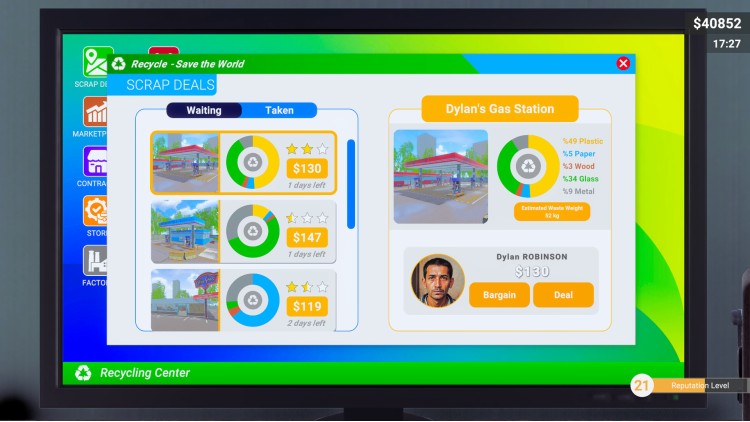



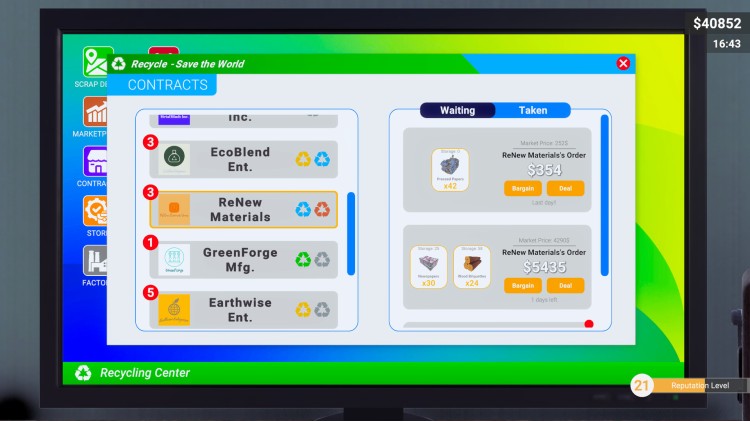

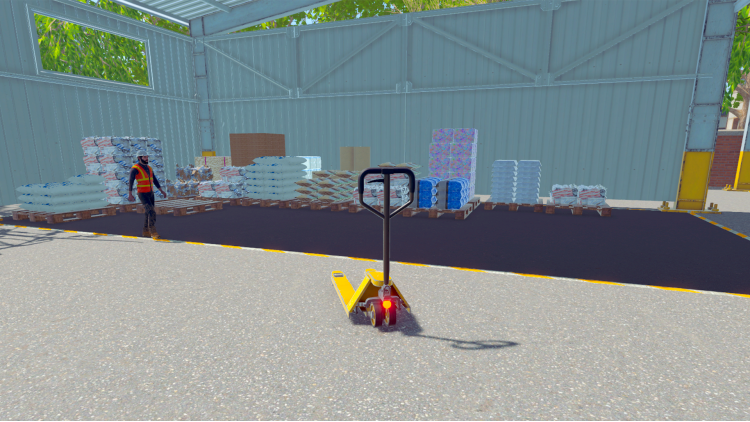

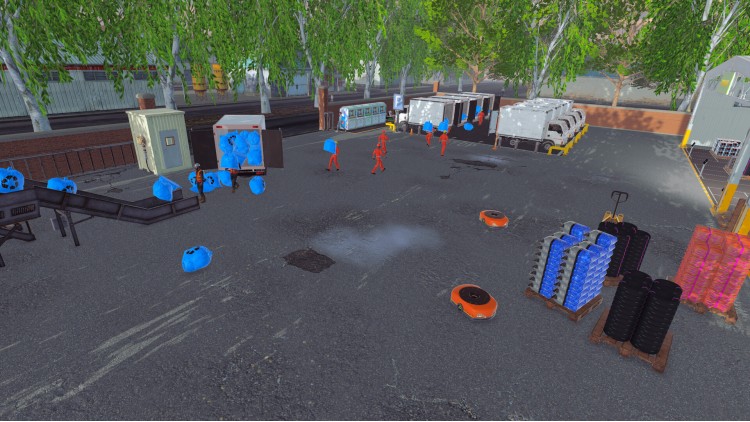




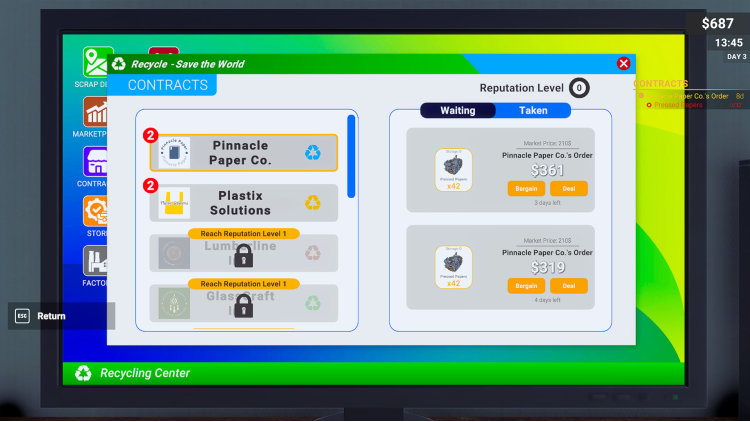




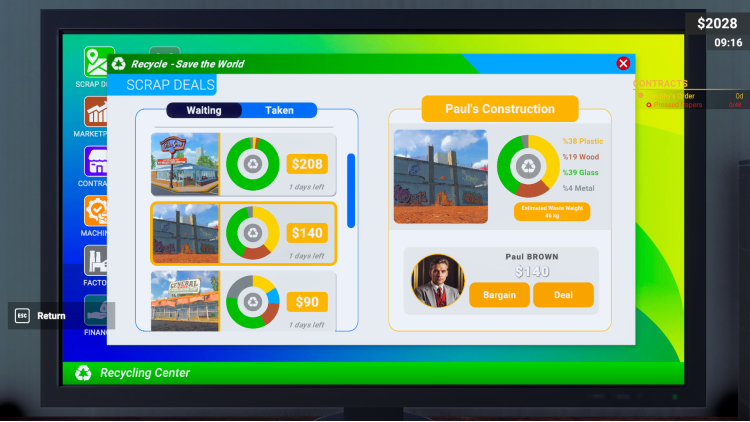
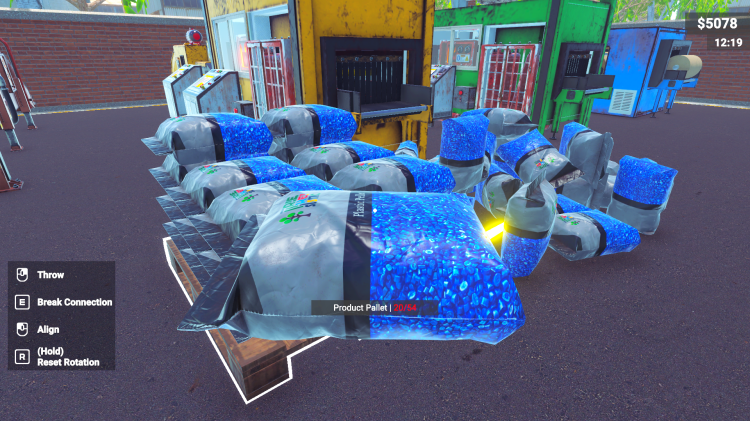

Deal with customers to get raw materials
Use the computer to bargain with people in the city who sell their waste to buy products cheap.
Collect Waste From The Places You Buy
Collect the wastes, to gather raw matterials.
Sort Raw Materials for Recycling
Bring the harvested wastes to your factory and sort them by type in the sorting machine
Production
Put Raw Material Back into Production to Make More Valuable Products
Expand Factory
Sell New and More Valuable Products and Expand Your Factory
Buy Recycling Center Simulator PC Steam Game - Best Price | eTail
You can buy Recycling Center Simulator PC game quickly and safely at the best prices guaranteed via the official retailer etail.market
Windows
Requires a 64-bit processor and operating system
OS: Window 10
Processor: Intel Core i7-6700k or AMD Ryzen 3 1200X
Memory: 4 GB RAM
Graphics: Nvidia GTX 960 4GB or equivalent
DirectX: Version 12
Storage: 4 GB available space
Sound Card: Yes
Recycling Center Simulator Recommended System Requirements :
Windows
Requires a 64-bit processor and operating system
OS: TBA
Processor: TBA
Memory: 8 GB RAM
Graphics: TBA
DirectX: Version 12
Storage: 4 GB available space
Sound Card: TBA
1)
Download & install the Steam client on your
computer from here.
2)
Open the Steam client, register and login. Then,
locate the Games tab on the top menu. Click that and select “Activate a Product
on Steam..”

3)
Enter your code that is showed on the orders page
of eTail. Market and and follow the steps showed to activate your game.

4)
The game can be monitored now and you can see it
on the "Library" section on Steam. You can download and install the
game now.
5)
If you need more information and support, you
can click here: https://help.steampowered.com/en/wizard/HelpWithSteam