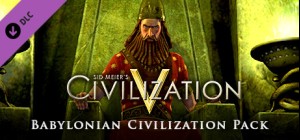Previously available exclusively as part of the Digital Deluxe Edition, the Babylonian Civilization Pack and their ruler, Nebuchadnezzar II (c. 630 – c. 561 B.C.), is now available as a separate download. As King of Babylon, gamers will be able to expand their empire with advanced Babylonian Bowmen to rightfully earn the title of Nebuchadnezzar the Great.
Buy Sid Meier's Civilization V : Babylon (Nebuchadnezzar II) PC Steam Game Code - Best Price | eTail
Buy Sid Meier's Civilization V : Babylon (Nebuchadnezzar II) PC game code quickly and safely at the best prices guaranteed via the official retailer etail.market
Use of this product requires agreement to the following third party end user license agreement: http://www.take2games.com/eula/© 2007-2010 Take-Two Interactive Software and its subsidiaries. Developed by Firaxis Games. Sid Meier’s Civilization V, Civilization, 2K Games, Firaxis Games, Take-Two Interactive Software and their respective logos are all trademarks and/or registered trademarks of Take-Two Interactive Software, Inc. The ratings icon is a trademark of the Entertainment Software Association. All rights reserved.
Sid Meier's Civilization V : Babylon (Nebuchadnezzar II)
Minimum System Requirements:
Graphic: Core i3 256 MB
Sid Meier's Civilization V : Babylon (Nebuchadnezzar II)
Recommended System Requirements
:
Other: DVD drive requirement