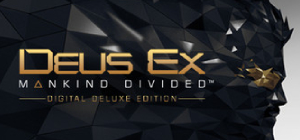-
Platform
-
Operating System
- Genre Adventure , Indie , Simulation
- Developer Lazy Bear Games
- Creator tinyBuild LLC
- Release Date 2021 October 27th at 5:00pm
- Supported Languages English, French, German, Italian, Japanese, Korean, Polish, Russian, Spanish - Spain, Portuguese-Brazil, Simplified Chinese




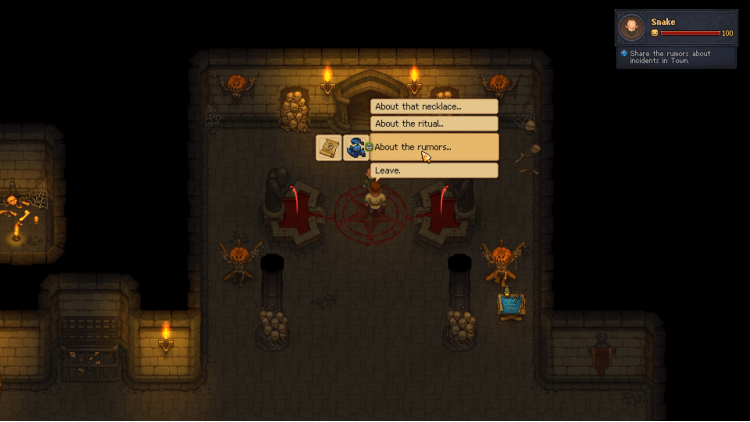

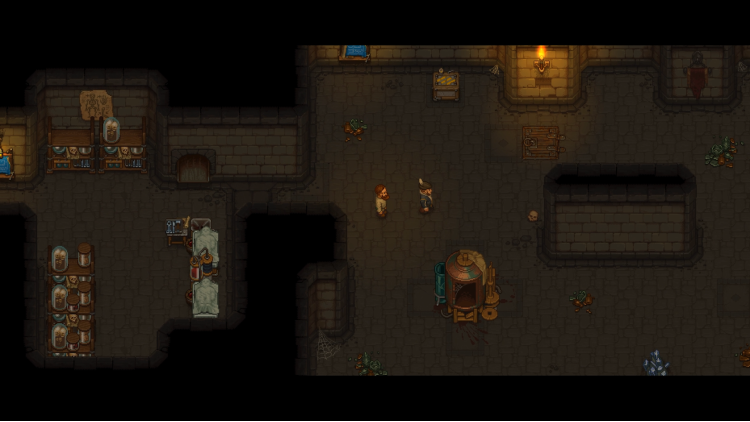
- 6-12 hours of extra gameplay
- Manage your workbenches directly from the map with the remote craft control
- Save souls for the sake of The Ancient Contract (and your own profit)
- Help to fulfill the dream of your new shady friend - Euric
- Discover a new area for all the new workbenches
No one is without sin - this is what the Bishop in the Town teaches, and it is true. But who said that one cannot be cleansed from these sins? Help your new friend Euric to fulfill his cherished dream and remove the shards of sins from his soul. In return, he is ready to share a book, which contains knowledge for remote craft control of workbenches... What are you ready to do to get it?
Buy Graveyard Keeper - Better Save Soul PC Steam Game - Best Price | eTail
You can buy Graveyard Keeper - Better Save Soul PC game quickly and safely at the best prices guaranteed via the official retailer etail.market
© 2021 Lazy Bear Games© 2021 tinyBuild
Minimum:
OS: Windows 7, macOS Lion (10.7), Ubuntu 12.04 Processor: Intel core i5, 1.5 GHz and up Graphics: 1 Gb dedicated video card, shader model 3.0+
Graveyard Keeper - Better Save Soul Recommended System Requirements :
Recommended:
1)
Download & install the Steam client on your
computer from here.
2)
Open the Steam client, register and login. Then,
locate the Games tab on the top menu. Click that and select “Activate a Product
on Steam..”

3)
Enter your code that is showed on the orders page
of eTail. Market and and follow the steps showed to activate your game.

4)
The game can be monitored now and you can see it
on the "Library" section on Steam. You can download and install the
game now.
5)
If you need more information and support, you
can click here: https://help.steampowered.com/en/wizard/HelpWithSteam







![Call of Duty®: Modern Warfare® 3 Collection 1 [MAC]](https://etail.market/image/cache/catalog/call-of-duty-modern-warfare-3-collection-1eh3Mf_cover-300x140.png)