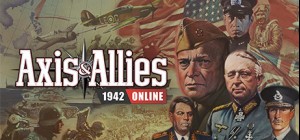



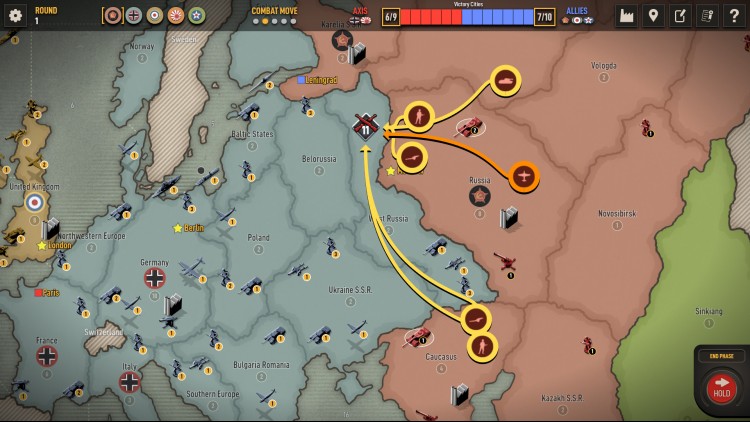







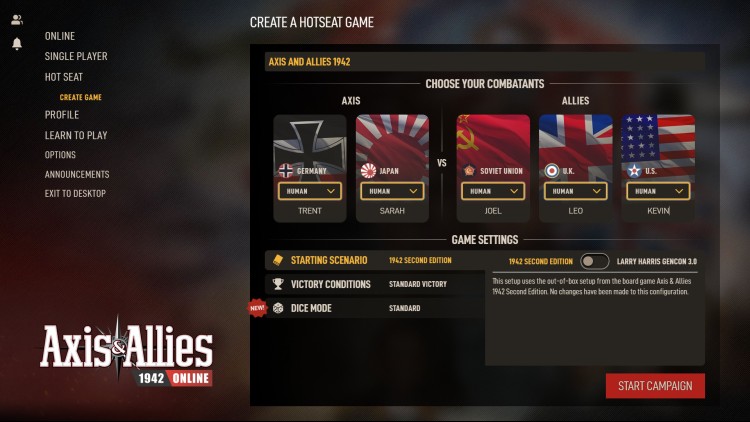

Axis & Allies 1942 Online is the official digital version of Hasbro’s strategy classic—Axis & Allies 1942 Second Edition—a turn-based strategy game in which players act as World War II powers on either side of the conflict: the United States, United Kingdom, and Soviet Union make up the Allies, while Germany and Japan form the Axis.
This board game fits your screen AND your busy schedule. Get notified on your turn, and command armies at your own pace! Team up with friends, challenge the world’s top Axis & Allies players in ranked seasons, play solo against the A.I., or pass & play with a pal on one PC!
Buy Axis & Allies 1942 Online PC Steam Game - Best Price | eTail
You can buy Axis & Allies 1942 Online PC game quickly and safely at the best prices guaranteed via the official retailer etail.market
©2021 Beamdog. All Rights Reserved. Hasbro, Axis & Allies, Avalon Hill, and their respective logos are registered trademarks of HASBRO, Inc. ©2021 HASBRO, Inc. All Rights Reserved. Wizards of the Coast and its logo are trademarks of Wizards of the Coast LLC. All Rights Reserved.
Requires a 64-bit processor and operating system
OS: Windows 7 64-bit or Newer
Processor: Intel Pentium (Sandy Bridge Architecture) or newer OR AMD A6 APU
Memory: 6 GB RAM
Graphics: Intel HD 3000 Integrated Video Card or Better
Network: Broadband Internet connection
Storage: 600 MB available space
Additional Notes: 1366 x 768 or greater screen resolution, Steam Early Access version requires online connection
Axis & Allies 1942 Online Recommended System Requirements :
1)
Download & install the Steam client on your
computer from here.
2)
Open the Steam client, register and login. Then,
locate the Games tab on the top menu. Click that and select “Activate a Product
on Steam..”

3)
Enter your code that is showed on the orders page
of eTail. Market and and follow the steps showed to activate your game.

4)
The game can be monitored now and you can see it
on the "Library" section on Steam. You can download and install the
game now.
5)
If you need more information and support, you
can click here: https://help.steampowered.com/en/wizard/HelpWithSteam













