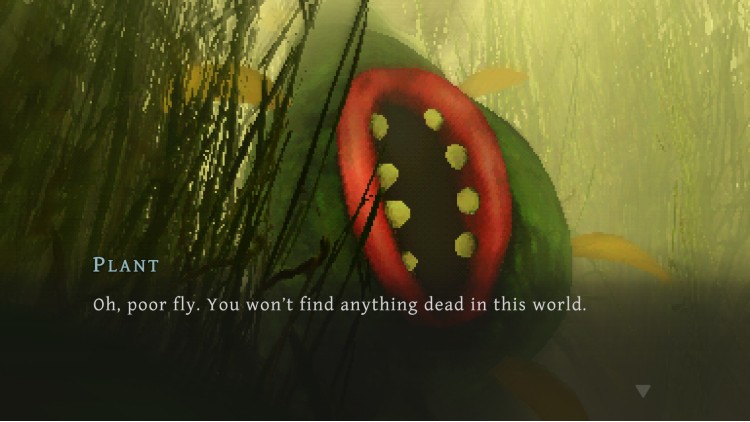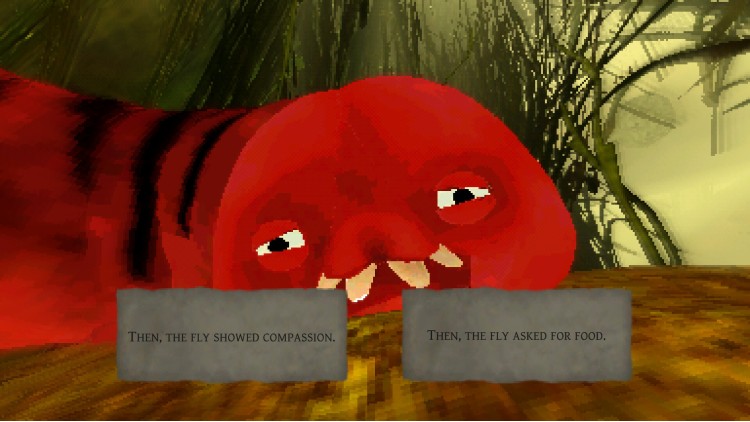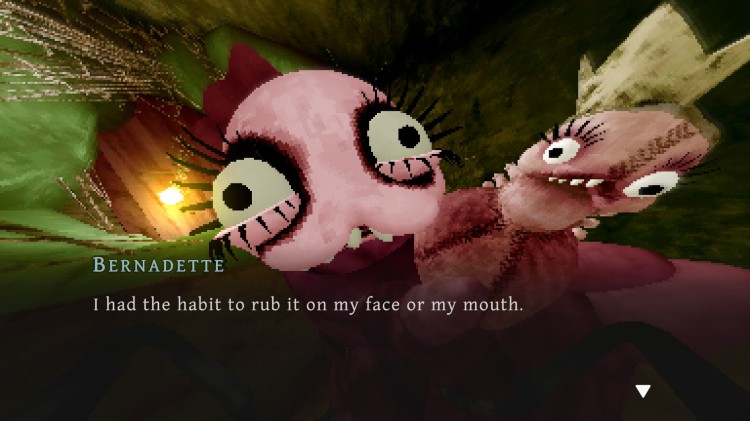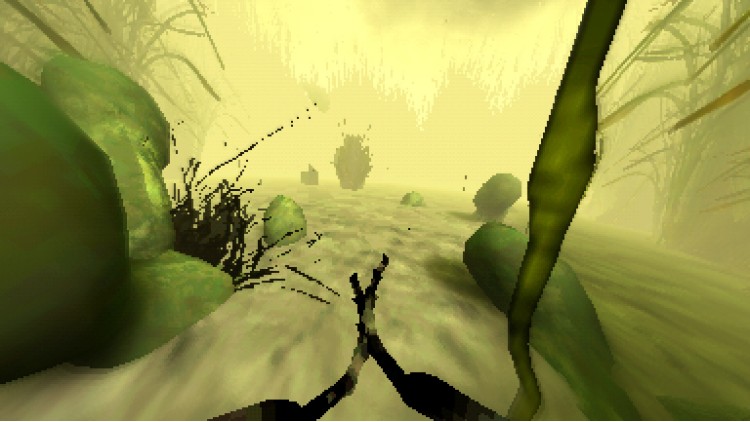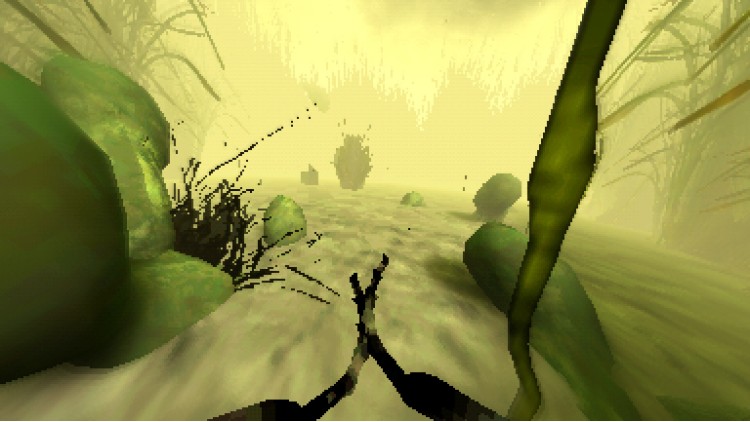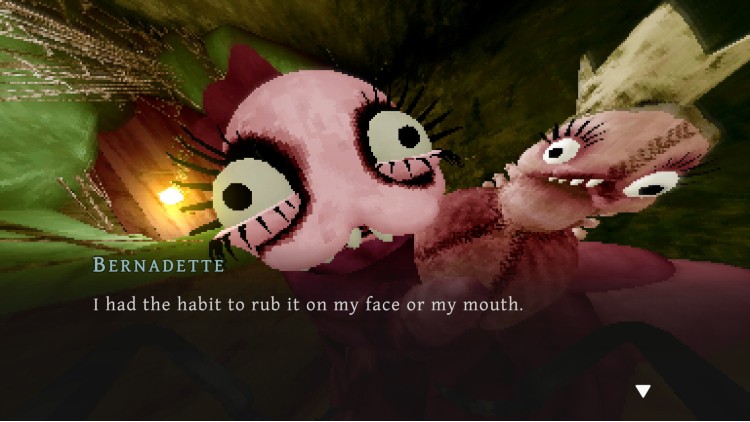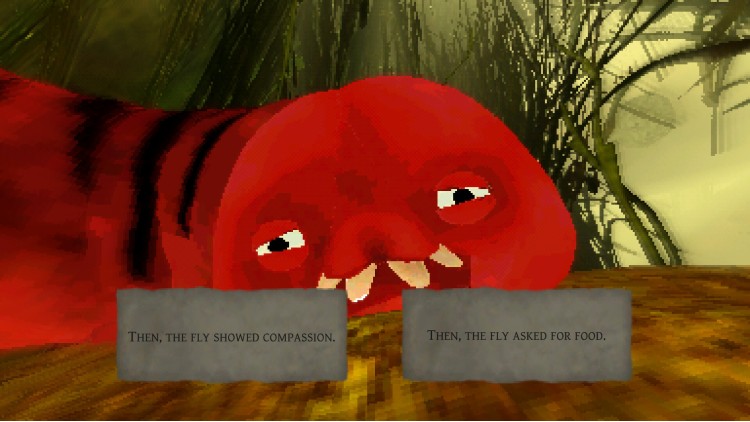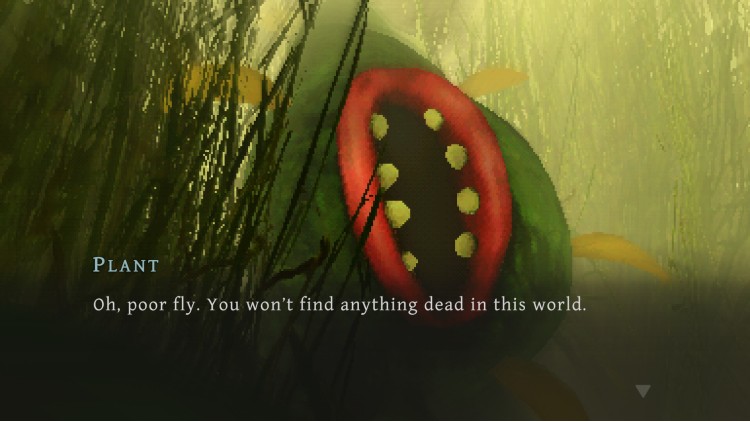Once upon a time, in a swampland dreary, a fly awakened, weak and weary. Possessed of hunger, it set out on a search to find a morsel, a corpse, to stop starvation. But there was no death to be found in the swamp, only tormented life. It journeyed on, meeting strange creatures living in the swamp, ever sadder and more tortured, until, by chance, it happened on something delicious. You are the fly. Play as the dirty, filthy, corpse-eating fly on a mission to devour a monster living in a bath in a house far away.Meet grotesque, surreal inhabitants who will ask you to do surreal and horrible things.Do them and eat horrific things to sate the fly's hunger for dead flesh.Then restart the tale and choose a different path through the story, eating your way to three different endings.Be the fly. Explore. Meet depressing caterpillars. Experience a disturbing tale of existential horror. Welcome to the next brainchild of the creators of The Repairing Mantis.
| © Erupting Avocado & Freedom Games - All Rights Reserved |
Buy The Hungry Fly PC Steam Game Code - Best Price | eTail
Buy The Hungry Fly PC game code quickly and safely at the best prices guaranteed via the official retailer etail.market
<table><tbody><tr><td data-row=
The Hungry Fly
Minimum System Requirements:
OS: 64-bit Windows 10
Processor: Intel CPU Core i5 2500k / AMD CPU Phenom II X4 940
Memory: 6 GB RAM
Graphics: Nvidia GPU GeForce GTX 660 / AMD GPU Radeon HD 7870
DirectX: Version 11
Storage: 1 GB available space
The Hungry Fly
Recommended System Requirements
: