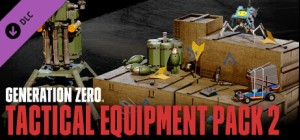-
Platform
-
Operating System
- Genre Action , RPG
- Developer Stormind Games
- Creator Team 17
-
Age Limit

- Release Date 2022 October 20th at 4:00pm
- Supported Languages English, French, German, Italian, Japanese, Korean, Polish, Russian, Spanish, Turkish, Portuguese-Brazil, Traditional Chinese, Simplified Chinese










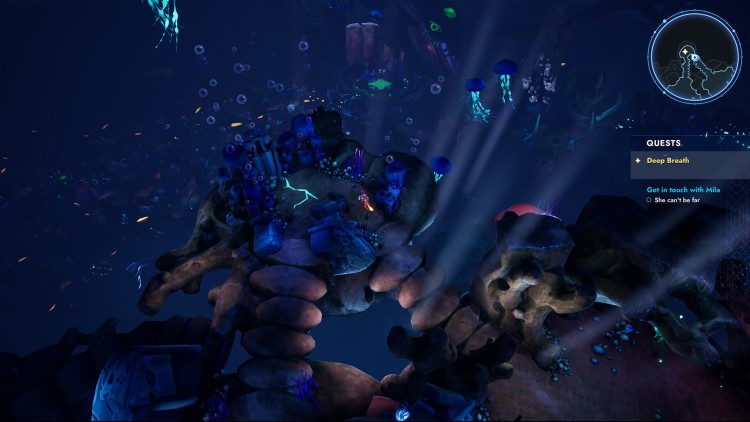



Batora: Lost Haven® is an interplanetary action RPG adventure with a rich, choice-driven story.
Avril never thought she’d have to step up and be a hero but after a mysterious and devastating event, her world was flipped upside down. With her homeworld on the brink of destruction, Avril has been gifted extraordinary powers and will have to journey across the universe to uncover ancient secrets and reckon with a series of life-changing decisions.
Throughout Batora: Lost Haven®, you will explore a range of unique alien planets and discover a galaxy in which morals are blurred and the line between right and wrong is mercilessly thin. As you explore, you’ll need to harness Avril’s unique abilities to perfect different combat styles and defeat deadly foes, solve intricate puzzles, and take on quests from curious alien inhabitants. Every choice you make will shape your journey and forge the way you carry out your final mission... Restoring your Lost Haven.
KEY FEATURES
ACTION-PACKED, INTERPLANETARY ADVENTURE → Join a fantastical journey across the universe to explore alien worlds, where you’ll meet a variety of unique beings, and uncover the secrets of the galaxy.
UNIQUE POLARITY SWITCHING MECHANIC → Harness the dual powers of Sun and Moon to overcome rewarding environmental challenges and vanquish deadly enemies.
BRANCHING STORY WITH MULTIPLE ENDINGS → Your choices decide the fate of the universe and those who inhabit it. Consider your actions and forge your path in an epic, interplanetary tale from a Writers’ Guild award winner.
FAST-PACED, MULTI-LAYERED COMBAT → Leverage the power of your mind and body in frenetic battles against fantastical creatures and unearthly foes...
INTRICATE PUZZLE SOLVING → Put your mind and body to the test to solve otherworldly challenges!
RETRO SCI-FI ART STYLE → Explore colorful and diverse alien landscapes with hand-painted visuals inspired by 1950s retro science fiction.
Buy Batora: Lost Haven PC Steam Game - Best Price | eTail
You can buy Batora: Lost Haven PC game quickly and safely at the best prices guaranteed via the official retailer etail.market
Batora: Lost HavenⒸ Stormind Games - All rights reserved |The ‘Batora’ mark and the ‘Batora Lost Haven’ logo are registered trademarks owned by Stormind S.r.l. | Batora: Lost Haven is inspired by the literary work
Requires a 64-bit processor and operating system
OS: Windows 10 (64 bit)
Processor: Intel Core i5-4690 @ 3.5 GHz or AMD FX-8320 X8 @ 3.5 GHz
Memory: 8 GB RAM
Graphics: Nvidia GeForce GTX 1650 (requires 471.11 driver or newer) or AMD Radeon RX 580 with 4GB VRAM minimum -
DirectX: Version 11
Storage: 18 GB available space
Sound Card: Windows Compatible Audio Device
Additional Notes: Though not required, SSD for storage and 16 GB of memory is recommended
Batora: Lost Haven Recommended System Requirements :
Requires a 64-bit processor and operating system
OS: Windows 10 64-bits
Processor: INTEL CORE I7-8700K or AMD RYZEN 5 3600X
Memory: 16 GB RAM
Graphics: NVIDIA GEFORCE GTX 1070 8 GB (requires 471.11 driver or newer) or AMD RADEON RX VEGA 56 8 GB
Storage: 18 GB available space
Sound Card: Windows Compatible Audio Device
Additional Notes: Though not required, SSD for storage is recommended
1)
Download & install the Steam client on your
computer from here.
2)
Open the Steam client, register and login. Then,
locate the Games tab on the top menu. Click that and select “Activate a Product
on Steam..”

3)
Enter your code that is showed on the orders page
of eTail. Market and and follow the steps showed to activate your game.

4)
The game can be monitored now and you can see it
on the "Library" section on Steam. You can download and install the
game now.
5)
If you need more information and support, you
can click here: https://help.steampowered.com/en/wizard/HelpWithSteam