
-
Platform
-
Operating System
- Developer Games Incubator, Hypnotic Ants
- Creator GAMES INCUBATOR SA
- Release Date 2023-08-16 12:00 AM
- Supported Languages







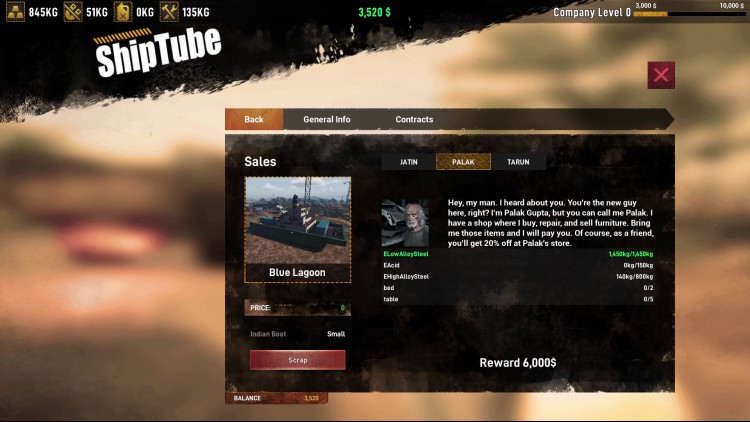

















Ship Graveyard Simulator 2 is a continuation of the warmly received first part of the game, in which the player will take care of destroying and recovering materials from shipwrecks.
In the game, you can expect new bigger ships, new gameplay mechanics, features and improvements, but also well-known mechanics from the first game that have been significantly improved.
IT'S GOOD TO BE BACK IN THE BUSINESS!
Ship Graveyard Simulator is back bigger than before and it doesn't matter if you're a veteran in the game or for the first time you will have a hammer and a torch in your hands there are a dozen of kilometers of wreckage on the coast, and thousands of tons of steel - you will get into this business.
DISASSEMBLE BIG SHIP PARTS
Large ship parts? Oh yes! You will need a special crane and a large container for it. Ship Graveyard Simulator 2 will have large fragments, modules and wreck components available for demolition, including engines, pumps, control panels, and much more.
HUGE SHIPS
Order new ships waiting for demolition via the computer in your home, and with the new ship, you will receive a new task! Collect all the necessary steel, aluminum, or copper parts, even a small part has its own value. There will be several types of ships available in the game, which will be divided into individual categories - some of them are real colossi.
DESTRUCTION
Your main task in the game is to dismantle ships into small parts. Some of them will be small, but a huge challenge awaits you, which will be the disassembly of real giants, and hiring workers who will be able to help you. Use the available tools - hammer, saw, torch, etc. - to disassemble individual pieces of the ship into smaller pieces, collect as many of them as possible and develop your business!
DANGERS
Remember that you are doing one of the most dangerous jobs in the world and you disarm the biggest shipwrecks in the world, so what could go wrong? In Ship Graveyard Simulator 2 there are many dangers waiting for you - gas leakage, electric shock from cable, and poisoning with toxins in unsecured rooms. Do you remember about large fragments and ship modules? You'd better have your helmet on.
Buy Ship Graveyard Simulator 2 PC Steam Game Code - Best Price | eTail
Buy Ship Graveyard Simulator 2 PC game code quickly and safely at the best prices guaranteed via the official retailer etail.market
OS: Windows 10 64 Bit
Processor: Intel Core i5-6600
Memory: 12 GB RAM
Graphics: Nvidia GeForce GTX 960
DirectX: Version 11
Storage: 8 GB available space
Ship Graveyard Simulator 2 Recommended System Requirements :
OS: Windows 10 64 Bit
Processor: Intel i5-8600
Memory: 12 GB RAM
Graphics: GTX 1660 Ti
DirectX: Version 11
Storage: 12 GB available space
1)
Download & install the Steam client on your
computer from here.
2)
Open the Steam client, register and login. Then,
locate the Games tab on the top menu. Click that and select “Activate a Product
on Steam..”

3)
Enter your code that is showed on the orders page
of eTail. Market and and follow the steps showed to activate your game.

4)
The game can be monitored now and you can see it
on the "Library" section on Steam. You can download and install the
game now.
5)
If you need more information and support, you
can click here: https://help.steampowered.com/en/wizard/HelpWithSteam











