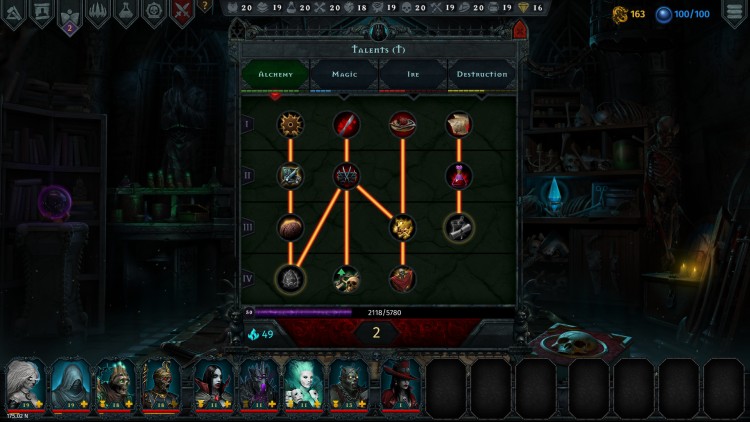In Iratus you find yourself fighting for the forces of darkness in the role of the titular necromancer—Iratus, recently freed from his millennia-long imprisonment.
You control an obedient army of the living dead, with skeletons, zombies, banshees and many other unliving warriors. Create your soldiers the only way a necromancer knows how: from the body parts of your slain enemies!
Expand and improve your underground lair. Strengthen your servants by researching secret rituals. Explore the twisted corridors and underground catacombs, and battle against lobotomized miners, greedy dwarves and corrupt mercenaries. Aid Iratus in his quest to recapture and eclipse his former power. Lead him to conquer the forces of good and unleash an eternal kingdom of death upon the world!
The sheer variety of tactical and strategic options makes Iratus a true treat for any ardent fans of the roguelike genre.
© 2019 Daedalic Entertainment GmbH and Unfrozen Studio.
Iratus: Lord of the Dead, its logo, Unfrozen and the Unfrozen logo are trademarks of Unfrozen Studio.
Daedalic and the Daedalic logo are trademarks of Daedalic Entertainment GmbH, Germany.
Buy Iratus: Lord of the Dead PC Steam Game Code - Best Price | eTail
Buy Iratus: Lord of the Dead PC game code quickly and safely at the best prices guaranteed via the official retailer etail.market
© 2019 Daedalic Entertainment GmbH and Unfrozen Studio.Iratus: Lord of the Dead, its logo, Unfrozen and the Unfrozen logo are trademarks of Unfrozen Studio.Daedalic and the Daedalic logo are trademarks of Daedalic Entertainment GmbH, Germany.
Iratus: Lord of the Dead
Minimum System Requirements:
Windows
Requires a 64-bit processor and operating system
OS: Windows 7 - 64 Bit
Processor: Intel Core 2 Duo 2.4 GHz
Memory: 1 GB RAM
Graphics: Open GL 3.2+ Compliant
DirectX: Version 9.0c
Storage: 3500 MB available space
Sound Card: Direct X9 Compatible
Mac
OS: OS X 10.7.5
Processor: Intel Core 2 Duo 2.4 GHz
Memory: 1 GB RAM
Graphics: Open GL 3.2+ Compliant
Storage: 3500 MB available space
Sound Card: Direct X9 Compatible
Linux
OS: Ubuntu 18.04 LTS 64 bit
Processor: Intel Core 2 Duo 2.4 GHz
Memory: 1 GB RAM
Graphics: Open GL 3.2+ Compliant
Storage: 3500 MB available space
Sound Card: Direct X9 Compatible
Additional Notes: Need official drivers
Iratus: Lord of the Dead
Recommended System Requirements
:
Windows
Requires a 64-bit processor and operating system
OS: Windows 10 - 64 Bit
Processor: Intel Core i5 3.0 GHz
Memory: 4 GB RAM
Graphics: NVIDIA GeForce GTX 760, AMD Radeon R9 280X
DirectX: Version 11
Storage: 3500 MB available space
Sound Card: Direct X9 Compatible
Mac
OS: OSX 10.9+
Processor: Intel Core i5 3.0 GHz
Memory: 4 GB RAM
Graphics: NVIDIA GeForce GTX 760, AMD Radeon R9 280X
Storage: 3500 MB available space
Sound Card: Direct X9 Compatible
Linux
OS: Ubuntu 18.04 LTS 64 bit
Processor: Intel Core i5 3.0 GHz
Memory: 4 GB RAM
Graphics: NVIDIA GeForce GTX 760, AMD Radeon R9 280X
Storage: 3500 MB available space
Sound Card: Direct X9 Compatible
Additional Notes: Need official drivers