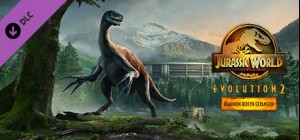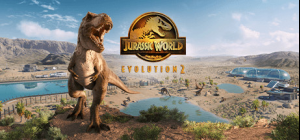The biggest DLC yet for Jurassic World Evolution 2 features an immersive new campaign inspired by the events from Jurassic World Dominion. Work alongside iconic characters like Claire Dearing (voiced by Bryce Dallas Howard), Dr. Alan Grant (voiced by Sam Neill), and Dr. Ellie Sattler (voiced by Laura Dern). Plus, encounter all-new prehistoric species, included highly requested feathered dinosaurs; dive into the new Chaos Theory scenario based on Jurassic World Dominion; explore exciting new gameplay mechanics, and more.
NEW JURASSIC WORLD DOMINION CAMPAIGN
Immerse yourself in a thrilling new campaign expanding on Jurassic World Dominion. Construct the Biosyn Genetics Research Compound using a range of new film-inspired buildings. Send scientists to retrieve amber-encased DNA, synthesise and incubate stunning new species, and observe their diverse behaviours. Team up with iconic characters from across the franchise as the story unfolds.
NEW JURASSIC WORLD DOMINION CHAOS THEORY
Play through a gripping new ‘what if’ scenario inspired by the epic events of Jurassic World Dominion and build your very own facility to house dinosaurs in an all-new Sierra Nevada environment featuring majestic pine forests, snowy hills and sweeping plains. Use the new dinosaur-wrangling mechanic to corral herds quickly and ensure their safety with new security measures.
NEW GAMEPLAY FEATURES
Dig deep into amber mines and unearth rare genomes to create feathered prehistoric species; develop your own sprawling research compound through multiple stages of construction; construct invisible fences to contain your dinosaurs, and move staff around your facility with the Biosyn Genetics Hyper Loop transport network.
NEW PREHISTORIC SPECIES + SKINS
Expand your park with four spectacular new prehistoric species. These include long-awaited feathered dinosaurs like the Therizinosaurus , and fierce carnivore the Pyroraptor. Alter existing fan favourites with six stunning new skins and two incredible new variants.
New dinosaurs:
- Therizinosaurus
- Pyroraptor
- Dimetrodon
- Quetzalcoatlus
- Dreadnoughtus (variant)
- Giganotosaurus (variant)
Cosmetic skins:
- T.rex (scarred)
- T.rex (feathered)
- Dilophosaurus
- Parasaurolophus
Buy Jurassic World Evolution 2: Dominion Biosyn Expansion PC Steam Game Code - Best Price | eTail
Buy Jurassic World Evolution 2: Dominion Biosyn Expansion PC game code quickly and safely at the best prices guaranteed via the official retailer etail.market
Jurassic World Evolution 2 © 2022 Universal City Studios LLC and Amblin Entertainment, Inc. All Rights Reserved. © 2022 Frontier Developments, PLC. All rights reserved.
Jurassic World Evolution 2: Dominion Biosyn Expansion
Minimum System Requirements:
Requires a 64-bit processor and operating system
OS: Windows 10 64bit (min version 1809)
Processor: Intel i5-4590/AMD FX 8370
Memory: 8 GB RAM
Graphics: (4GB VRAM) NVIDIA GeForce GTX 1050Ti (Legacy GPU: GeForce GTX 960) / AMD Radeon RX 470
DirectX: Version 12
Storage: 14 GB available space
Jurassic World Evolution 2: Dominion Biosyn Expansion
Recommended System Requirements
:
Requires a 64-bit processor and operating system
OS: Windows 10 64bit (min version 1809)
Processor: Intel i7-5775C/AMD Ryzen 5 1500X
Memory: 12 GB RAM
Graphics: (6GB VRAM) NVIDIA GeForce GTX 1070 / AMD RX 570 (8GB)
DirectX: Version 12
Storage: 14 GB available space