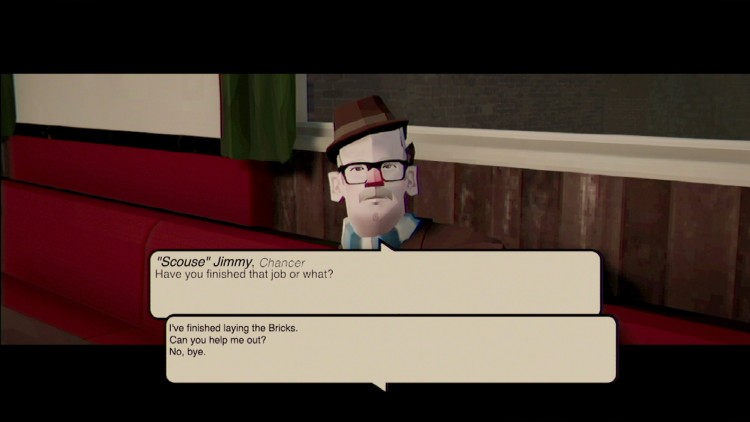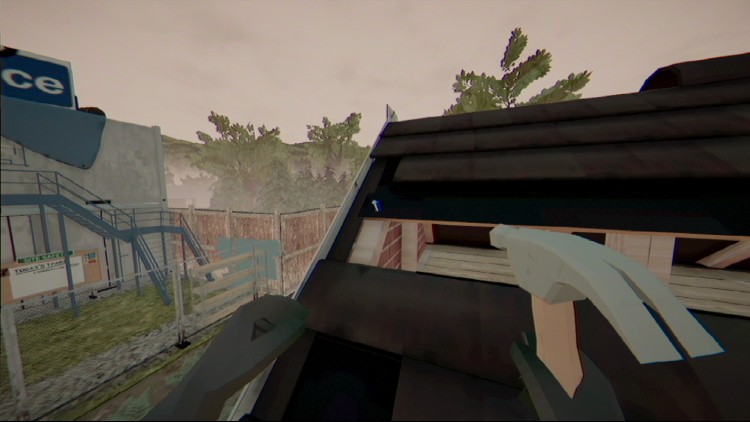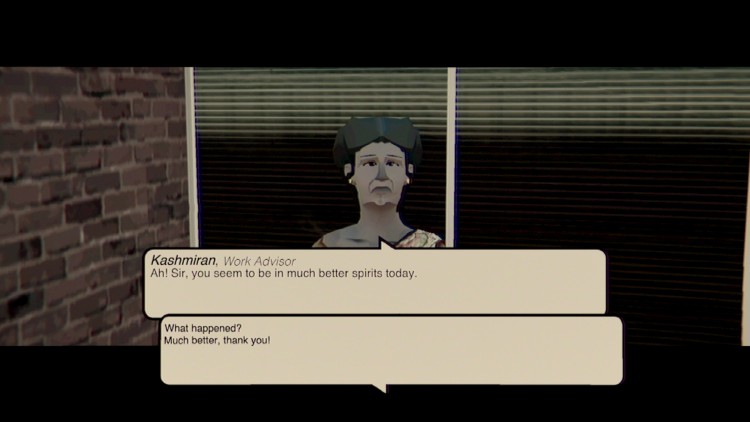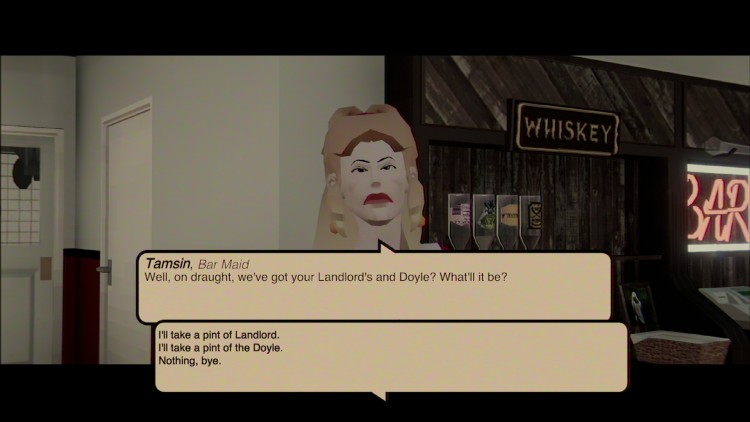Landlord's Super, is a First-Person Life-Simulation set in the murky midlands of the British Isle during the polarising years of the 1980s. Build stuff, get drunk, build stuff while getting drunk. Your choice.
-Explore the fictional county of West Berklands. Interact with a diverse cast of characters, during the polarising years of the 1980s. An honest insight into 'English Culture'.
-The Quintessential Construction Simulator. Order supplies! Mix your own cement! Assemble scaffolding to reach high places! Build walls brick by brick! The most ambitious construction gameplay seen before!
-Plan & Execute your actions around the time of day, weather, seasons, world events, union interference and your own well-being. Some days it's better to soak yourself down the pub than risk working in the rain
-Stay out of trouble The police are always poking around so stay out of trouble, or just don't get caught..
-Speak the Queen's English! The game is localised in both American English and British colloquialisms.
Buy Landlord's Super PC Steam Game Code - Best Price | eTail
Buy Landlord's Super PC game code quickly and safely at the best prices guaranteed via the official retailer etail.market
© 2020 Minskworks. Licensed by Yogscast Games
Landlord's Super
Minimum System Requirements:
Requires a 64-bit processor and operating system
OS: Windows 7/8/10 (64bit)
Processor: Intel Core i3 2GHz or equivalent
Memory: 4 GB RAM
Graphics: Dedicated graphics card with 1GB memory
Storage: 1 GB available space
Landlord's Super
Recommended System Requirements
:
Requires a 64-bit processor and operating system