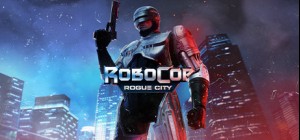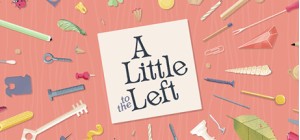-
Platform
-
Operating System
- Genre Indie , Simulation , Casual
- Developer Pathea Games, PM Studios
- Creator Pathea Games
- Release Date 2024 April 16th at 12:00am
- Supported Languages English, French, German, Japanese, Korean, Russian, Traditional Chinese, Simplified Chinese










This DLC contains:
Special Facilities
- Tai Chi Institution
- Traditional Chinese Dessert Shop
Furniture
- 17 courtyard furniture
- 17 school furniture
- 15 walls
- 12 structures for covered bridges
- 20 Chinese eaves
- 12 pond decorations
- 8 Chinese-style door & window combos
- 7 rockeries
- 2 plants
Items
- Osmanthus Rice Dumplings
- Ginger Milk Curd
- Phoenix Cookies
- Large Spinning Top
- Iron Hoop
- Small Sandbag
Course
- Tai Chi Weight-Loss Practice
Clothing
- Water Towns Clothing Set (Male)
- Water Towns Clothing Set (Female)
Walls & Floors
- 6 walls
- 5 floors
Recess
- 2 recess activities
©2023 Let's School, a game developed by Pathea Games and published by Pathea Games, PM Studio. Their respective logos are trademarks or registered trademarks. All rights reserved.
Buy Let's School - Water Towns Furniture Pack PC Steam Game - Best Price | eTail
You can buy Let's School - Water Towns Furniture Pack PC game quickly and safely at the best prices guaranteed via the official retailer etail.market
©2023 Let's School, a game developed by Pathea Games and published by Pathea Games, PM Studio. Their respective logos are trademarks or registered trademarks. All rights reserved.
Requires a 64-bit processor and operating system
OS: Win 10
Processor: Intel Core i3-2100
Memory: 8 GB RAM
Graphics: Nvidia GeForce GTX760
DirectX: Version 11
Storage: 5available space GB available space
Let's School - Water Towns Furniture Pack Recommended System Requirements :
Requires a 64-bit processor and operating system
OS: Win 10
Processor: Intel Core i5 -7500 | AMD Ryzen 5 5600X
Memory: 16 GB RAM
Graphics: Nvidia GeForce GTX1060
DirectX: Version 11
Storage: 5available space GB available space
1)
Download & install the Steam client on your
computer from here.
2)
Open the Steam client, register and login. Then,
locate the Games tab on the top menu. Click that and select “Activate a Product
on Steam..”

3)
Enter your code that is showed on the orders page
of eTail. Market and and follow the steps showed to activate your game.

4)
The game can be monitored now and you can see it
on the "Library" section on Steam. You can download and install the
game now.
5)
If you need more information and support, you
can click here: https://help.steampowered.com/en/wizard/HelpWithSteam