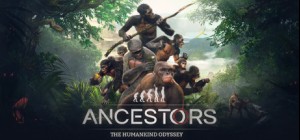-
Platform
-
Operating System
- Genre Indie
- Developer Wild Monkey
- Creator Gamera Games
- Release Date 2023 April 11th at 12:00am
- Supported Languages Simplified Chinese



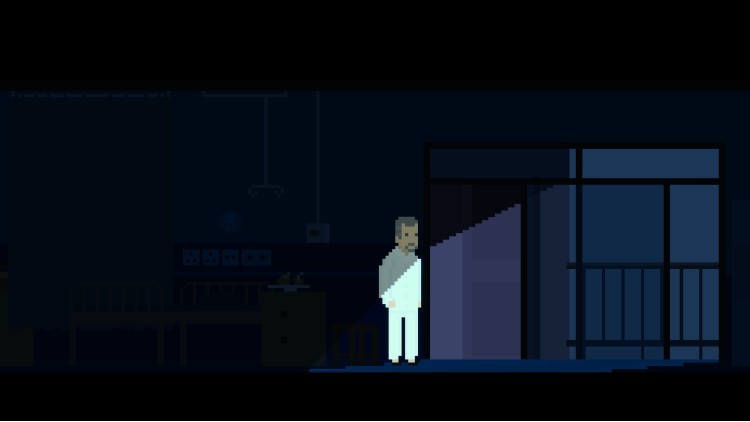







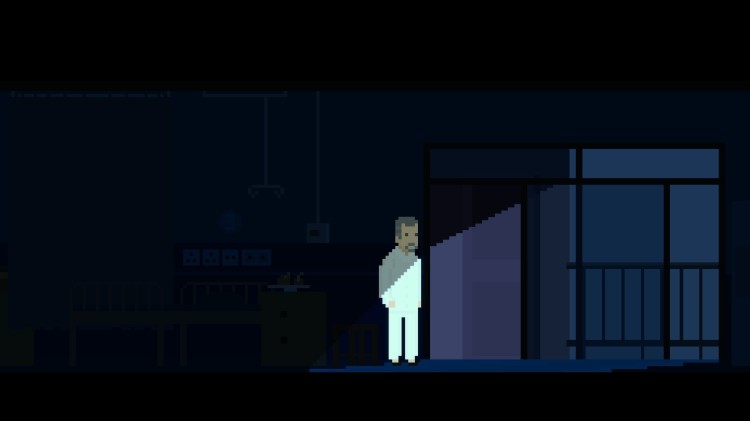
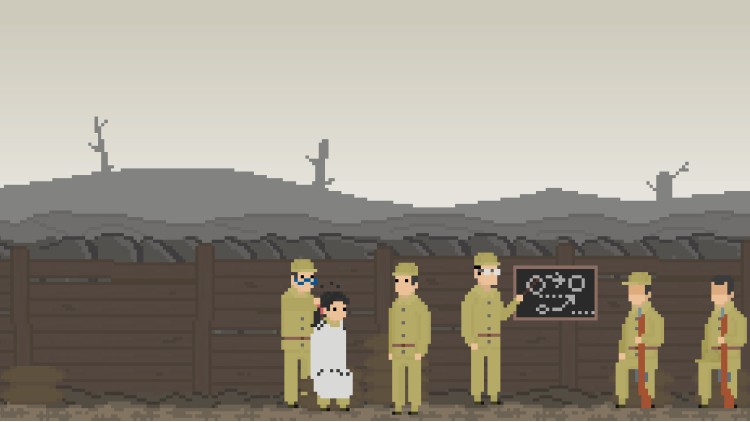









Zhao Sheng, a retired postman, has been suffering from dementia over the past years. But for some reason, the image of the peach tree in his dreams lingered in his head. He insists that his partner Qi Mei is waiting for him under the tree.
This image of the peach tree woke his remaining memories. The little things between him and his family after retirement, the interactions with the villagers when he was delivering their mails, the time when his children were born, and his days spent in the army are all returning to him. In each and every one of those memories, he was always with Qi Mei.
As his illness worsened, Zhao Sheng became unconscious of the difference between memory and reality, the difference between day and night, and unable to recognise his friends and families, but what hadn't changed was that he always remembered Qi Mei, who waited for him beneath the peach tree. Zhao Sheng’s family didn't want him to leave with any regrets and decided to go and find that peach tree he had been talking about, the place where he and Qi Mei made a promise to each other. Can he meet with the love of his life, who passed away a long time ago, underneath the peach tree of his dreams?
- A story from a few decades ago exceeding time and space, bringing you a uniquely reminiscing experience.
- A story filled with twists and turns and humorous dialogues.
- Pixel art that is crude and simple but enough to deliver the gaming experience.
- The entire game takes about 3-4 hours.
Buy Long Dream PC Steam Game - Best Price | eTail
You can buy Long Dream PC game quickly and safely at the best prices guaranteed via the official retailer etail.market
Windows
OS: Windows 7 or greater
Processor: Intel i5 Quad-Core
Memory: 2 GB RAM
Graphics: Intel HD 4000
Storage: 2 GB available space
Long Dream Recommended System Requirements :
1)
Download & install the Steam client on your
computer from here.
2)
Open the Steam client, register and login. Then,
locate the Games tab on the top menu. Click that and select “Activate a Product
on Steam..”

3)
Enter your code that is showed on the orders page
of eTail. Market and and follow the steps showed to activate your game.

4)
The game can be monitored now and you can see it
on the "Library" section on Steam. You can download and install the
game now.
5)
If you need more information and support, you
can click here: https://help.steampowered.com/en/wizard/HelpWithSteam





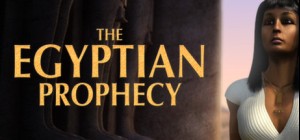



![>observer_ [Mac]](https://etail.market/image/cache/catalog/observerRr6CP_cover-300x140.png)