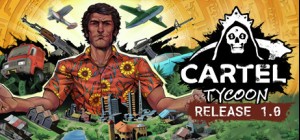LostWinds 2: Winter of the Melodias is the follow-up to the award-winning title ‘LostWinds’.
In this new adventure players are able to instantly transform Mistralis between Summer and Winter, harnessing the brilliance of nature: frozen winter ponds and waterfalls become deep, teeming summer pools and chambers in which to dive and unlock secrets, enemies can be frozen or doused, and the very air itself used to form snowballs or moisture-laden clouds.
Other amazing new abilities include the cyclone, which can be used to transport Toku, smash powerful enemies and even drill through the rocks of Mistralis’ diverse, richly interactive Chilling Peaks and Melodia City areas.
LostWinds © Frontier Developments plc. All rights reserved.
'LostWinds' and 'Frontier' and the Frontier logo are registered trademarks of Frontier Developments Limited. All rights reserved.
Buy LostWinds 2: Winter of the Melodias PC Steam Game Code - Best Price | eTail
Buy LostWinds 2: Winter of the Melodias PC game code quickly and safely at the best prices guaranteed via the official retailer etail.market
LostWinds © Frontier Developments plc. All rights reserved.'LostWinds' and 'Frontier' and the Frontier logo are registered trademarks of Frontier Developments Limited. All rights reserved.
LostWinds 2: Winter of the Melodias
Minimum System Requirements:
OS: Windows 7
Processor: Dual-core CPU (2x2GHz)
Memory: 2 GB RAM
Graphics: Intel HD Graphics 3000 / AMD HD 6320
DirectX: Version 10
Storage: 512 MB available space
Sound Card: DirectX 9 capable