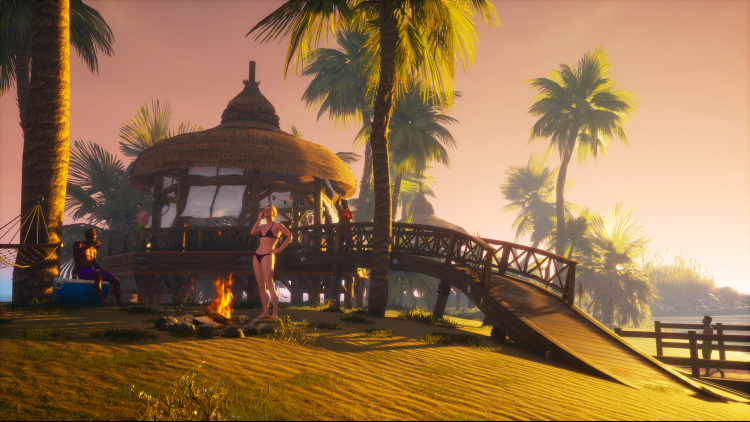Maneater;
Play through a full narrative, story-based campaign narrated by Chris Parnell (Saturday Night Live, 30 Rock, Rick and Morty).
*Eat:*
Feed on humans, consume nutrients and find rare shark loot to evolve past what nature intended.
*Explore: *
Seven large regions, including bayous of the gulf coast, resort beaches, industrial docks, the open ocean and more. Experience a living world with a full day/night cycle.
*Evolve: *
Unlock and equip various Evolutions that improve and enhance your shark as you progress through the campaign.
*Hunter Parties and Bounty System: *
The humans fight back! Battle against various types of hunters ranging from small skiffs -- all the way up to the coast guard.
Buy Maneater (Epic) PC - Best Price | eTail
Buy Maneater (Epic) PC game code quickly and safely at the best prices guaranteed via the official retailer etail.market
© 2019Tripwire Interactive. Maneater® is a registered trademark of Tripwire Interactive in the USA and other countries. All other trademarks, logos and copyrights are property of their respective owners. All rights reserved. Unreal®, Unreal Engine™, the circle-U logo and the Powered by Unreal Engine™ logo are trademarks or registered trademarks of Epic Games, Inc. in the USA and elsewhere.
Maneater (Epic)
Minimum System Requirements:
OS: Windows 10
Processor: Intel Core i5-5300u
Memory: 8 GB RAM
Storage: 10 GB of space
DirectX: DirectX: Version 11
Graphics: Intel HD 5500
Maneater (Epic)
Recommended System Requirements
:
OS: Windows 10
Processor: Intel Core i7-3770 / AMD Ryzen 5 1500X or Higher
Memory: 8 GB RAM
Storage: 10 GB of space
DirectX: DirectX: Version 11
Graphics: Nvidia GeForce GTX 970 / AMD Radeon R9 390 or Higher