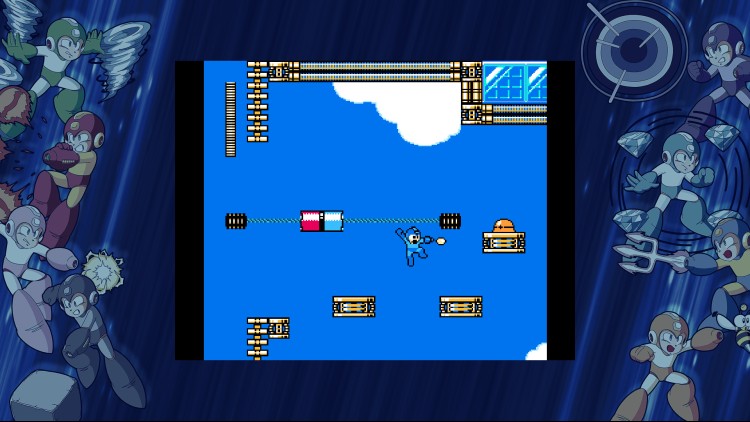MEGA MAN™ LEGACY COLLECTION 2;
The Blue Bomber is back in this second collection of classic Capcom titles! Featuring faithful reproductions of Mega Man 7, 8, 9, & 10, this collection spans the iconic series' evolution and retro revolution. Take on the nefarious Dr. Wily and his diverse Robot Masters in these timeless 8-bit, 16-bit, and 32-bit adventures! Mega Man Legacy Collection 2 is bursting with additional content, from time trials and remix challenges with online leaderboards, to a music player and an extensive gallery of rare illustrations. Also included are the additional modes originally released as DLC for Mega Man 9 and 10, featuring extra stages and playable characters. For anyone who wants a little extra help with these challenging classic platformers, you now have the option to reduce the amount of damage received.
Buy MEGA MAN™ LEGACY COLLECTION 2 Steam Game - Best Price | eTail
You can buy MEGA MAN™ LEGACY COLLECTION 2 PC game quickly and safely at the best prices guaranteed via the official retailer etail.market
©CAPCOM CO., LTD. 2017 ALL RIGHTS RESERVED.
MEGA MAN™ LEGACY COLLECTION 2
Minimum System Requirements:
Minimum:OS: Windows7 64bit / 8.1 64bit / 10 64bit
Processor: Corei3-2130 (3.4GHz Dual-Core)
Memory: 2048 MB RAM
Graphics: GeForce GTX 550Ti (VRAM1GB)
DirectX: Version 11
Storage: 6 GB Available Space
MEGA MAN™ LEGACY COLLECTION 2
Recommended System Requirements
:
Recommended:OS: Windows7 64bit / 8.1 64bit / 10 64bit
Processor: Core i5-4590 (3.30GHz Quad-Core)
Memory: 4096 MB RAM
Graphics: GeForce GTX 570 (VRAM2GB)
DirectX: Version 11
Storage: 6 GB Available Space