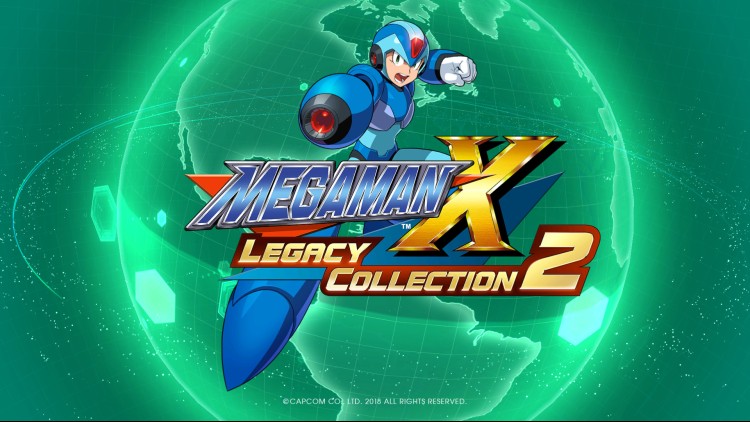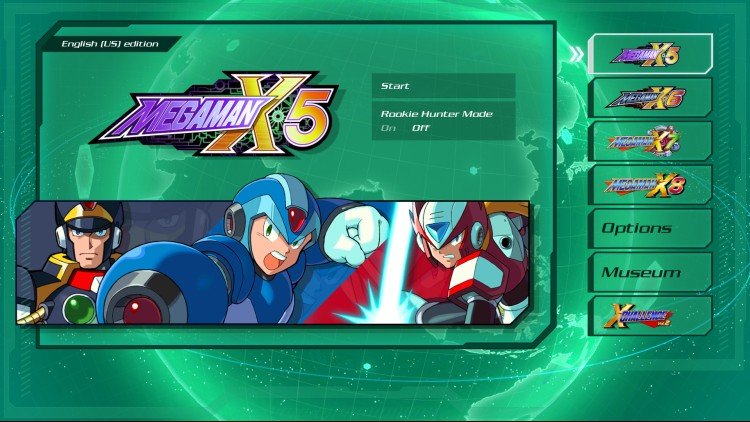Mega Man™ X Legacy Collection 1+2 Bundle;
Own all eight titles in the epic, action-packed Mega Man X saga! Test your skills in the new X Challenge mode, which pits players against two deadly bosses at once. Explore a huge museum filled with rare production art, catalogs of classic merchandise, nostalgic commercials, and more. Includes individual downloads for Mega Man X Legacy Collection and Mega Man X Legacy Collection 2.
Buy Mega Man™ X Legacy Collection 1+2 Bundle PC Steam Game Code - Best Price | eTail
Buy Mega Man™ X Legacy Collection 1+2 Bundle PC game code quickly and safely at the best prices guaranteed via the official retailer etail.market
©CAPCOM CO., LTD. 2018 ALL RIGHTS RESERVED.
Mega Man™ X Legacy Collection 1+2 Bundle
Minimum System Requirements:
Requires a 64-bit processor and operating system
OS: WINDOWS® 7 (64bit)
Processor: Intel® Core™ i3 550 3.2GHz or AMD equivalent or better
Memory: 2 GB RAM
Graphics: NVIDIA® GeForce® GTX 660 or ATI Radeon™ HD 7850
DirectX: Version 10
Storage: 7 GB available space
Sound Card: DirectSound (DirectX® 10.0c or better)
Additional Notes: *Recommended Controller Xbox 360 Controller (Windows®7/8/8.1) Xbox One Wireless Controller (Windows®10) *Internet connection required for game activation.
Mega Man™ X Legacy Collection 1+2 Bundle
Recommended System Requirements
:
Requires a 64-bit processor and operating system
OS: WINDOWS®10 (64bit)
Processor: Intel® Core™ i5 3570 3.4GHz or AMD equivalent or better
Memory: 4 GB RAM
Graphics: NVIDIA® GeForce® GTX 760
DirectX: Version 11
Storage: 7 GB available space
Sound Card: DirectSound (DirectX® 10.0c or better)
Additional Notes: *Recommended Controller Xbox 360 Controller (Windows®7/8/8.1) Xbox One Wireless Controller (Windows®10) *Internet connection required for game activation.