
-
Platform
-
Operating System
- Genre Action , Racing/Driving
- Developer Cryo Interactive
- Creator Microids
- Release Date 1994-03-28 12:00 AM
- Supported Languages English, French, German, Italian, Spanish, Portuguese-Brazil


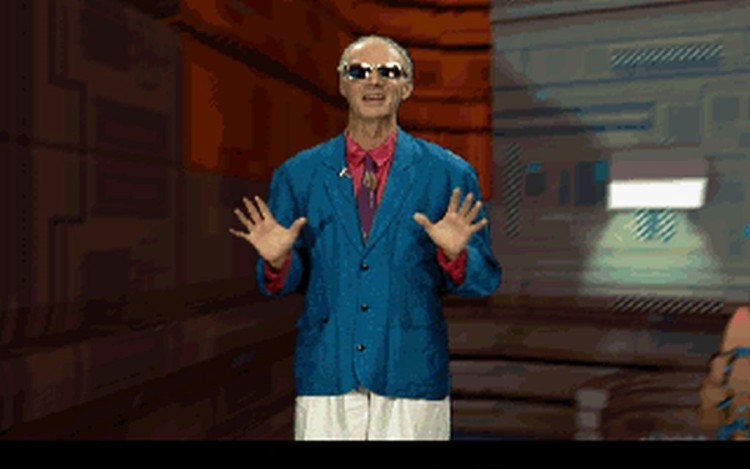
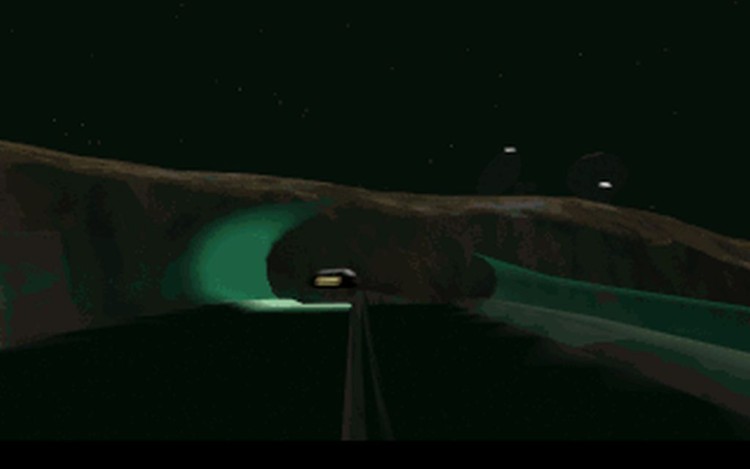
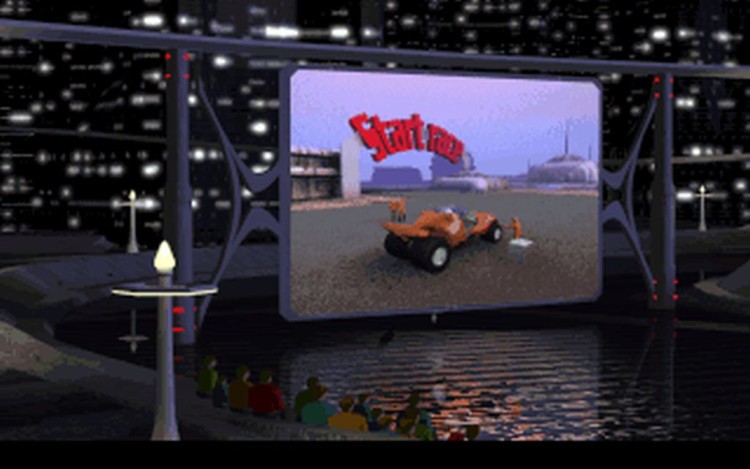






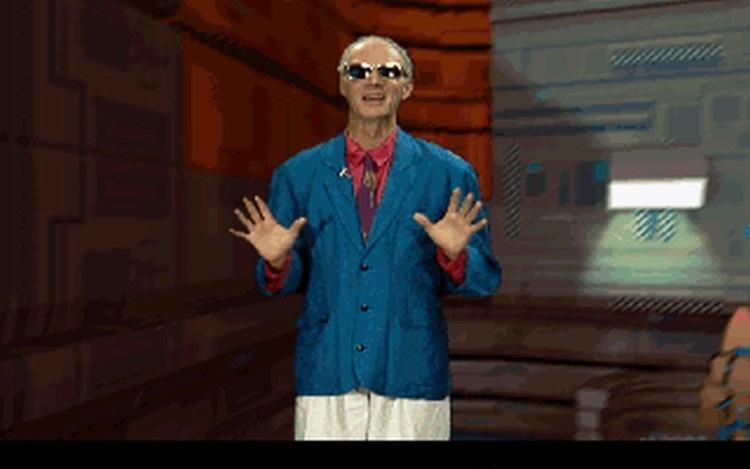
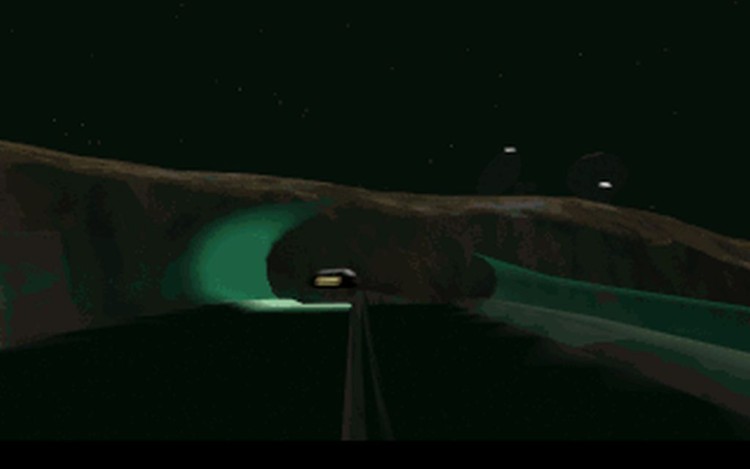
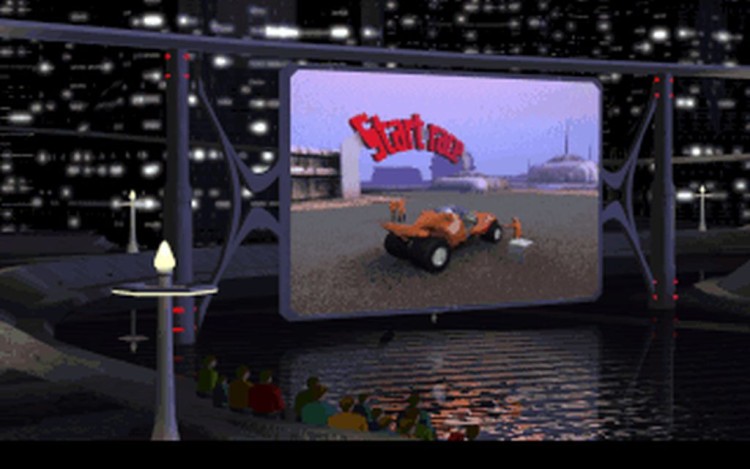




You know those punk highway gangs, the ones who really think they rule the road? You just hate them, don't you? So you say, 'Somebody ought to do something about them criminal highway gangs!' And we say, 'Oh yeah?! Well, why don't YOU do something, mister big-mouth!'. You don't have the car? We'll give you the car! You don't want to get arrested for taking the law into your own hands? Not a problem! You know why? Because it AIN'T REAL! It's a whole lot better than real, baby! It's virtual television: reality's worst nightmare!
* Aggressive, high-velocity, futuristic racing
* Breathtaking visuals for their time, achieved by using prerendered video sequences
* Sometimes witty, sometimes just plain cheap commentaries by the memorable Lance Boyle
©2017 Anuman Interactive SA. All rights reserved. Developped by Jordan Freeman Group. Published by Anuman Interactive SA. Microïds is a trademark of Anuman Interactive SA. All rights reserved.
Buy MegaRace 1 PC Steam Game - Best Price | eTail
You can buy MegaRace 1 PC game quickly and safely at the best prices guaranteed via the official retailer etail.market
©2017 Anuman Interactive SA. All rights reserved. Developped by Jordan Freeman Group. Published by Anuman Interactive SA. Microïds is a trademark of Anuman Interactive SA. All rights reserved.
OS: Windows XP, Vista, 7, 8, 10
Processor: 1 GHz Processor
Memory: 256 MB RAM
Graphics: 3D graphics card compatible with DirectX 7
DirectX: Version 7.0
Storage: 600 MB available space
MegaRace 1 Recommended System Requirements :
OS: Windows XP, Vista, 7, 8, 10
Processor: 1.4 GHz recommended
Memory: 512 MB RAM
Graphics: 3D graphics card compatible with DirectX 9 recommended
DirectX: Version 9.0
Storage: 600 MB available space
1)
Download & install the Steam client on your
computer from here.
2)
Open the Steam client, register and login. Then,
locate the Games tab on the top menu. Click that and select “Activate a Product
on Steam..”

3)
Enter your code that is showed on the orders page
of eTail. Market and and follow the steps showed to activate your game.

4)
The game can be monitored now and you can see it
on the "Library" section on Steam. You can download and install the
game now.
5)
If you need more information and support, you
can click here: https://help.steampowered.com/en/wizard/HelpWithSteam









