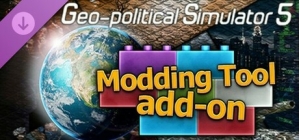
-
Platform
-
Operating System
- Genre Simulation , Strategy
- Developer Eversim
- Creator Eversim
- Release Date 2025-02-07 2:00 PM
- Supported Languages English, French, German, Italian, Spanish - Spain, Portuguese-Brazil
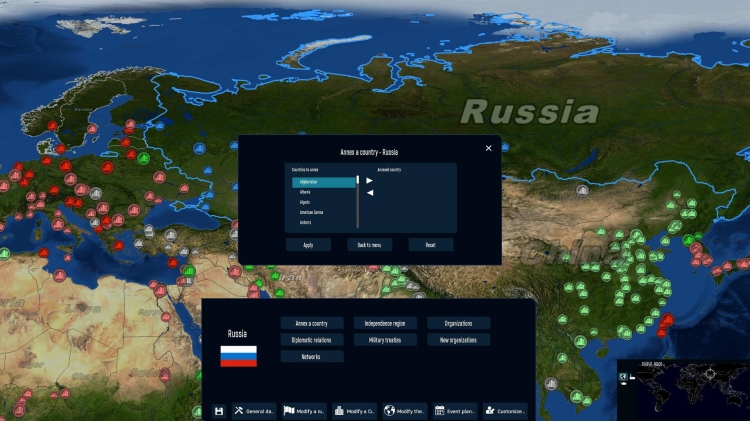


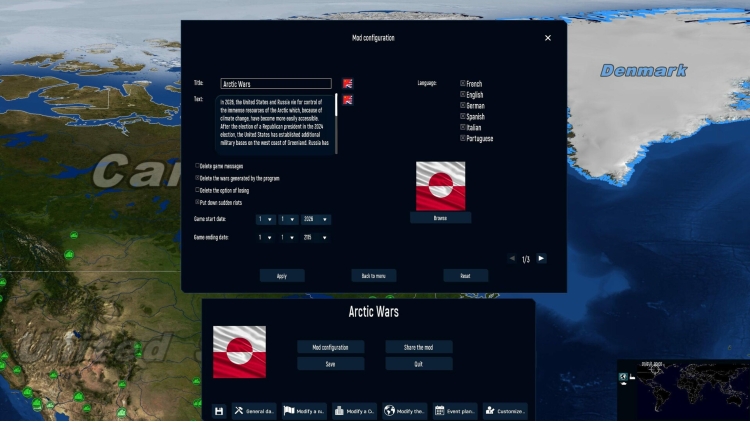
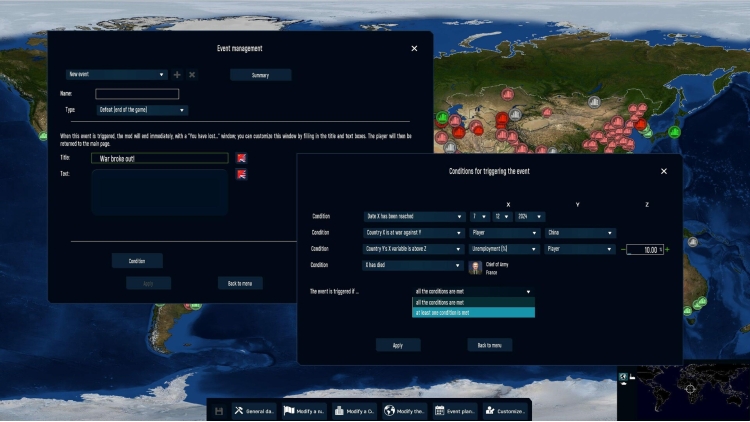
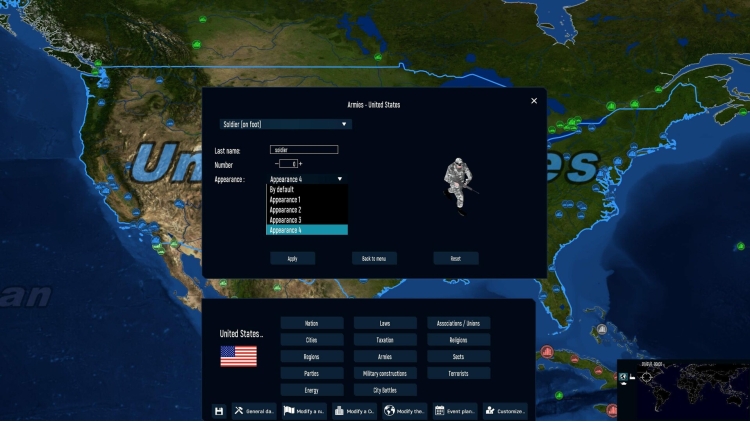
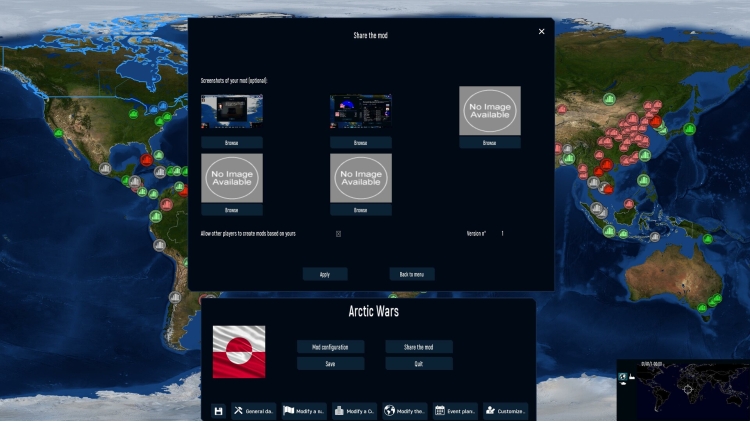
The modding tool add-on lets players create and play contexts and scenarios (mods), as well as share them with other users.
A comprehensive creation tool
The modding add-on lets you :
• modify country data (economic, political, demographic, fiscal...) or a company (name, group structure, financial results, workforce, capital...)
• change international relations between countries (diplomatic alignment, military alliances...)
• transform world geography (merging countries, making regions independent, putting a new city on the map, adding or removing buildings of all kinds...)
• create highly detailed and advanced missions and scenarios using scripts (triggering protests, wars, disasters, political scandals, assassinations, national elections, character demands... with the option of defining several conditions for triggering these events, and editing game text...)
• remake history by creating scenarios starting in the past or the future, from year 1900
• enrich the scenarios with new character faces and names, new logos and group names with the customization kit that can be used with the modding tool
• easily share your creations (host and download from our website, directly send mods from the game...)
• add images and videos from your computer that can appear during the scenario (breaking news on television, news headlines...)
Some examples
• Make America Greater!
In January 2025, as the President of the United States, your goal is to annex Greenland, Canada, and Panama. Amid complex negotiations, international rivalries, and local resistance, every decision will shape the global balance of power. Strategy, diplomacy, and boldness will be essential to strengthen American influence and build a stronger America than ever before.
• Arctic Wars
In 2026, the United States and Russia vie for control of the immense resources of the Arctic which, because of climate change, have become more easily accessible. After the election of a Republican president in the 2016 election, the United States has established additional military bases on the west coast of Greenland. Russia has done the same on the east coast of Greenland. Petroleum (10% of the world's reverse), gas, aluminum, rare earth elements...this part of the world has become strategically crucial and considering the antagonistic nature of the presidents of these two superpowers, the risk of conflagration is extremely high! Moreover, a worried Greenland wants independence from its controlling nation, the Kingdom of Denmark, and the restrictive laws of its environmental program. It's up to you: as the leader of Denmark, try to avoid global unrest!
• The End of Europe?
In the year 2028, the European Union has completely broken apart. Nearly all of its countries have left the organization after populist parties win national elections. Moreover, several states were created after some regions (such as Catalonia and Scotland) gained their independence. Take charge of the opposition party of various countries to try to build a new Europe.
Coypright Eversim 2025, all rights reserved.
Buy Modding Tool Add-on - Geo-Political Simulator 5 PC Steam Game - Best Price | eTail
You can buy Modding Tool Add-on - Geo-Political Simulator 5 PC game quickly and safely at the best prices guaranteed via the official retailer etail.market
Coypright Eversim 2025, all rights reserved.
Requires a 64-bit processor and operating system
OS: Windows 11, 10
Processor: 2 GHZ - Quad Core
Memory: 16 GB RAM
Graphics: 3D Video card with 2 Gb or more of dedicated VRAM
Storage: 16 GB available space
Modding Tool Add-on - Geo-Political Simulator 5 Recommended System Requirements :
Requires a 64-bit processor and operating system
OS: Windows 11, 10
Processor: 3 GHz - Octo Core
Memory: 16 GB RAM
Graphics: 3D Video card with 4 Gb or more of dedicated VRAM
Storage: 16 GB available space
1)
Download & install the Steam client on your
computer from here.
2)
Open the Steam client, register and login. Then,
locate the Games tab on the top menu. Click that and select “Activate a Product
on Steam..”

3)
Enter your code that is showed on the orders page
of eTail. Market and and follow the steps showed to activate your game.

4)
The game can be monitored now and you can see it
on the "Library" section on Steam. You can download and install the
game now.
5)
If you need more information and support, you
can click here: https://help.steampowered.com/en/wizard/HelpWithSteam










