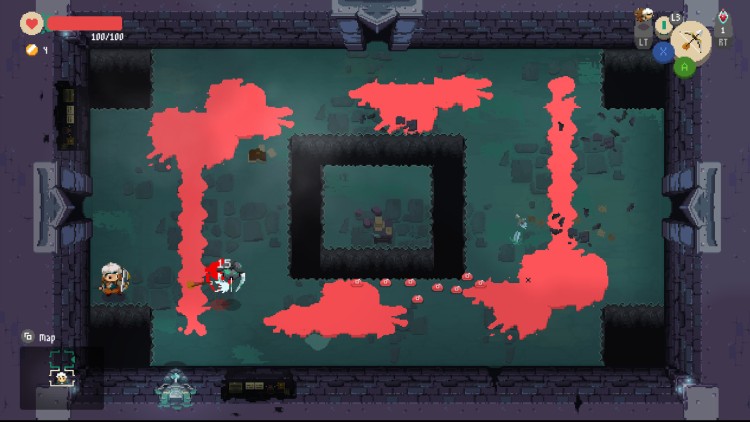ABOUT THIS BUNDLE
Moonlighter is an Action RPG with rogue-lite elements following the everyday routines of Will, an adventurous shopkeeper that dreams of becoming a hero.
Will's adventure begins when during a long-passed archaeological excavation, a set of Gates were discovered.
People quickly realized that these ancient passages lead to different realms and dimensions – providing brave and reckless adventurers with treasures beyond measure. Rynoka, a small commercial village, was founded near the excavation site providing refuge and a place for adventurers to sell their hard-earned riches.
Moonlighter in a nutshell:
Run Your Own Shop
Fight With Style
Restore the Village
Craft and Enchant
Get the Loot
Explore various dungeons
--------
Moonlighter: Complete Edition is made of:
Moonlighter - full version of the base game with all the free DLCs.
Moonlighter - Between Dimensions - the expansion that enlarges the main experience by filling current dungeons with new creatures, populating all-new Interdimensional Dungeon with mini-bosses, swarming the adventure with new weapons, armory, shop items, and rings.
Buy Moonlighter: Complete Edition Steam Game Code - Best Price | eTail
Buy Moonlighter: Complete Edition PC game code quickly and safely at the best prices guaranteed via the official retailer etail.market
Moonlighter: Complete Edition
Minimum System Requirements:
Moonlighter: Complete Edition
Recommended System Requirements
: