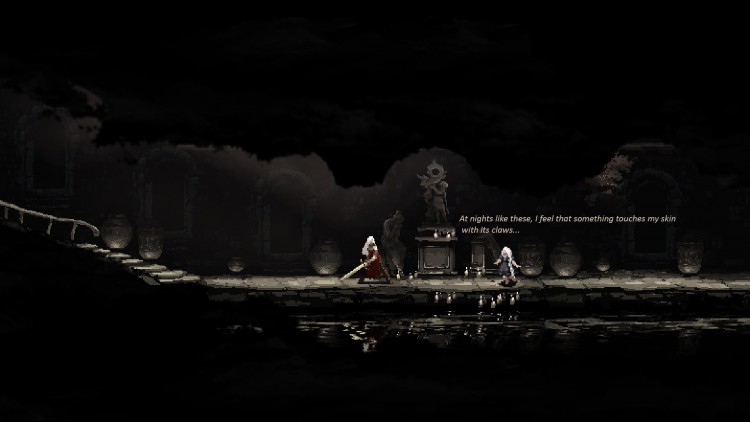Under grim moonlight, the fierce clayborne warrior Grey Irma battles, driven by a lonesome purpose: Find the Sculptor, and unravel the mystery of her existence.
Push the limits of your combat skills, and master new abilities to progress through an unforgiving nonlinear 2D world. Face off against the relentless darkness that seeks to destroy you. In Moonscars, every death is a lesson learnt—and as you overcome each challenge, new truths will be revealed.
Before you rise, you first must fall. Mold yourself into a master warrior through a cycle of trial and triumph.
Explore the shadows and secrets concealed in the moonlight of a painterly nonlinear 2D realm marred by desperation and despair.
Sharpen your skills and reflexes in challenging, action-packed combat. Slash and parry with your sword, wield unique special weapons, and command powerful Witchery.
Unearth a strange, dark fantasy tale filled with twists and intricate worldbuilding. Seek the truth of your creation and be rewarded.
Bear witness to tales and memories of betrayal, suffering, and revenge as Grey Irma and her fellow beings of flesh and clay seek truth and purpose.
Buy Moonscars PC Steam Game Code - Best Price | eTail
Buy Moonscars PC game code quickly and safely at the best prices guaranteed via the official retailer etail.market
Moonscars
Minimum System Requirements:
OS: Windows 10
Processor: AMD Athlon II X2 270 (2 * 3400) or equivalent Intel, Core i3-530 (2 * 2930) or equivalent
Memory: 4 GB RAM
Graphics: GeForce GT 530 (2048 VRAM) or equivalent, Radeon HD 6570 (1024 VRAM) or equivalent
Moonscars
Recommended System Requirements
: