
-
Platform
-
Operating System
- Genre Sports
- Developer Specular Interactive
- Creator Take-Two Interactive
-
Age Limit
ESRB: E (Everyone)

- Release Date 2016-11-22 11:59 PM
- Supported Languages English, French, German, Italian, Spanish



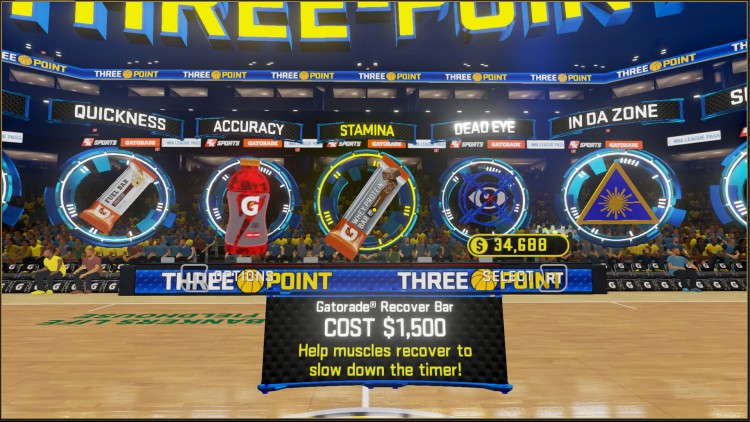

The NBA 2KVR experience gives you the thrill of walking right onto the court, with All-Star Paul George providing guidance and tips. Compete in a series of fun and intuitive virtual reality basketball mini-games with numerous Gatorade boosts available to improve your performance. With NBA 2KVR, it’s now possible to shoot hoops with all the sights and sounds of a professional stage.
Notice: Requires a virtual reality headset.
- Three-Point Shootout - Attempt to sink as many three-point shots as possible to get the highest score before time runs out.
- Skills Challenge - Ricochet the ball off a series of targets to get it into the hoop. You’ll need to be quick and precise to activate each target in sequence before the ball reaches the goal.
- Buzzer Beater - Race against the clock to hit as many shots as you can using 10 balls from all over the court.
- Gatorade Boosts - Improve your Accuracy, Quickness, and Stamina by earning Gatorade Boosts.
Buy NBA 2KVR Experience PC Steam Game - Best Price | eTail
You can buy NBA 2KVR Experience PC game quickly and safely at the best prices guaranteed via the official retailer etail.market
Use of this product requires agreement to the following third party end user license agreement: http://www.take2games.com/eula/© 2005-2016 Take-Two Interactive Software and its subsidiaries. All rights reserved. 2K, the 2K logo, and Take-Two Interactive Software are all trademarks and/or registered trademarks of Take-Two Interactive Software, Inc. The NBA and NBA member team identifications are the intellectual property of NBA Properties, Inc. and the respective NBA member teams. © 2016 NBA Properties, Inc. All Rights Reserved.NBA 2KVR Experience is not intended for use by children under the age of 12. To reduce the risk of injury or discomfort you should follow all setup and operating instructions provided with your VR headset. Some people may experience motion sickness, nausea, lightheadedness, disorientation, altered or blurred vision, impaired balance, or other discomfort when viewing virtual reality. If you experience any of these symptoms, stop playing immediately and remove the VR headset.
OS: Windows 7.1, 8.1 or Windows 10
Processor: Intel i5-4590 equivalent or greater
Memory: 8 GB RAM
Graphics: NVIDIA GTX 970 or AMD 290 equivalent or greater
DirectX: Version 10
Storage: 2 GB available space
Sound Card: DirectX Compatible Sound Device
1)
Download & install the Steam client on your
computer from here.
2)
Open the Steam client, register and login. Then,
locate the Games tab on the top menu. Click that and select “Activate a Product
on Steam..”

3)
Enter your code that is showed on the orders page
of eTail. Market and and follow the steps showed to activate your game.

4)
The game can be monitored now and you can see it
on the "Library" section on Steam. You can download and install the
game now.
5)
If you need more information and support, you
can click here: https://help.steampowered.com/en/wizard/HelpWithSteam











