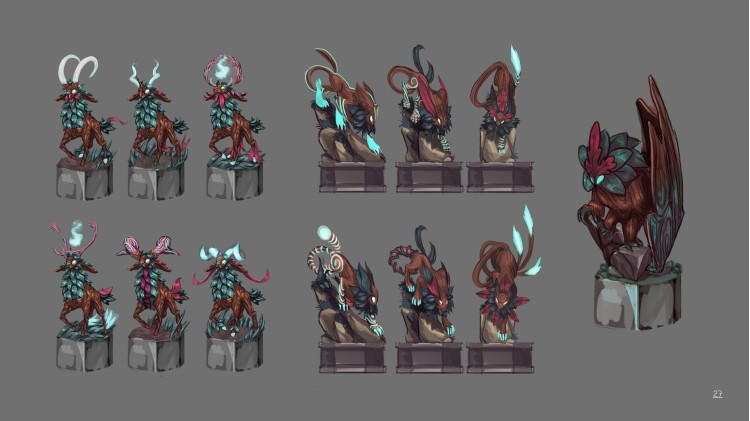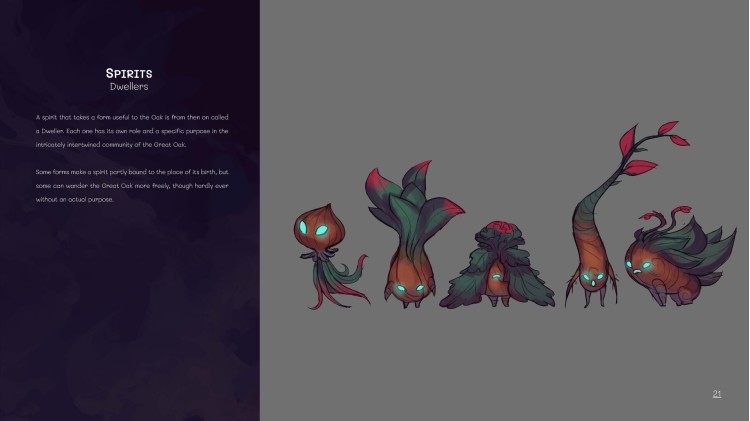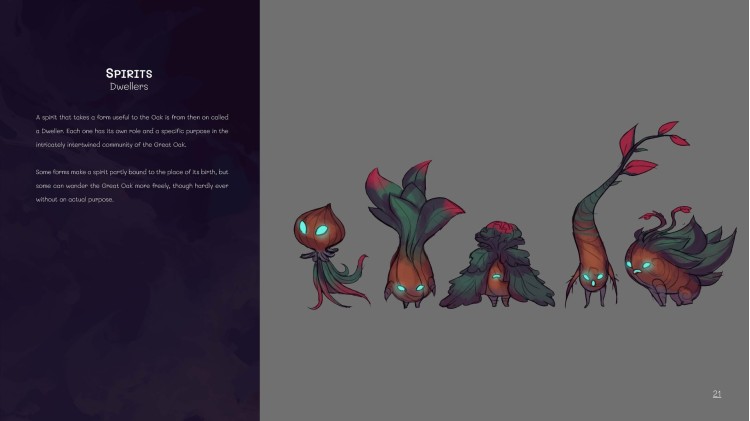The supporter edition includes an extended artbook and the soundtrack of the game!
Artbook includes over 40 pages of detailed concept process behind designing the world of Oaken, it's spirits and biomes along with creator's commentary.
Original Soundtrack for tactical roguelike game Oaken, by the composer Ian Fontova. This DLC contains 7 tracks (MP3/WAV) from the Early Access Oaken release, and will be updated with more tracks as later versions of the game come out.
Ian Fontova is an independent Celtic & Fantasy music composer. He specializes on mixing a wide variety of Folk Traditional instruments that he records himself with Orchestral and Epic instruments. Within this instrumental soundscape, he introduces a variety of genres to his music, such as Funk, Post-Rock, Medieval or Symphonic.
Buy Oaken - Supporter Pack PC Steam Game Code - Best Price | eTail
Buy Oaken - Supporter Pack PC game code quickly and safely at the best prices guaranteed via the official retailer etail.market
Oaken - Supporter Pack
Minimum System Requirements:
Windows
OS: Windows 10
Processor: 3.3 Ghz to 3.69 Ghz
Graphics: NVIDIA GeForce GTX 1060
macOS
OS: OS X 10.8.5
Linux
OS: Ubuntu 12.04+
Oaken - Supporter Pack
Recommended System Requirements
: