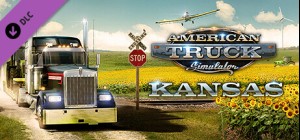-
Platform
-
Operating System
- Genre Indie , Simulation , RPG
- Developer TECHHOME
- Creator HeroCraft PC
- Release Date 2023-04-05 12:00 AM
- Supported Languages English, Russian, Traditional Chinese, Simplified Chinese

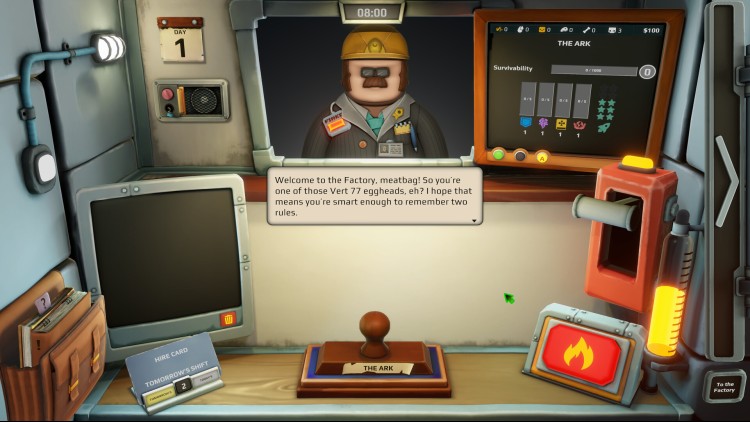

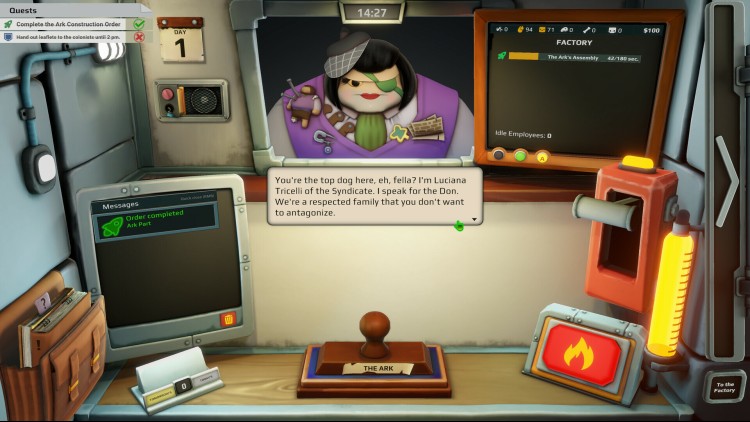
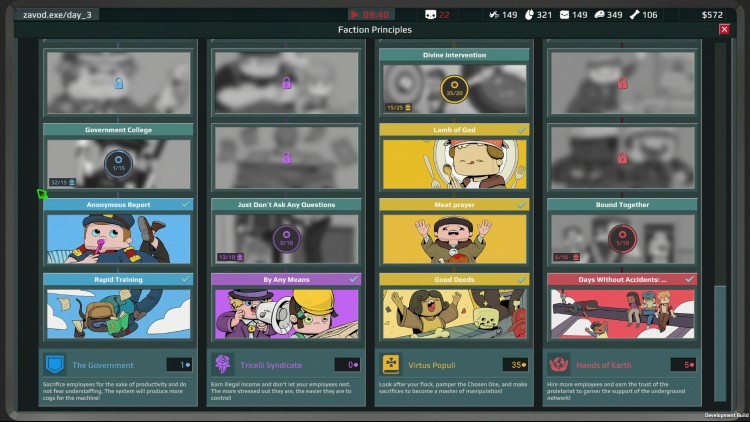
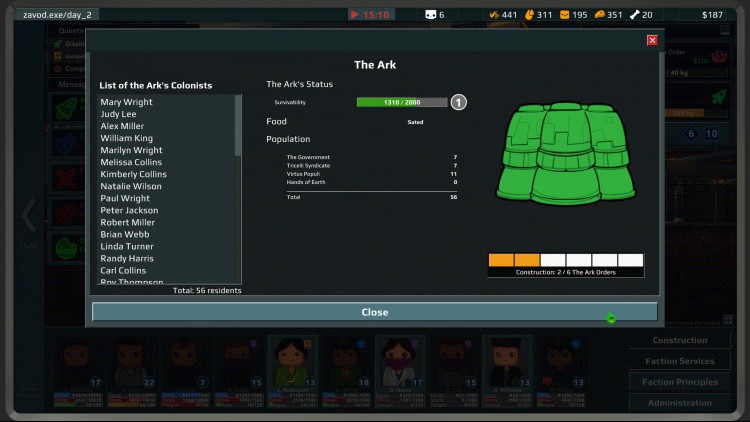

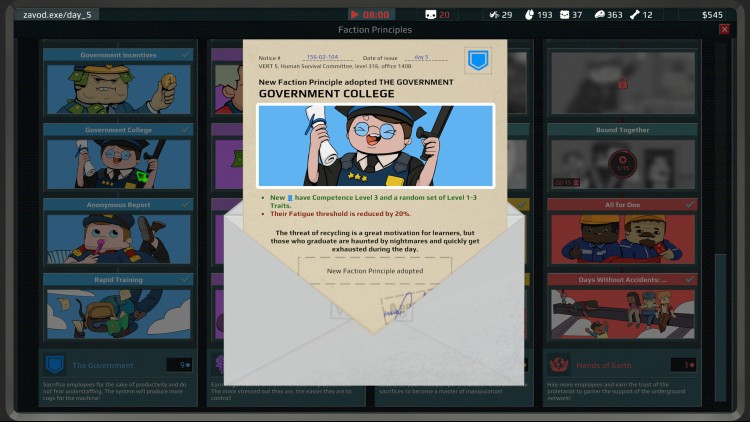



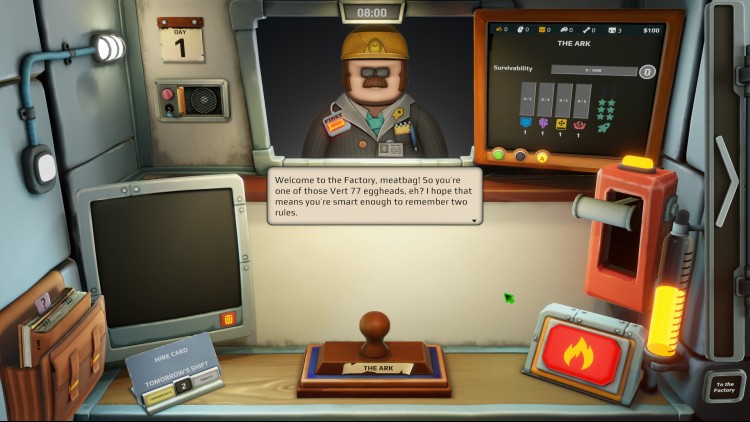
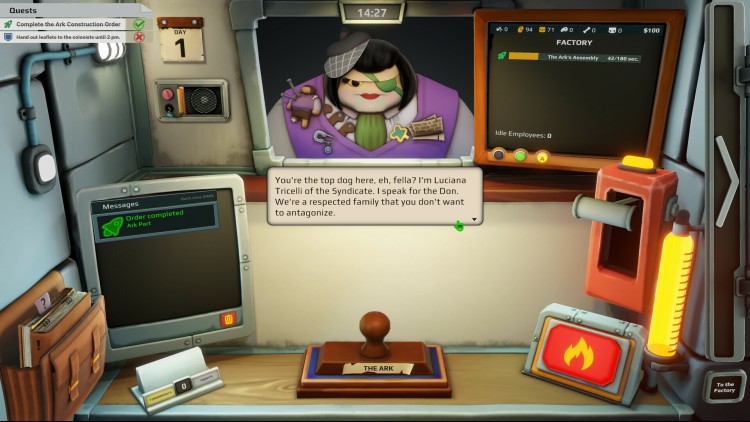
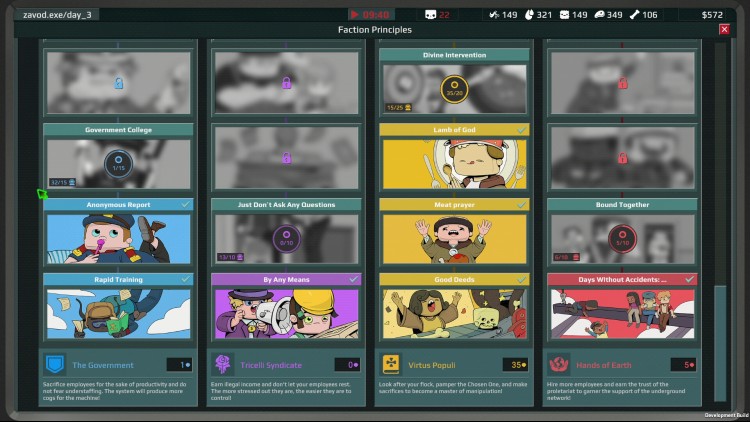
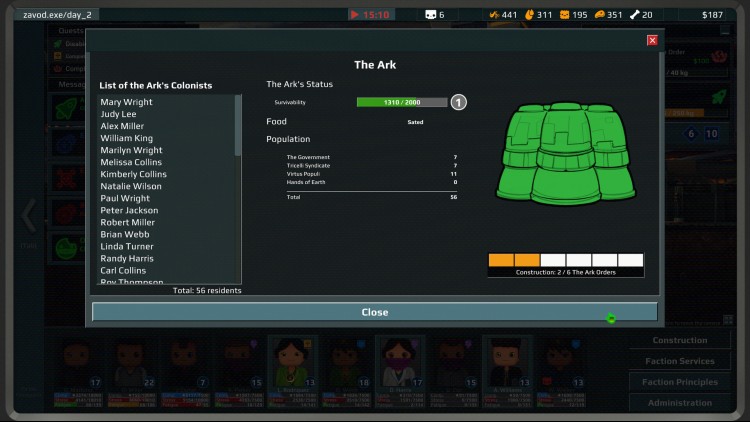

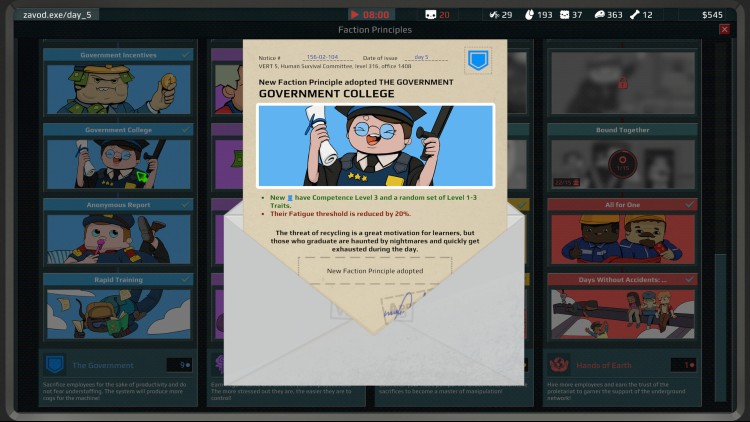
Earth’s population is on the verge of a global resource crisis. Can you build the spaceship on time and earn one more chance for humankind? Hurry, you only have only 30 days left!
Screen the visitors dying to get off the planet and more than willing to risk being turned into canned food, incinerated or hired as one of the factory’s employees. The pros and cons of each fate are debatable.
Manage the factory floor, construct new facilities and upgrade the research center. Resources are finite, so try to make sure things don’t fall apart before the ship takes off.
Hire staff with unique quirks, fears and prejudices. Promote hard workers and keep them pampered with improved amenities. As for the lazy ones…they get sent to a special room in the darkest corner of the factory.
Juggle orders from competing organizations and be sure to meet your weekly quota to keep the higher-ups happy. Remember – you are alive as long as you are useful.
(c) HeroCraft, 2012-2024. All rights reserved.
Buy Organs Please PC Steam Game - Best Price | eTail
You can buy Organs Please PC game quickly and safely at the best prices guaranteed via the official retailer etail.market
(c) HeroCraft, 2012-2024. All rights reserved.
Requires a 64-bit processor and operating system
OS *: Windows 7
Processor: Intel Core i5-4590 or AMD FX 8350
Memory: 8 GB RAM
Graphics: NVIDIA GeForce GTX 1060
DirectX: Version 11
Storage: 2 GB available space
Organs Please Recommended System Requirements :
Requires a 64-bit processor and operating system
OS *: Windows 8.1 Windows 10
Processor: Intel Core i5-6700
Memory: 8 GB RAM
Graphics: NVIDIA GeForce GTX 1070
DirectX: Version 11
Network: Broadband Internet connection
Storage: 2 GB available space
1)
Download & install the Steam client on your
computer from here.
2)
Open the Steam client, register and login. Then,
locate the Games tab on the top menu. Click that and select “Activate a Product
on Steam..”

3)
Enter your code that is showed on the orders page
of eTail. Market and and follow the steps showed to activate your game.

4)
The game can be monitored now and you can see it
on the "Library" section on Steam. You can download and install the
game now.
5)
If you need more information and support, you
can click here: https://help.steampowered.com/en/wizard/HelpWithSteam