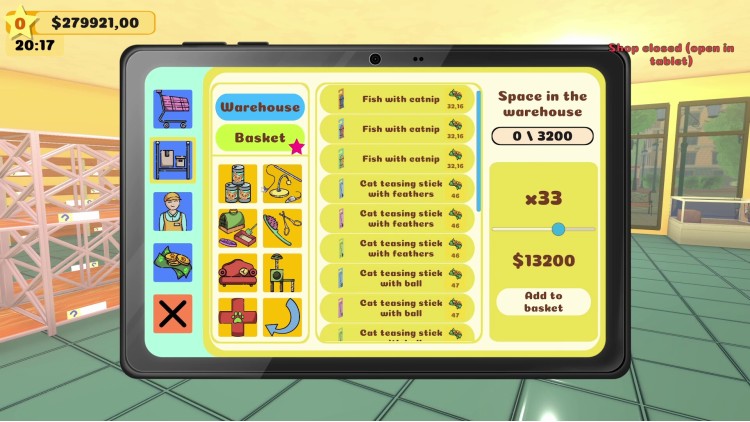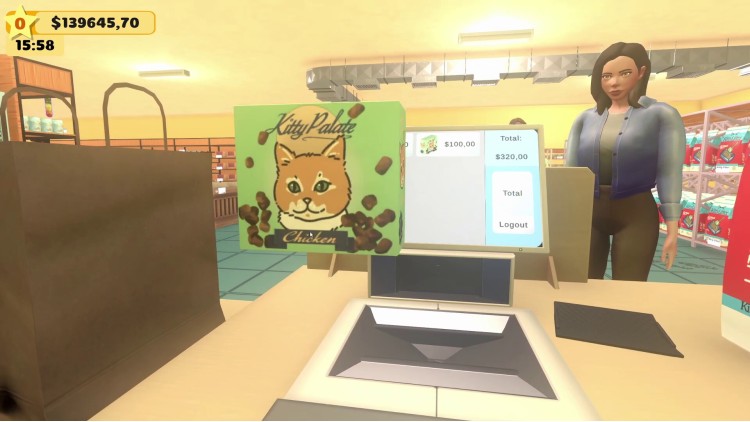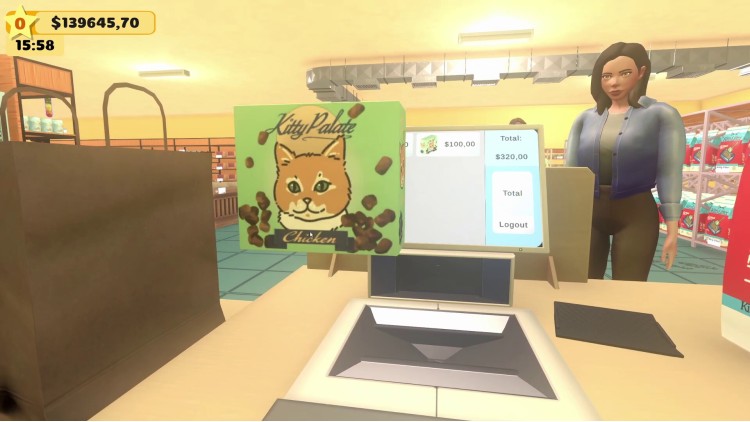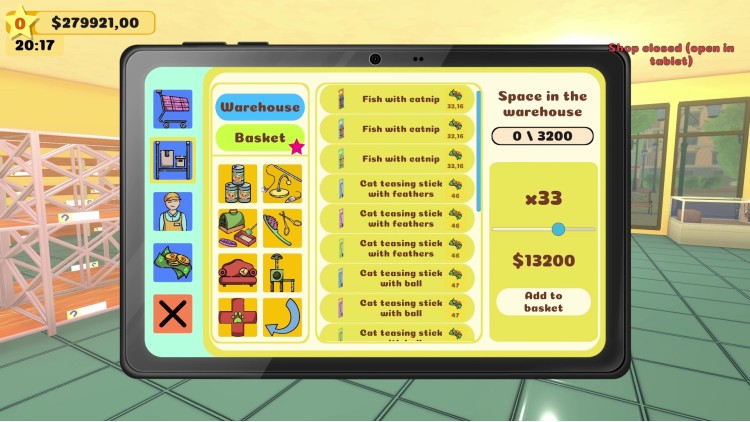Run a pet shop
Your main task in Pet Shop Simulator will be to run a pet shop. Your duties will include not only finding wonderful new homes for the animals, but also ensuring that they have a wonderful and prosperous life. Therefore, supplement your store with the right assortment so that when you give your pet back, provide it with the right accessories.
Make your customers' dreams come true
All sorts of customers will come to your pet shop. From the elderly to parents with children, or students. Each of them will have specific preferences regarding the pet they want to surround with their care and love. Your role will be to make their dreams come true and find them a perfect home.
Make sure you have the right equipment for your pets
Choosing the right pets for your clients is not all you need to spend time on. It is equally important to provide each pet with the appropriate food, equipment, and accessories that they will take with them. You have to make sure that you choose the right cage size for your pets, offer the best food, brushes for combing fur, and remember about toys and treats. Every detail will translate into the well-being of the pet and the knowledge of the new owner!
Manage and take care of your pet shop
As the owner of a pet shop, one of the challenges that await you in the game will be the proper management of the entire shop. Check the assortment of stores, make orders, import specialized equipment at the request of your customers. Proper management of your business will bring you many benefits, but also will allow you to find a perfect home for your pets.
Develop your pet business
Manage and develop your pet shop, expanding its space, possibilities and assortment. Take care of your customers and their opinion, buy new properties nearby and grow your business!
Buy Pet Shop Simulator PC Steam Game Code - Best Price | eTail
Buy Pet Shop Simulator PC game code quickly and safely at the best prices guaranteed via the official retailer etail.market
Pet Shop Simulator
Minimum System Requirements:
OS *: Windows 7 64 Bit / Windows 8 64 Bit / Windows 10 64 Bit
Processor: Intel Core i3 3.0 GHz
Memory: 8 GB RAM
Graphics: NVidia GeForce GTX 780
DirectX: Version 11
Storage: 6 GB available space
Pet Shop Simulator
Recommended System Requirements
:
OS *: Windows 7 64 Bit / Windows 8 64 Bit / Windows 10 64 Bit
Processor: Intel Core i5 3.4 GHz
Memory: 12 GB RAM
Graphics: NVidia GeForce GTX 970
DirectX: Version 11
Storage: 10 GB available space