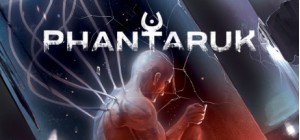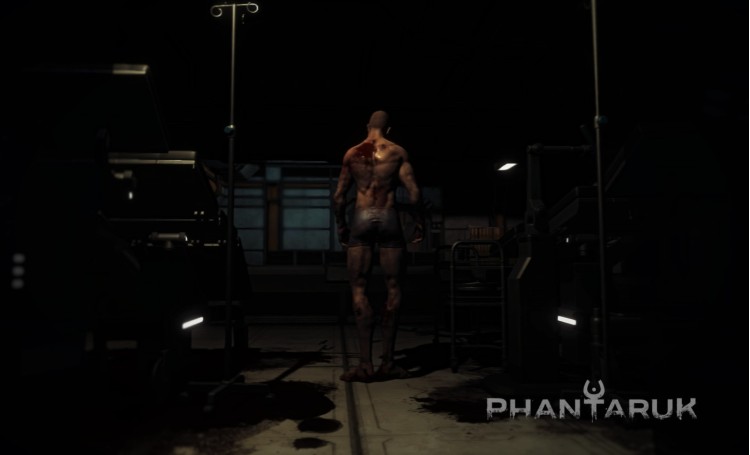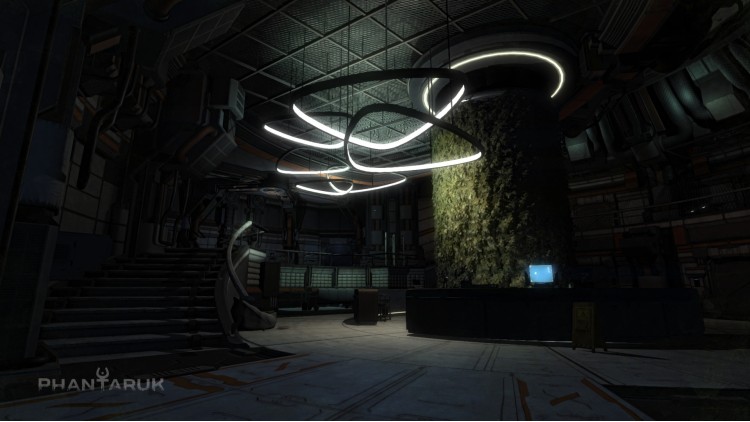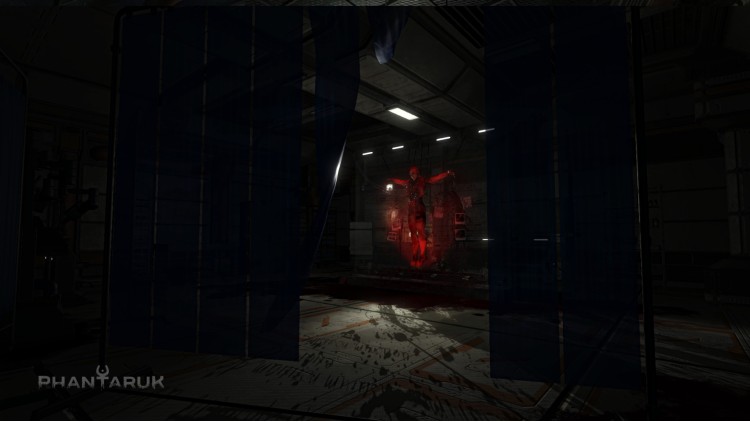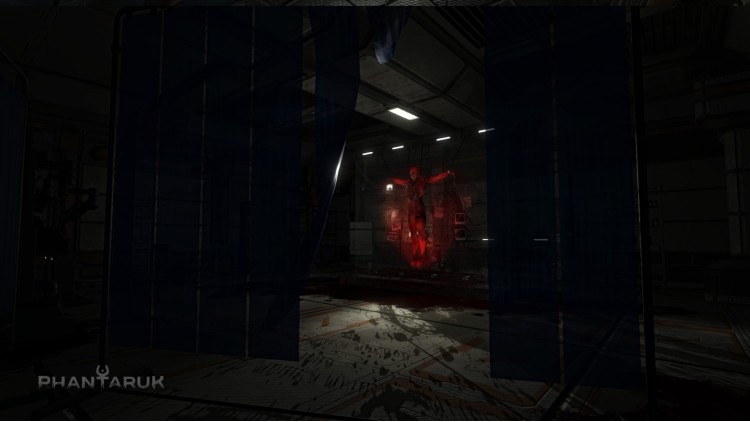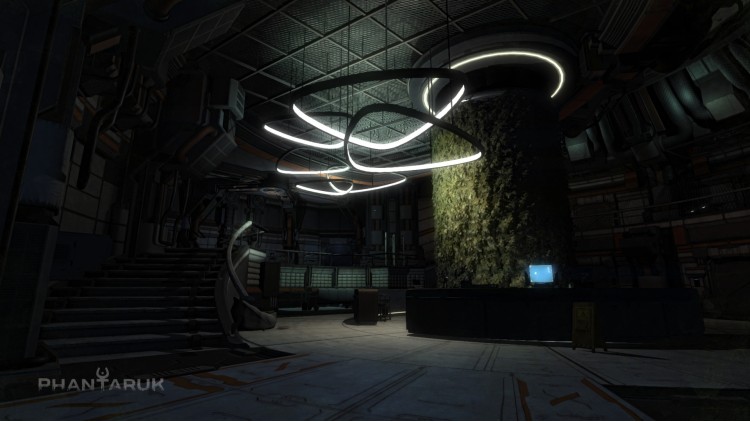APPROACH THE EDGE OF HUMANITY.
For long has the humanity been constrained by limits of human body. Most have accepted the imperfection of flesh, but some sought for liberation. To pursue the dream of creating a post-human being – to achieve ideas of transhumanism – is the driving force behind H+ Corporation. Within its facilities technology and homo sapiens became one entity. An organism devoid of humanity’s biological weaknesses.
You board the spaceship Purity-02 – prime complex of the H+ Corporation.
The dream shatters to a nightmare when you realize what has become of Purity-02. Once a research vessel, it has turned into a deadly, deserted trap. To flee Purity-02 you have to investigate the mysteries of the ship. With every passing minute the chances of survival grow slim. Infected with a parasite emitting deadly toxins, you struggle against havoc being wrought within your body. But there is yet a greater danger to evade.
A beast is roaming the ship. A creature known from long-forgotten fables and ancient myths. It could prowl around in any shadow and lurk behind any corner. You must plan your every move. You must survive the infection.
You Must Get Off the Ship.
Buy Phantaruk PC Steam Game Code - Best Price | eTail
Buy Phantaruk PC game code quickly and safely at the best prices guaranteed via the official retailer etail.market
Phantaruk
Minimum System Requirements:
OS *: Windows XP, VISTA, 7 SP1+, 8, 10
Processor: CPU: SSE2 instruction set support
Memory: 2 GB RAM
Graphics: Graphics card with DX9 (shader model 3.0) capabilities
DirectX: Version 9.0
Storage: 6 GB available space
Phantaruk
Recommended System Requirements
:
OS *: Windows XP, VISTA, 7 SP1+, 8, 10
Processor: CPU: SSE2 instruction set support
Memory: 4 GB RAM
Graphics: Graphics card with DX9 (shader model 3.0) capabilities
DirectX: Version 9.0
Storage: 6 GB available space