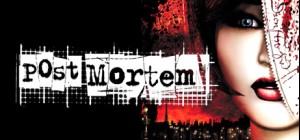







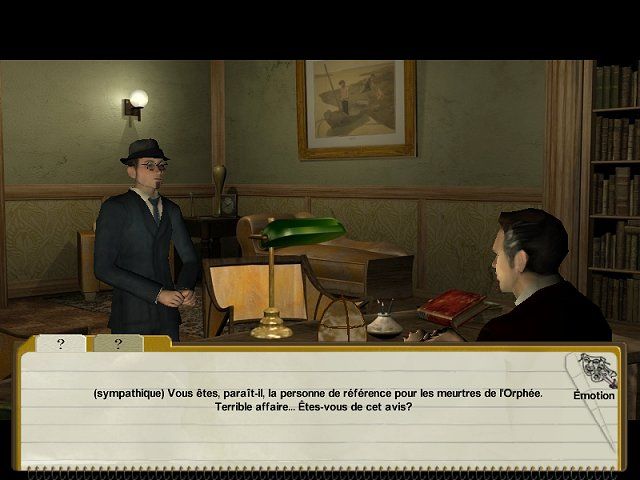
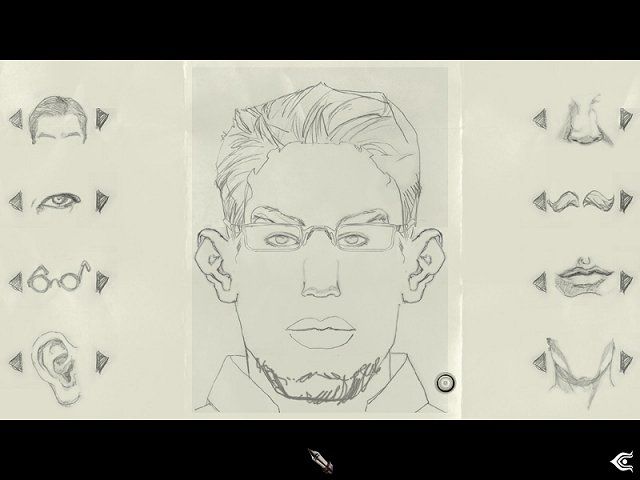






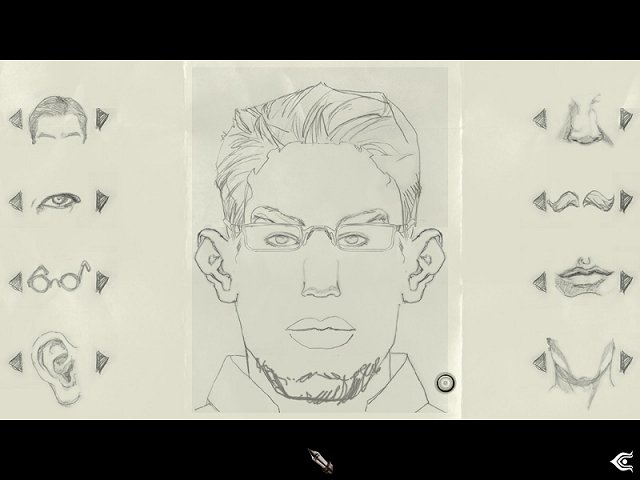
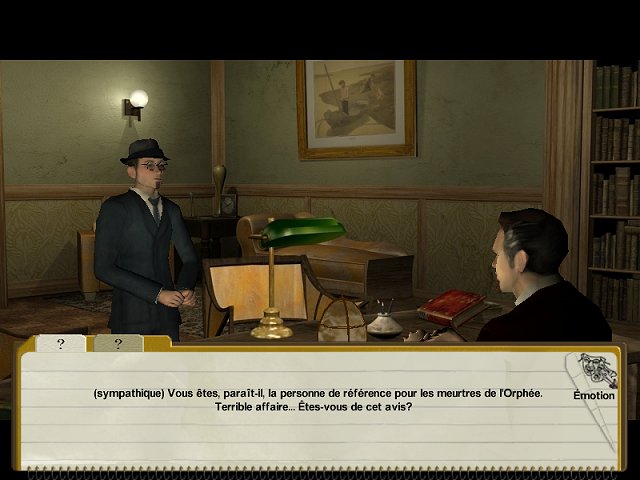





STEP INTO A PURE THRILLER IN WHICH NOTHING IS WHAT IT SEEMS!
After returning to the quiet streets of Paris to pursue a life of painting, Gus Macpherson could not escape his true art…
The former New York detective finds himself walking the beat once again, when hired by a sensuous woman to investigate the gruesome beheadings of her sister and brother-in-law. In the dark and mysterious streets of Paris and plagued by his clairvoyant sixth sense, Gus will uncover a conspiracy written in blood, with rituals and artifacts as old as time itself.
Key features:
Stunningly beautiful 360° panoramic views
Rich and intriguing characters
Detailed, realistic environment
Multiple game paths integrated into the story
Original and creative puzzles
Prequel to Still Life adventure game
2014 © Microids. All rights reserved. Post Mortem is a trademark of Microids and Anuman. All rights reserved. All other trademarks and copyrights are the properties of their respective owners.
Buy Post Mortem PC Steam Game - Best Price | eTail
You can buy Post Mortem PC game quickly and safely at the best prices guaranteed via the official retailer etail.market
2014 © Microids. All rights reserved. Post Mortem is a trademark of Microids and Anuman. All rights reserved. All other trademarks and copyrights are the properties of their respective owners.
Operating system:Windows® XP / Vista™ / Windows® 7
Processor:1.0 GHz CPU
Memory:512 GB
Hard disk space:1GB
Video:Video Card with 64MB dedicated memory
Sound:Sound card with DirectX 9.0c support
DirectX®:9.0c
Post Mortem Recommended System Requirements :
1)
Download & install the Steam client on your
computer from here.
2)
Open the Steam client, register and login. Then,
locate the Games tab on the top menu. Click that and select “Activate a Product
on Steam..”

3)
Enter your code that is showed on the orders page
of eTail. Market and and follow the steps showed to activate your game.

4)
The game can be monitored now and you can see it
on the "Library" section on Steam. You can download and install the
game now.
5)
If you need more information and support, you
can click here: https://help.steampowered.com/en/wizard/HelpWithSteam











