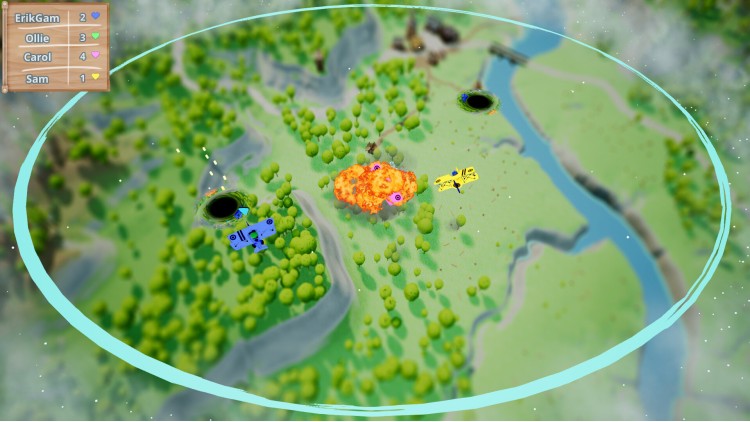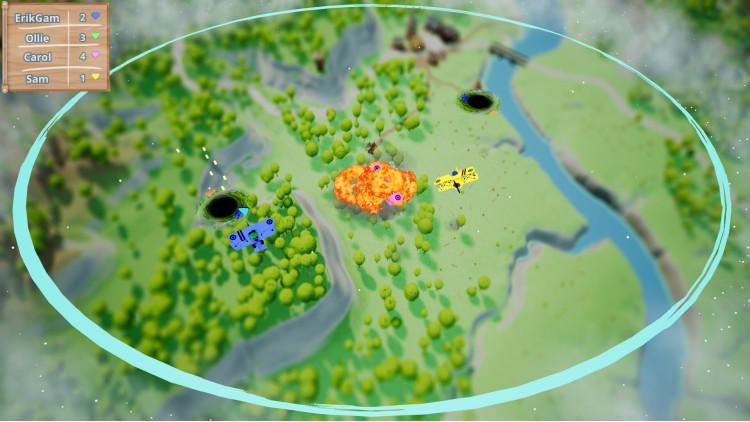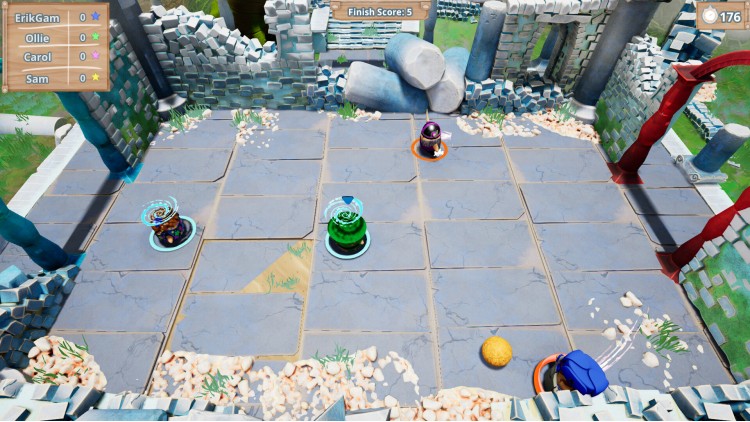Fun and challenging minigames are waiting for you and your friends. Play and compete to destroy your friends in this unique collection of minigames. This game is a Multiplayer Party Game. You can play local and online multiplayer. Against 3 of your friends! And offline against Bots.
Gameplay Mechanics: Unique gameplay mechanics in each arena ranging from football to dogfighting in air.
Co-op & Online Competitions: Dive into a series of challenges and uniquely created parkours with 3 of other potatoes online. Compete in leaderboards!
Challenge your friends, Earn higher points. Became the best in the world.
Competitive & Cooperative: Mostly you will find yourself alone among other players; however there will be a map that you should work with your teammate to win! Also don't forget the old saying: Enemy of my enemy is my friend!
Customizable Character: Isn't playing with same outfit again and again boring? You will be able to change your clothes and exhibit your sense of fashion to other players!
Note: Local Multiplayer game mode is only possible with multiple controllers.
Buy Potato Arena - Early Access PC Steam Game - Best Price | eTail
You can buy Potato Arena - Early Access PC game quickly and safely at the best prices guaranteed via the official retailer etail.market
Potato Arena - Early Access
Minimum System Requirements:
Windows
OS: Windows 10 64bit
Processor: Intel Core i5 or AMD equivalent
Memory: 8 GB RAM
Graphics: NVIDIA GTX 660 or AMD Radeon HD 7950
Network: Broadband Internet connection
Storage: 3 GB available space
Potato Arena - Early Access
Recommended System Requirements
: