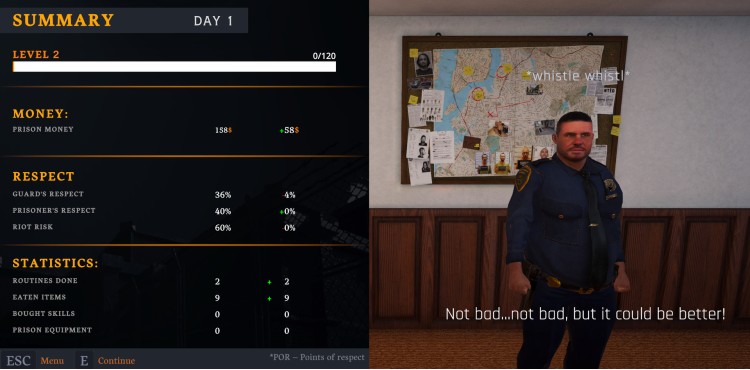- Experience life in prison in the comfort of your own home. Without any real-life consequences!
- As a prison guard, your job is to maintain order behind the prison walls. But on the other hand - you're in charge here. So who the hell is gonna tell you what to do? Are you gonna be the role model CO or a total a-hole? It's up to you, dude.
- Simulate the hell of a prisons guard's life. Look for contraband (you don't want to know where...), gun maintenance, or shoot some hoops during your break. Not enough? My dude, there's so much more!
- Check out our reeeeeally cool prisoner creator. But guys, please - no celebrities or politicians, okay?
- Experience the thrilling prison story (missing your fav prison TV shows? We've got you covered)
- This game is really fun for streaming on Twitch/Youtube. Srsly - give it a go if you're into that kind of thing.
Buy Prison Simulator PC Steam Game Code - Best Price | eTail
Buy Prison Simulator PC game code quickly and safely at the best prices guaranteed via the official retailer etail.market
Prison Simulator
Minimum System Requirements:
OS *: Windows 7 64 bit
Processor: Intel Core i3
Memory: 8 GB RAM
Graphics: GeForce GTX 960 / AMD R9-380
Storage: 6 GB available space
Prison Simulator
Recommended System Requirements
:
OS: Windows 10 64 bit
Processor: Intel Core i5
Memory: 12 GB RAM
Graphics: GeForce GTX 960 / AMD R9-380 or better
Storage: 6 GB available space