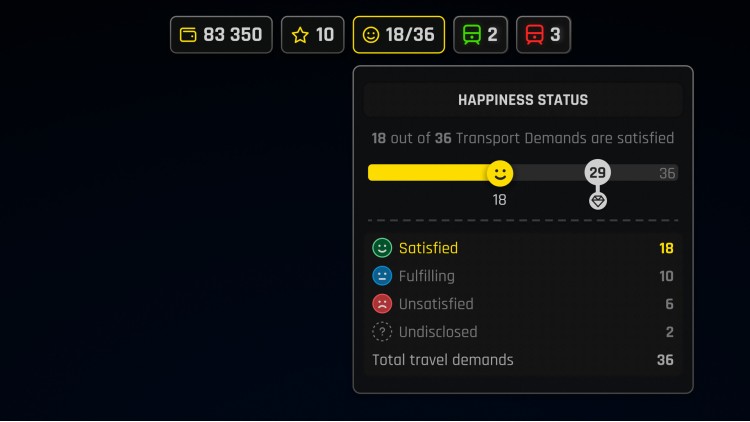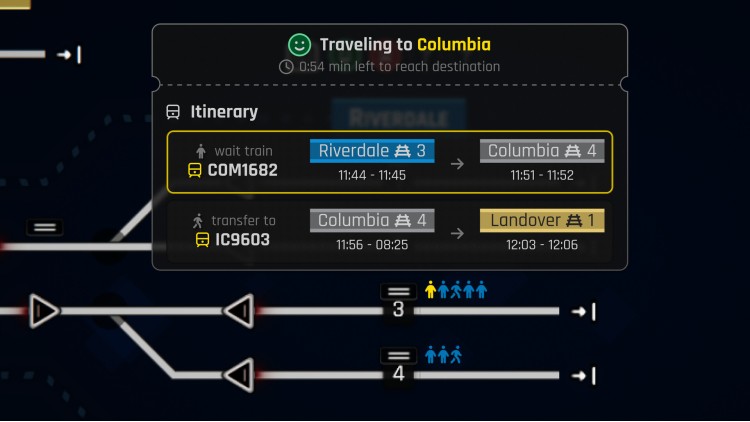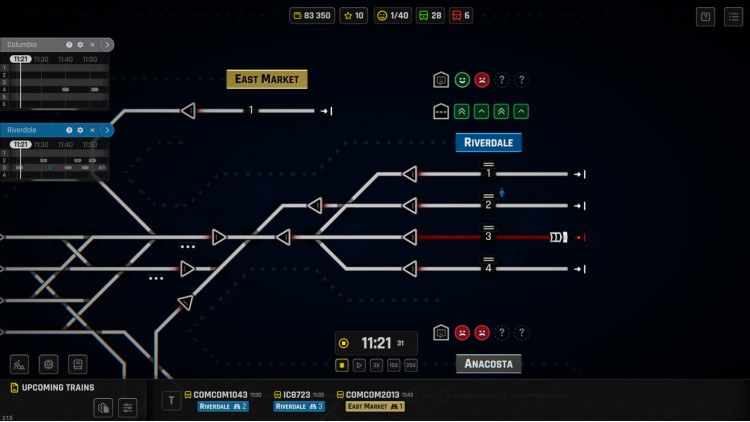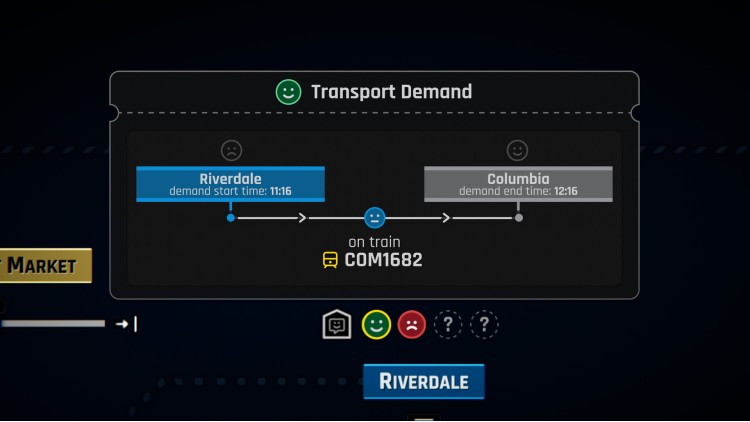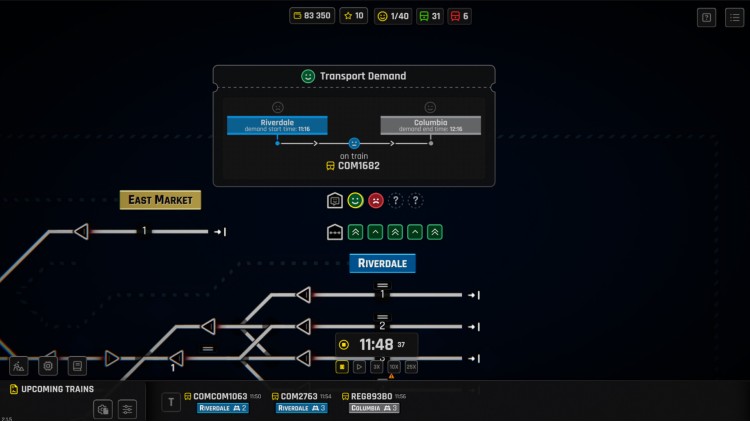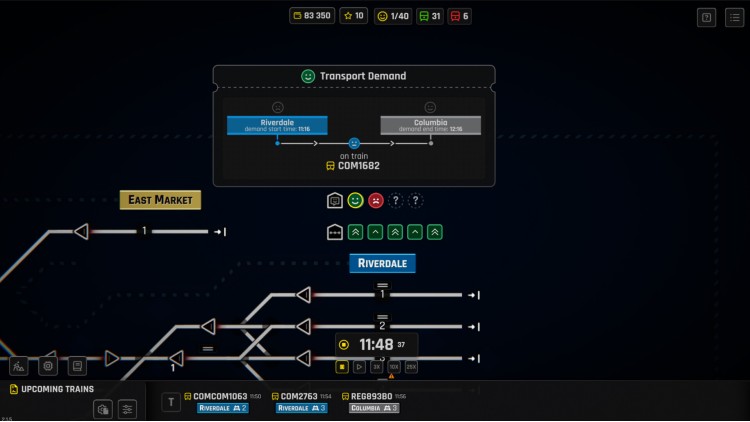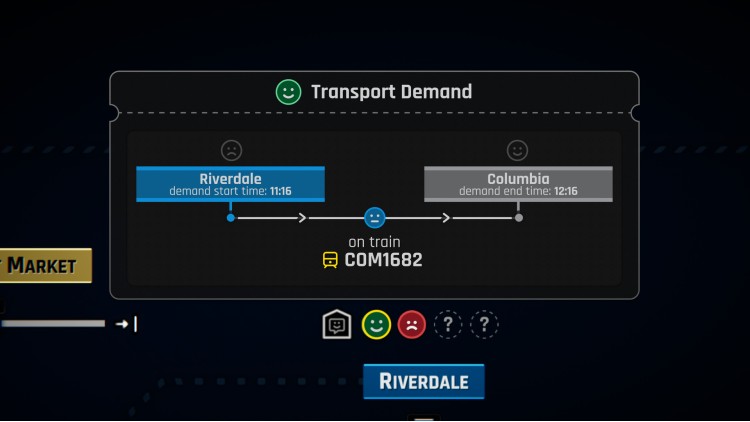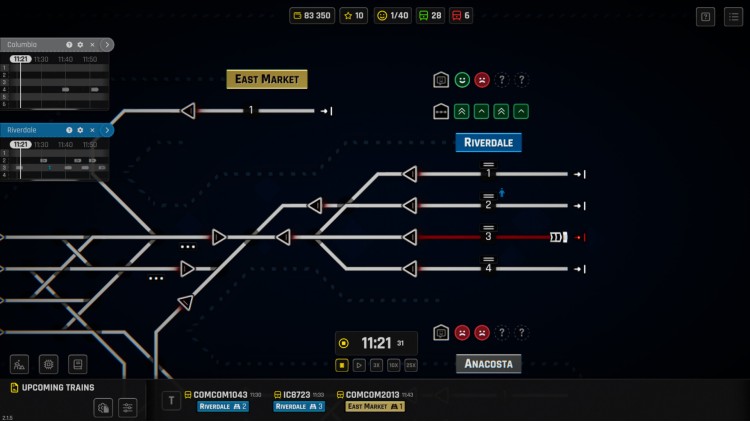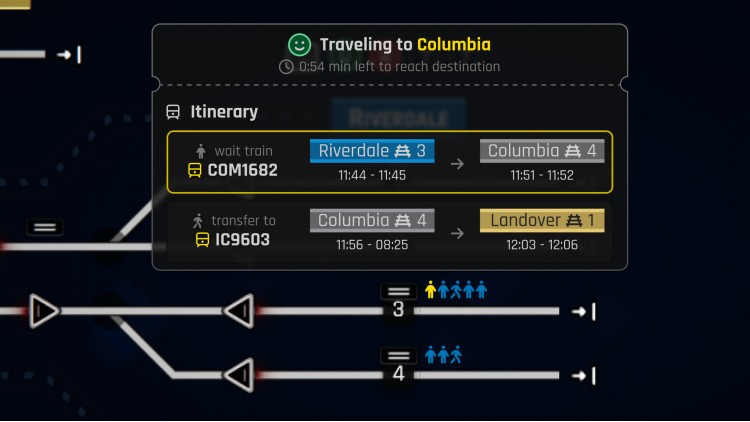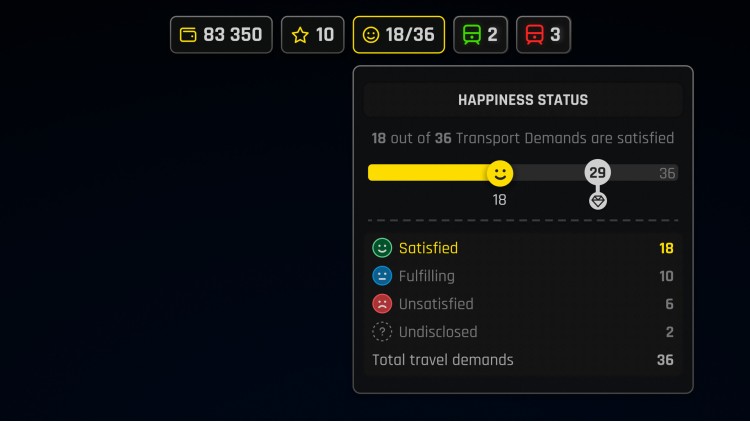Elevate your rail management skills to new heights with the "Happy Passengers" DLC! This expansion focuses on the art of keeping passengers happy in your rail network. Introducing a completely new angle of gameplay to the Endless Mode, adding passenger demands into your cycles. And yes, the passenger’s satisfaction levels will influence your success!
What's New?
The Survey Office: Introduce a new facility into your network - the Survey Office. This critical addition helps gauge and manage passenger demands, ensuring you're always one step ahead in your planning and execution.
Passenger Demands: Adding passenger demands to stations. Now, Endless Mode is also about ensuring passenger satisfaction, in addition to handling contracts and network expansion. Your decisions will impact passenger happiness, driving you to optimize routes and schedules continuously.
Rewards: Aim for the additional star awarded for exceptional passenger management.
Buy Rail Route - Happy Passengers PC Steam Game Code - Best Price | eTail
Buy Rail Route - Happy Passengers PC game code quickly and safely at the best prices guaranteed via the official retailer etail.market
Rail Route - Happy Passengers
Minimum System Requirements:
Windows
Requires a 64-bit processor and operating system
OS: Windows 64bit
Processor: 1.6 GHz
Memory: 1 GB RAM
Graphics: On board
Storage: 2 GB available space
macOS
OS: Mac OS 10
Processor: 1.6 GHz
Memory: 1 GB RAM
Graphics: On board
Storage: 2 GB available space
Linux
OS: Linux 64bit
Processor: 1.6 GHz
Memory: 1 GB RAM
Graphics: On board
Storage: 2 GB available space
Rail Route - Happy Passengers
Recommended System Requirements
:
Windows
Requires a 64-bit processor and operating system
OS: Windows 64bit
Processor: 2.4 GHz
Memory: 3 GB RAM
Graphics: Mid-tier GPU
Storage: 2 GB available space
macOS
OS: Mac OS 10
Processor: 2.4 GHz
Memory: 3 GB RAM
Graphics: Mid-tier GPU
Storage: 2 GB available space
Linux
OS: Linux 64bit
Processor: 2.4 GHz
Memory: 3 GB RAM
Graphics: Mid-tier GPU
Storage: 2 GB available space