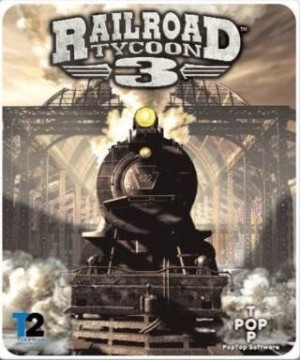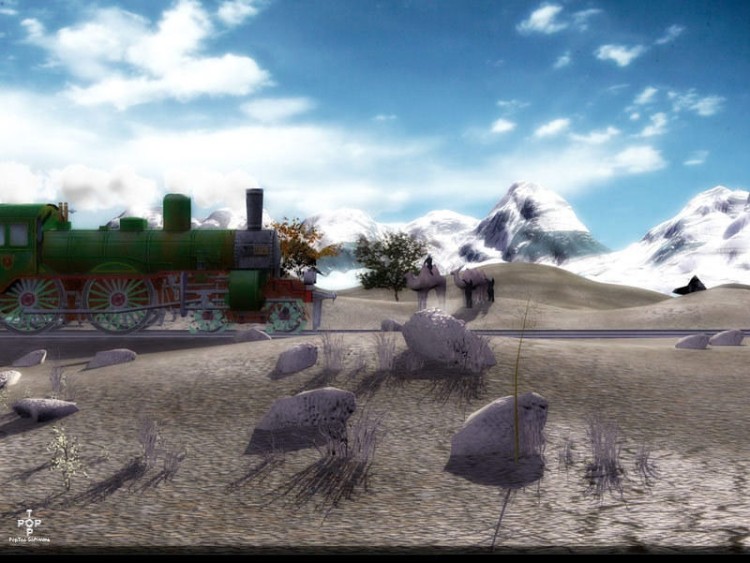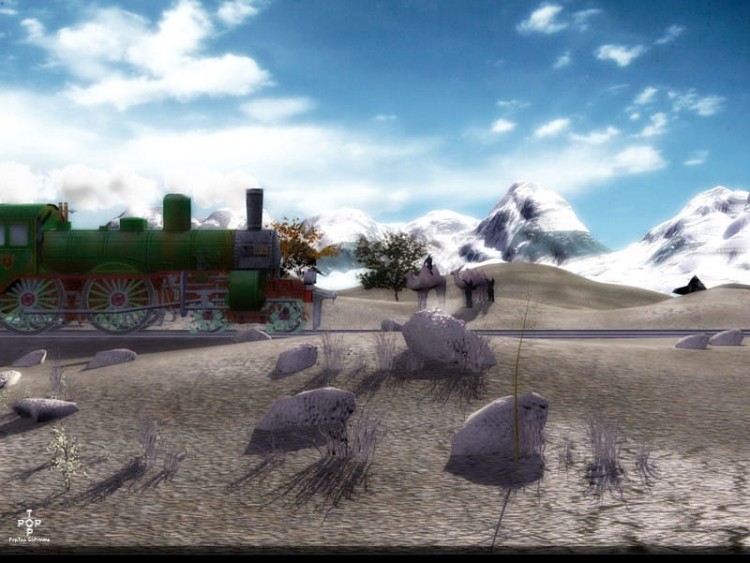Railroad Tycoon 3 features 25 scenarios challenging players to recreate magnificent feats of railroading history from around the world. Players can lay track (including tunnels and overpasses), pick from over 40 locomotives from early steams to modern bullets, choose to haul over 35 types of cargo in a dynamic economy, and participate in an advanced stock market.
The new 3-D engine takes the franchise to the next level, allowing smooth scaling from an 'eye in the sky' view of an entire continent down to super detailed close-up of a beautifully modeled train, building, or just the landscape.
Railroad Tycoon 3 also includes more multiplayer support than its predecessor, integrating an on-line chat and matchmaking service. To top everything off, the game's soundtrack features another installment of some of the best authentic blues, bluegrass, and Americana music around.
Buy Railroad Tycoon 3 PC Steam Game - Best Price | eTail
You can buy Railroad Tycoon 3 PC game quickly and safely at the best prices guaranteed via the official retailer etail.market
Use of this product requires agreement to the following third party end user license agreement: http://www.take2games.com/eula/
Railroad Tycoon 3
Minimum System Requirements:
Graphic: 0.016 MB