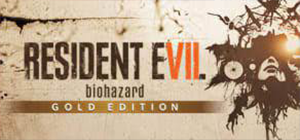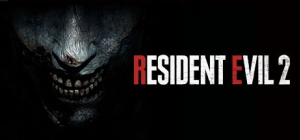Resident Evil 7 biohazard - Banned Footage Vol.1
This newly unearthed footage exposes further secrets from the dark past of the Baker family. - Nightmare: Trapped in a basement full of unknown horrors, you must fight for your life.
Bedroom: Tied to a bed, you must try to escape while avoiding Mother's watchful gaze. Includes the highly difficult extra bonus content Ethan Must Die. This content requires the base game RESIDENT EVIL 7 biohazard / BIOHAZARD 7 resident evil
Buy Resident Evil 7 biohazard - Banned Footage Vol.1 PC Steam Game Code - Best Price | eTail
Buy Resident Evil 7 biohazard - Banned Footage Vol.1 PC game code quickly and safely at the best prices guaranteed via the official retailer etail.market
©CAPCOM CO., LTD. 2017 ALL RIGHTS RESERVED
Resident Evil 7 biohazard - Banned Footage Vol.1
Minimum System Requirements:
Requires a 64-bit processor and operating system
OS: WINDOWS® 7, 8, 8.1, 10 (64-BIT Required)