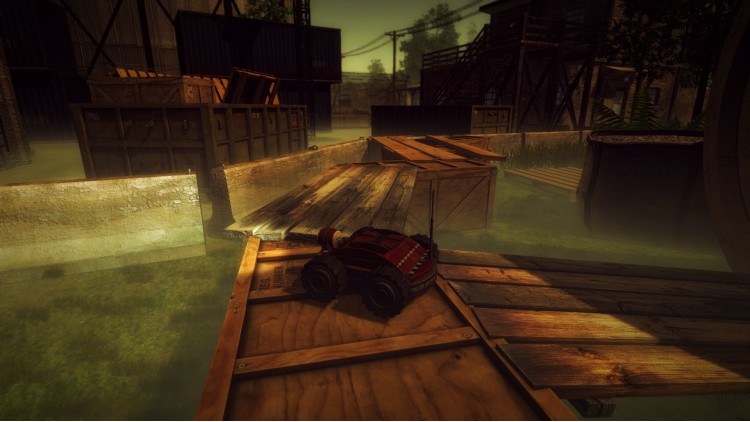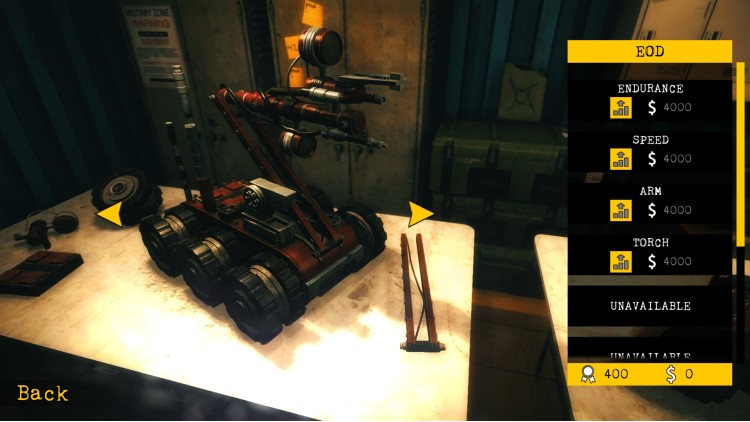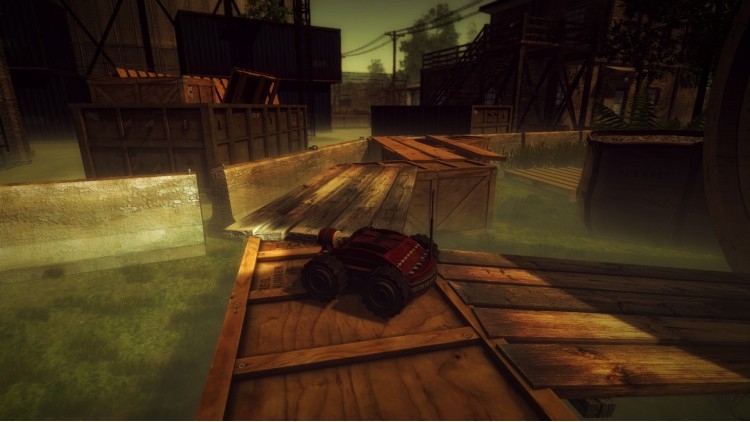Become an elite pilot of special Robot Squad.
Use specialized, remotely controlled robots, which you will control yourself.
Deal with the hardest missions which can't be performed directly by people due to the conditions.
Human life and safety is in your hands!
Game features:
- 4 different robots: 2 terrestrial, aerial and underwater
- 6 training missions
- 16 story missions which take place all over the world, in different settings
- 10 different accessories mounted on robots
- plenty of gameplay elements like: guards, explosives, mechanisms
- upgrading parameters of robots and accessories
- different types of missions: rescue, spy, exploration, military
Buy Robot Squad Simulator 2017 PC Steam Game Code - Best Price | eTail
Buy Robot Squad Simulator 2017 PC game code quickly and safely at the best prices guaranteed via the official retailer etail.market
Robot Squad Simulator 2017
Minimum System Requirements:
OS *: Windows 7/8/8.1/10
Processor: Core i3 3.1 GHz / AMD Phenom II X3 2.8 GHz
Memory: 4 GB RAM
Graphics: GeForce GTX 560 / Radeon HD6870 1GB VRAM
DirectX: Version 11
Storage: 5 GB available space
Sound Card: DirectX compatible
Robot Squad Simulator 2017
Recommended System Requirements
:
OS *: Windows 7/8/8.1/10
Processor: Core i5-2300 / AMD Athlon X4 760K
Memory: 8 GB RAM
Graphics: GeForce GTX 670 / Radeon HD7970 2 GB VRAM
DirectX: Version 11
Storage: 5 GB available space
Sound Card: DirectX compatible