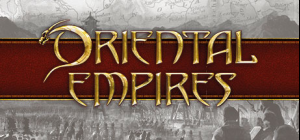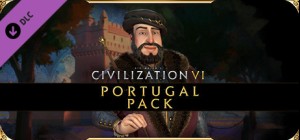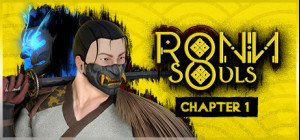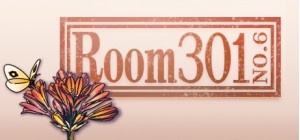
-
Platform
-
Operating System
- Genre Indie , Simulation
- Developer Inter Frame Studio
- Creator Gamera Games
- Release Date 2022 September 21st at 12:00am
- Supported Languages English, Simplified Chinese
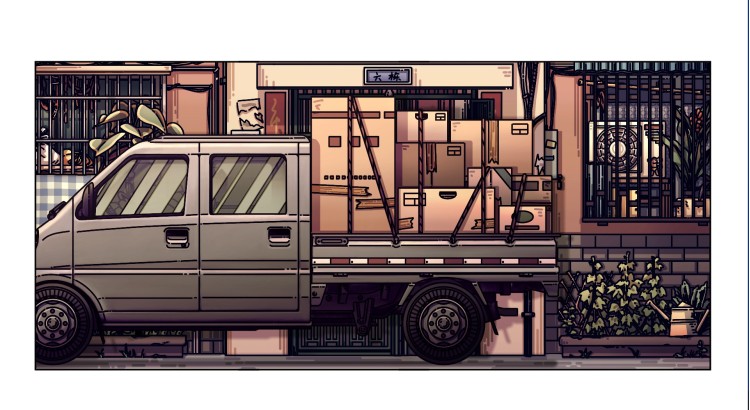
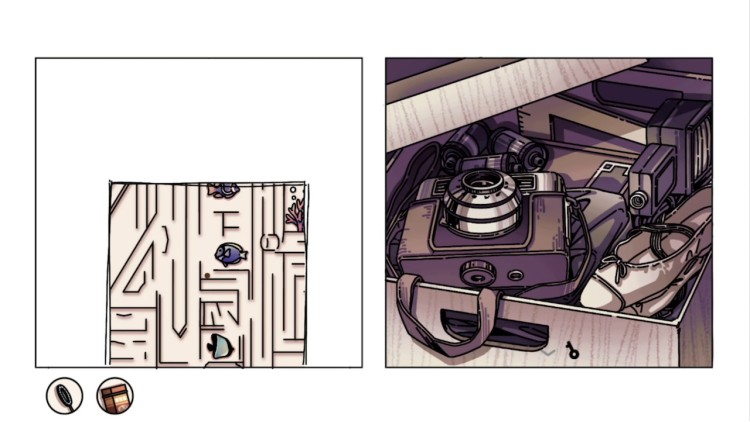
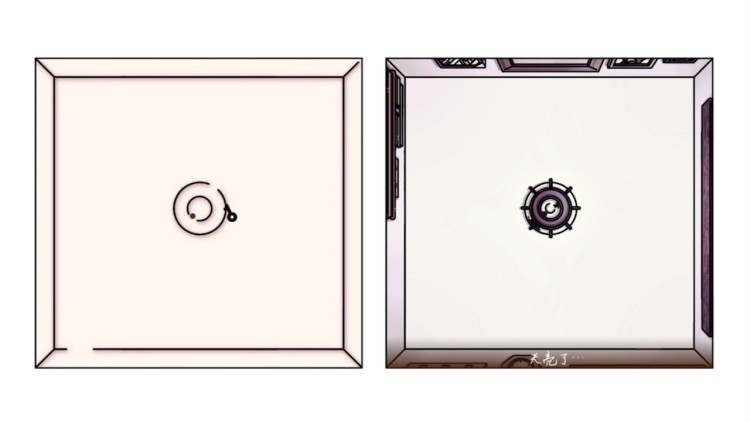
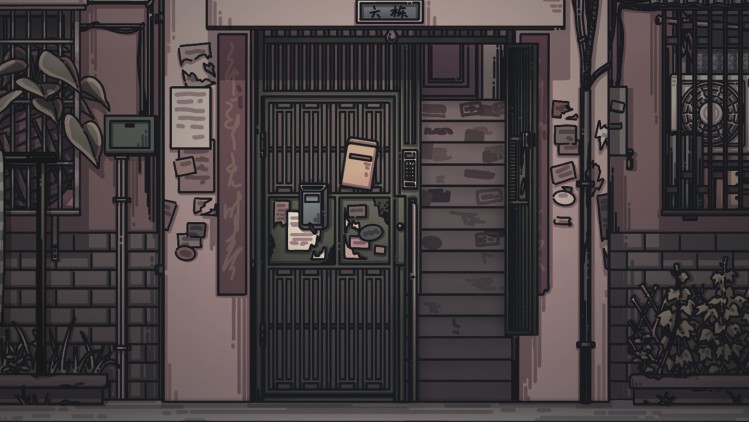
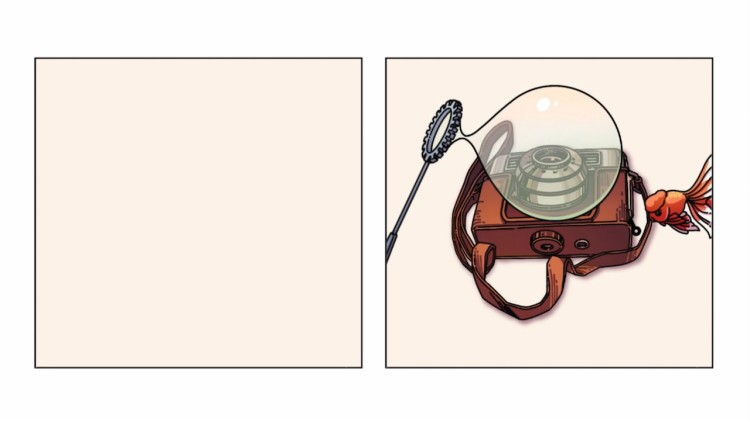

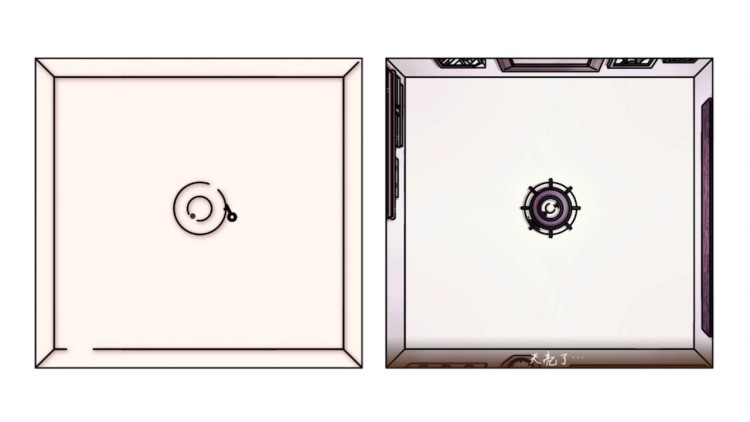
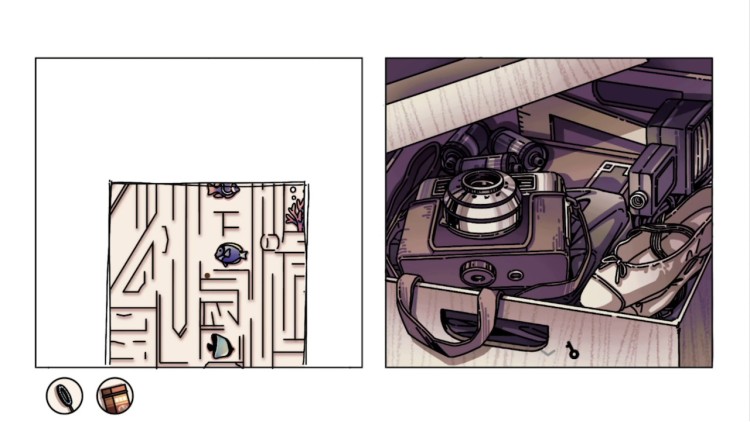
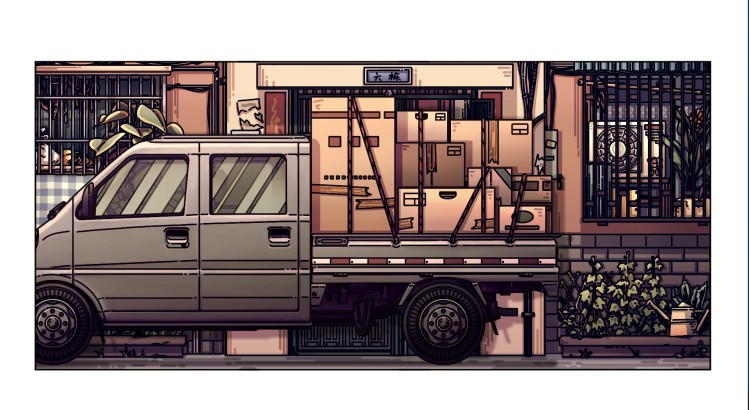
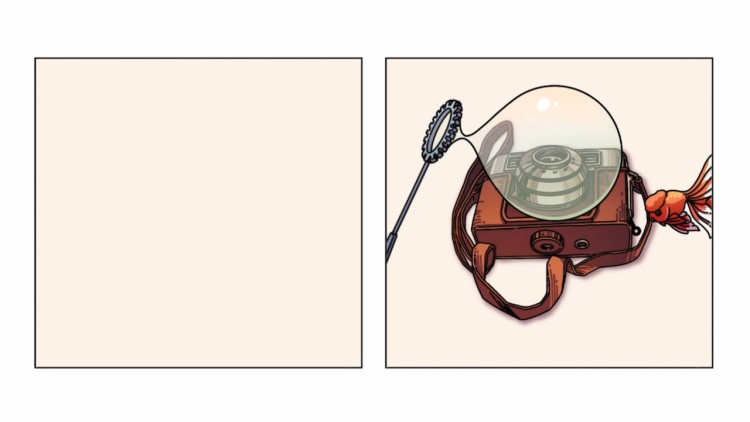
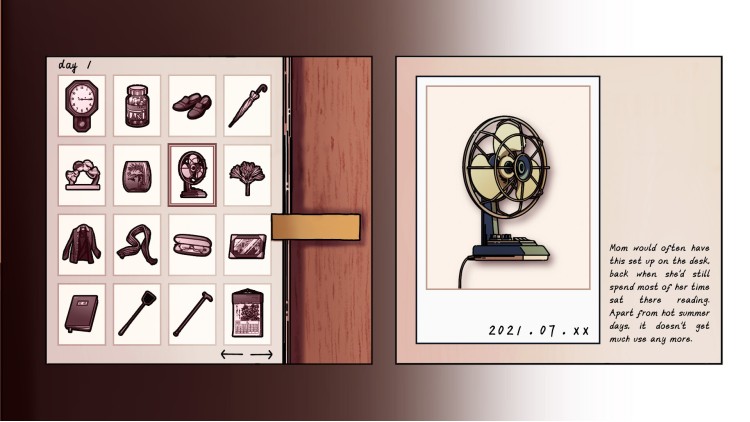
Room 301 No.6 utilizes fuzzy borders to simulate the cognitive impairment faced daily by those with Alzheimer's disease. It brings both a maze-escape game design and the characteristics of the disease (a need for strong guidance and support to aid cognition) together as one. Progressing day by day, you must step into the psyche of an Alzheimer's patient. You'll traverse mazes, each day sorting through belongings together with your Daughter to relive key memories.
- Split Perspective: Navigate through a maze on the left-hand side (with WASD) in order to look around the world around you shown simultaneously on your right, and examine items within it (interact by clicking with the mouse).
- Take Medicine: Find [Pill Bottles] and use them to counter your cognitive impairment, slightly enlarging your field of view.
- Build Your Collection: Each day, you'll be tasked with finding four items of key significance in your life. Collect them and relive your memories.
Our goal with Room 301 No.6 is to recreate the genuine experience of Alzheimer's patients and to encourage more of us to use our eyes and really take in the world around us. Through our game, we hope to provide players an insight into the world of Alzheimer's and those who must deal with it. Together, reliving the last and most heartfelt of their cherished memories.
Buy Room 301 NO.6 PC Steam Game - Best Price | eTail
You can buy Room 301 NO.6 PC game quickly and safely at the best prices guaranteed via the official retailer etail.market
Besturingssysteem: Windows7
Processor: Intel Core i3 2.00 GHz
Geheugen: 4096 MB RAM
Grafische kaart: Intel HD Graphics 3000
Opslagruimte: 1024 MB beschikbare ruimte
Room 301 NO.6 Recommended System Requirements :
Besturingssysteem:
Processor:
Geheugen: 4096 MB RAM
Grafische kaart:
Opslagruimte: 1024 MB beschikbare ruimte
1)
Download & install the Steam client on your
computer from here.
2)
Open the Steam client, register and login. Then,
locate the Games tab on the top menu. Click that and select “Activate a Product
on Steam..”

3)
Enter your code that is showed on the orders page
of eTail. Market and and follow the steps showed to activate your game.

4)
The game can be monitored now and you can see it
on the "Library" section on Steam. You can download and install the
game now.
5)
If you need more information and support, you
can click here: https://help.steampowered.com/en/wizard/HelpWithSteam