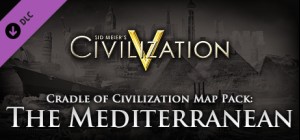*This content requires the base game Sid Meier's Civilization V on Steam in order to play.*
The period of Classical Antiquity saw the rise of city states from Phoenicia, Greece, and later Rome and Persia.
Their struggles all centered on the great sea in the "Middle of the Earth," hence the name Mediterranean. This map covers the entire Mediterranean basin including the nearby peninsulas and coasts where these great empires grew and prospered.
The Cradle of Civilization map packs are Firaxis-designed maps of real-world locations. You can play random leaders in these settings, or choose leaders appropriate to the history of these areas. The maps can also be opened up in World Builder, where you can even create specific scenarios.
Buy Sid Meier's Civilization V : Cradle of Civilization - Mediterranean PC Steam Game Code - Best Price | eTail
Buy Sid Meier's Civilization V : Cradle of Civilization - Mediterranean PC game code quickly and safely at the best prices guaranteed via the official retailer etail.market
Use of this product requires agreement to the following third party end user license agreement: http://www.take2games.com/eula/© 2007-2010 Take-Two Interactive Software and its subsidiaries. Developed by Firaxis Games. Sid Meier’s Civilization V, Civilization, 2K Games, Firaxis Games, Take-Two Interactive Software and their respective logos are all trademarks and/or registered trademarks of Take-Two Interactive Software, Inc. The ratings icon is a trademark of the Entertainment Software Association. All rights reserved.
Sid Meier's Civilization V : Cradle of Civilization - Mediterranean
Minimum System Requirements:
Graphic: Core i3 256 MB
Sid Meier's Civilization V : Cradle of Civilization - Mediterranean
Recommended System Requirements
:
Other: DVD drive requirement