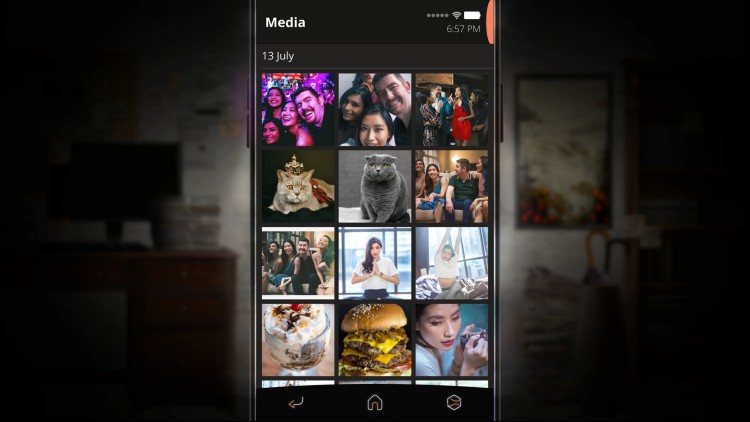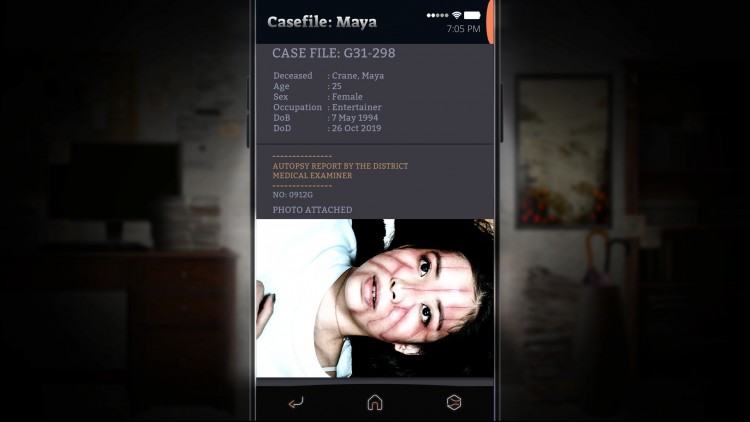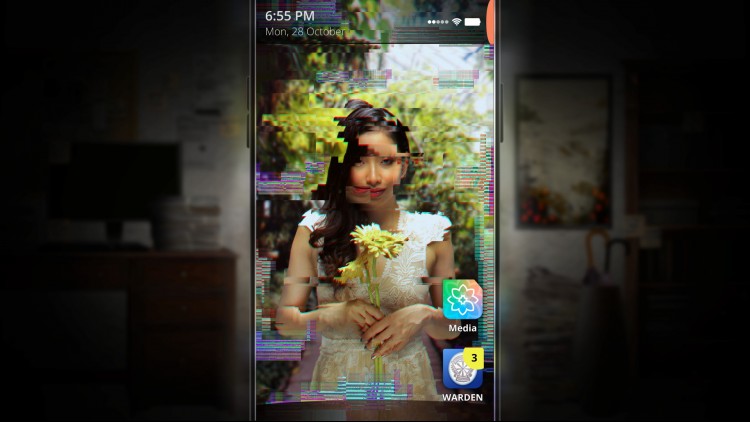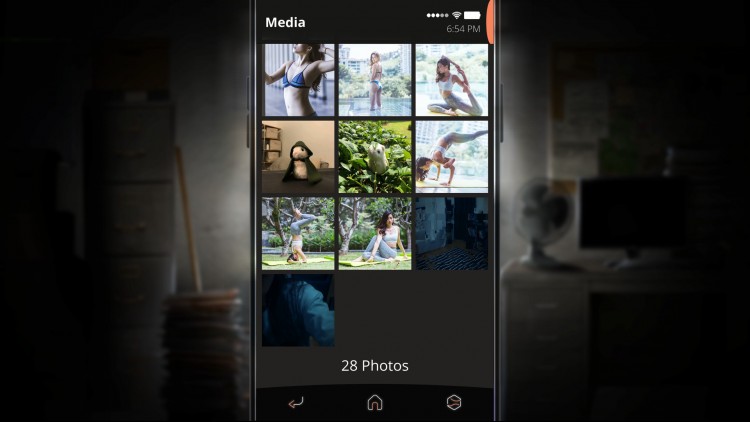The follow-up to the critically acclaimed SIMULACRA, SIMULACRA 2 expands on the found phone horror format with inventive new apps, a more complex narrative, a larger live-action cast, and a deeper look into the darker side of the internet.
A young social media influencer's untimely – and unnatural – death is being ruled as an accident. But Detective Murilo suspects that something is amiss. He recruits your help in investigating the case, and hands you a crucial piece of evidence; the victim’s phone. Using your investigative skills, hacking abilities, and the victim's influencer network, it's up to you to piece together the victim’s past.
Game Features
- Choose whether to be a ruthless investigative journalist or a fresh-faced detective
- Explore a branching narrative and make tough choices
- Interact with realistic, flawed characters and uncover their secrets
- Delve deeper into the SIMULACRA lore from the previous game
- Be terrified by 4k videos documenting the horror that lurks behind this terrible crime
Buy SIMULACRA 2 PC Steam Game - Best Price | eTail
You can buy SIMULACRA 2 PC game quickly and safely at the best prices guaranteed via the official retailer etail.market
SIMULACRA 2
Minimum System Requirements:
Requires a 64-bit processor and operating system
OS: Windows 7
Processor: Intel Core i3, Ryzen 3 or equivalent
Memory: 4 GB RAM
Graphics: nVidia GeForce 8800 GT, AMD Radeon HD 2400, Intel HD or any graphics card / APUs released from 2012 onwards
DirectX: Version 9.0c
Storage: 16 GB available space
Additional Notes: Headphones recommended. 4K display supported on Windows 8+ only.
SIMULACRA 2
Recommended System Requirements
:
Requires a 64-bit processor and operating system
OS: Windows 10
Processor: Intel Core i5, Ryzen 5 or equivalent
Memory: 8 GB RAM
Graphics: nVidia GTX 1060, AMD RX 480 or better
DirectX: Version 9.0c
Storage: 16 GB available space
Additional Notes: 4K Display and 5.1 surround setup recommended