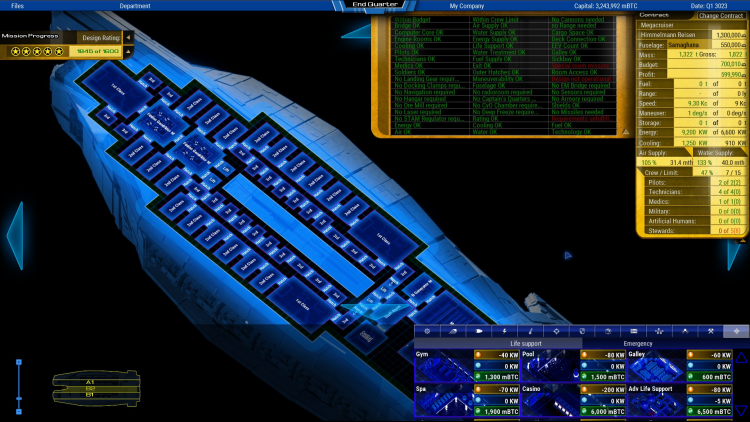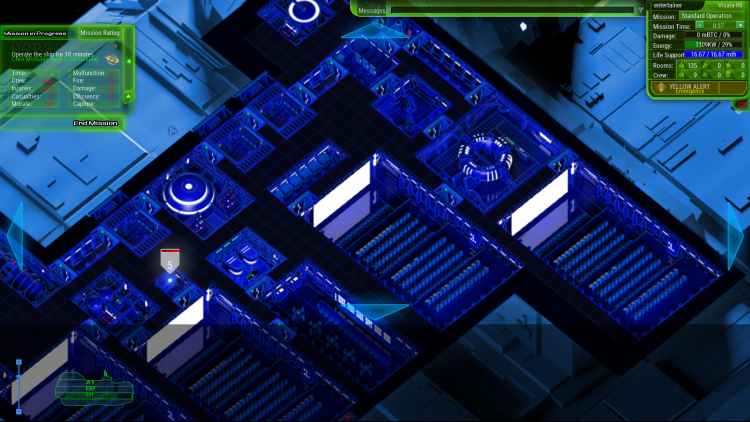Starship Corporation: Cruise Ships; Expand your business and master space tourism by choosing from 9 new fuselages. Whether building a small ferry, a super-yacht or a luxury liner – you will need to find the right balance. Build for established cruise lines, or try your luck by establishing your own cruise line.
The range of new rooms are not only necessary to house passengers in different classes aboard your cruise ships, but also to entertain them in many different ways: movie theaters, restaurants, casinos, gyms, pools, bars, restrooms and laundry rooms not only influence the happiness of your guests, but can also produce good profit.
The new crew type “Steward” is needed to maintain the recreational facilities for optimal efficiency – customer happiness is the key to success.
FEATURES:
- 9 new fuselages, from small ferry to large cruise ships
- 12 new contracts from cruise line companies
- 16 new recreational facilities
- New crew type: Steward
- New Crew Management Mission: Cruise Ship Operation
Buy Starship Corporation: Cruise Ships PC Steam Game Code - Best Price | eTail
Buy Starship Corporation: Cruise Ships PC game code quickly and safely at the best prices guaranteed via the official retailer etail.market
Starship Corporation: Cruise Ships © 2018 Coronado Games. Developed by Coronado Games. Licensed worldwide to and published by Iceberg Interactive B.V. All brands, product names, and logos are trademarks or registered trademarks of their respective owners. All rights reserved. Made in Germany.
Starship Corporation: Cruise Ships
Minimum System Requirements:
OS: Windows Vista SP2 or newer, 64-bit
Processor: Intel Core i5-2500 3Ghz / AMD FX-8310 or similar
Memory: 4 GB RAM
Graphics: 256 MB DX 9 Compliant videocard with pixel shader 3,0
DirectX: Version 9.0c
Storage: 2 GB available space
Sound Card: DirectX 9 Compatible Audio