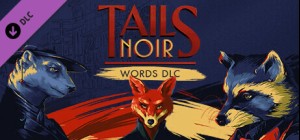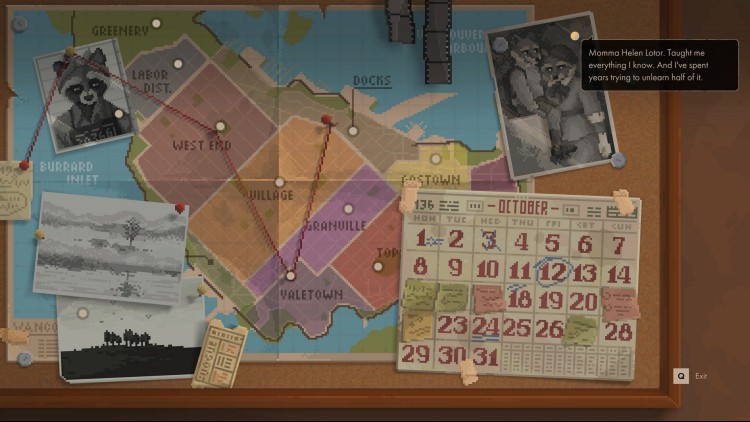Words DLC features a director’s script for Tails Noir that allows you to take a peek at the development process and what it takes to plan out a narrative game.
The document outlines the level design direction, writing direction, plot synopsis, puzzle design, and other written materials that the development team used to craft the experience. Important note is that there are no dialogues in this script, because of their branching and complex nature it’s impossible to lay them out in a document format.
This script used to be a living document, with scars and cuts traced all over it from almost five years of creative work, and it’s an unprecedented source of information and inspiration for anyone who is interested in narrative-heavy games.
Buy Tails Noir: Words PC Steam Game Code - Best Price | eTail
Buy Tails Noir: Words PC game code quickly and safely at the best prices guaranteed via the official retailer etail.market
© Copyright 2021 EGGNUT. Developed by EGGNUT. Published by Raw Fury AB. All Rights Reserved.
Tails Noir: Words
Minimum System Requirements:
OS: Windows 7
Processor: Multi-core 1.8GHz or faster
Memory: 4 GB RAM
Graphics: Nvidia GTX 760 or equivalent
Storage: 1 GB available space
Tails Noir: Words
Recommended System Requirements
:
OS: Windows 7
Processor: Multi-core 2.5GHz or faster
Memory: 8 GB RAM
Graphics: Nvidia GTX 950 or equivalent
Storage: 1 GB available space