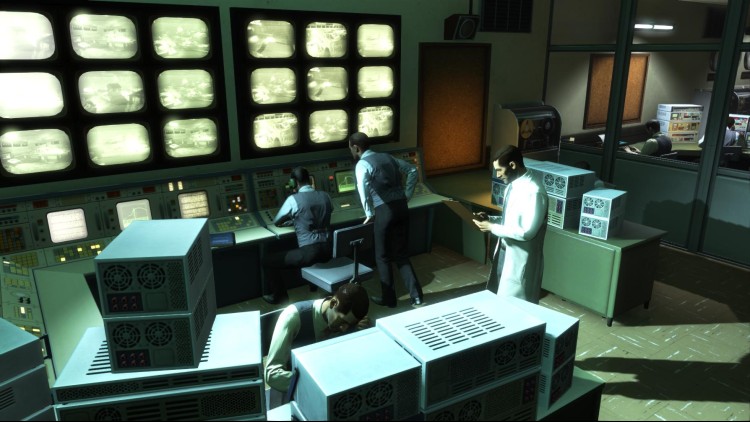*This content requires the base game The Bureau: XCOM Declassified on Steam in order to play.*
In the days leading up to the events of The Bureau: XCOM Declassified, Agent Nico DaSilva volunteers for a series of dangerous secret experiments to identify and treat a terrifying new pathogen. Maximize your combat skills and push your team to its limits to protect a friend from his own hallucinated terrors.
Buy The Bureau XCOM Declassified - Hanger 6 R&D PC Steam Game Code - Best Price | eTail
Buy The Bureau XCOM Declassified - Hanger 6 R&D PC game code quickly and safely at the best prices guaranteed via the official retailer etail.market
Use of this product requires agreement to the following third party end user license agreement: http://www.take2games.com/eula/© 2008-2013 Take-Two Interactive Software, Inc. Developed by 2K Marin. XCOM, The Bureau: XCOM Declassified, 2K Marin, 2K Games, Take-Two Interactive Software and their respective logos are all trademarks of Take-Two Interactive Software, Inc. All rights reserved. All other trademarks are property of their respective owners.
The Bureau XCOM Declassified - Hanger 6 R&D
Minimum System Requirements:
Graphic: ATI Radeon HD 3870 512 MB
The Bureau XCOM Declassified - Hanger 6 R&D
Recommended System Requirements
:
Other: Controller available