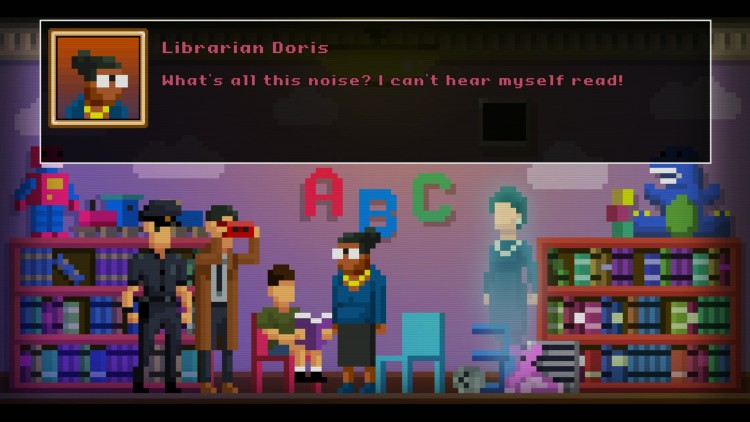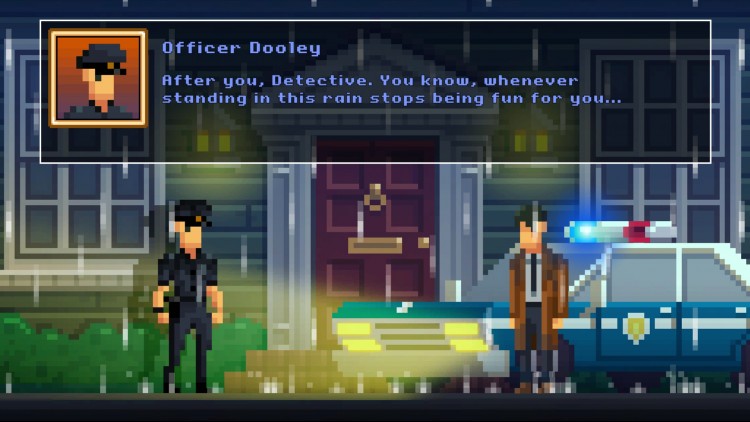Where cultists crawl, where demons dwell, where the occult… occults? *ahem* That's where you’ll find Detective Francis McQueen, the lead investigator of the criminally underfunded Darkside Division. When evil darkens the doorsteps of Twin Lakes City – hell, even when it just loiters around shop fronts or hangs out in shady alleyways – he’s there, ready to investigate the cases that nobody else will.
He is The Darkside Detective.
The COMPLETE SEASON ONE collection of this multi award-winning comedic serial adventure sees Detective McQueen and his sidekick, Officer Patrick Dooley, investigating cases plaguing Twin Lakes and its colorful citizens. Point at everything in sight, click around mysterious and eerie locations, and use your wits (or borrow a friend’s) to lay these cases to rest!
• 9 paranormal bite-sized micro cases to investigate around Twin Lakes City, including a Christmas Spectacular Special
• At least three jokes
• Cutting edge, high definition pixels
• One free curse-removal, up to and including mid-level witch hexes
• Music from Ben Prunty, the audiomancer behind gems such as Into the Breach, Subnautica, and FTL
Buy The Darkside Detective PC Steam Game Code - Best Price | eTail
Buy The Darkside Detective PC game code quickly and safely at the best prices guaranteed via the official retailer etail.market
© 2017 Spooky Doorway
The Darkside Detective
Minimum System Requirements:
OS: Windows 10
Processor: Pentium 4
Memory: 2 GB RAM
Graphics: Intel HD Chipset 3000
DirectX: Version 9.0c
Storage: 1 GB available space
The Darkside Detective
Recommended System Requirements
:
OS: Windows 10
Processor: Pentium 4
Memory: 4 GB RAM
Graphics: Dedicated GPU
DirectX: Version 9.0c
Storage: 1 GB available space