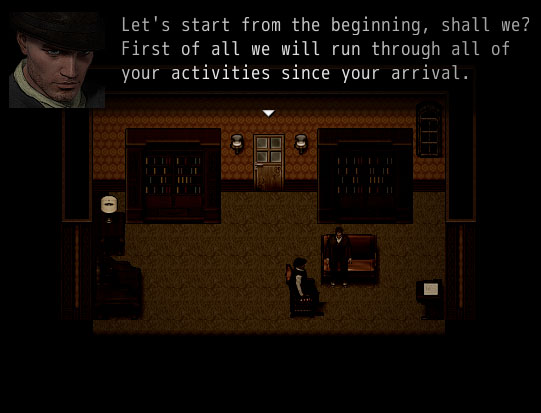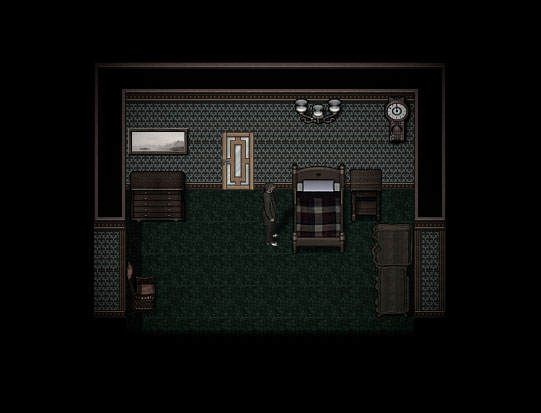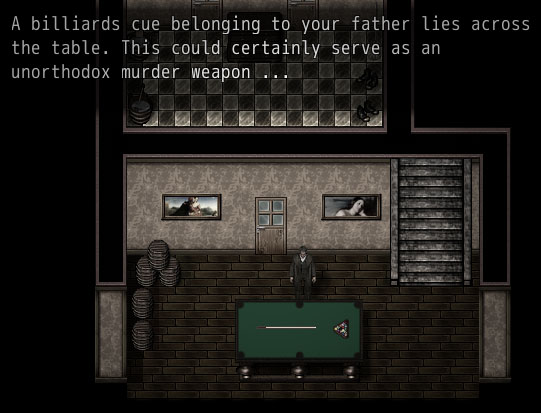ABOUT THIS GAME
A keenly dark twist on the traditional murder mystery setting, The Deed is an Adventure/RPG game about getting away with murder.
Arran Bruce, the rightful heir to Dunshiel House, returns to his family home after discovering that his abusive father has decided to disinherit him from his Will in favour of his sadistic, deranged young sister. In a fit of anger and greed, Arran has decided to remove his sister from the equation in order to restore his own inheritance. Can he manage to get away with such a foul deed?
Meet the Family:
Explore Dunshiel House and encounter Arran's twisted, dysfunctional family and their servants. Take care, though - everything that you say or do can have an impact on the outcome of The Deed!
Choose the Weapon:
A rope, a candlestick or good old-fashioned rat poison? There are many household items that can be put to a dark and nefarious use. Choose carefully from ten possible murder weapons, bearing in mind who might become a suspect as a result of your selection.
Plant the Evidence:
Father, mother, maid, butler ... any of these individuals could take the blame for your heinous act, if you can find the right evidence, plant it in the right location and manage to raise the suspicions of the Inspector.
Face the Inspector:
When the deed is done, it's time to face the music and be interviewed by the wily, perceptive Inspector. Can you dodge his questions and avert his suspicions? Will you walk away a free man? Many possible endings await ...
Buy The Deed PC Steam Game - Best Price | eTail
You can buy The Deed PC game quickly and safely at the best prices guaranteed via the official retailer etail.market
The Deed
Minimum System Requirements:
OS: Windows 98/XP/Vista/7/8/10
Processor: Intel Pentium III 800 Mhz
Storage: 512 MB available space
Sound Card: Generic
The Deed
Recommended System Requirements
: