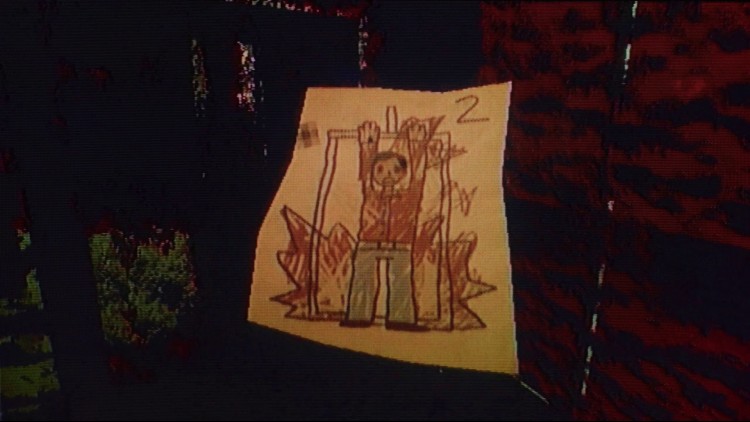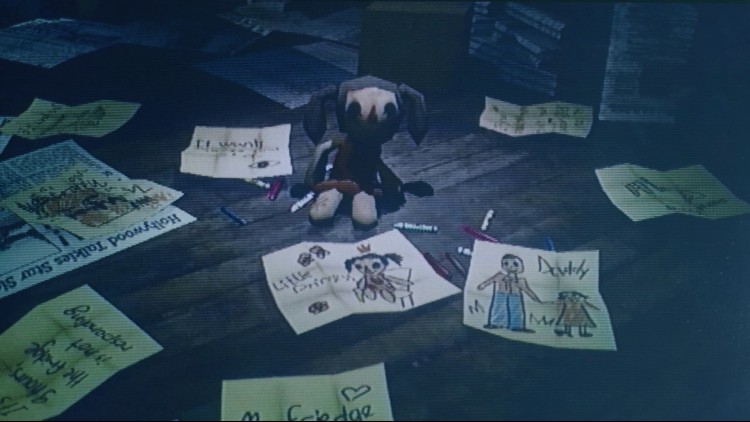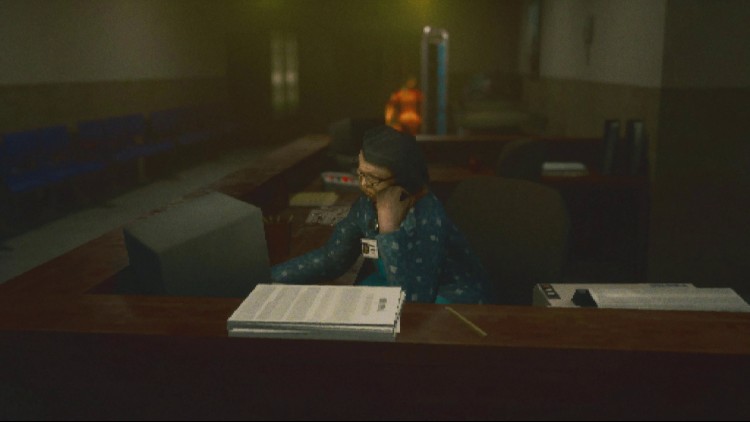You feel like every time you blink it moves a little bit closer.
Several days have passed already.
Just keep your eyes on the red fridge and everything will be ok. Right?
SIX TALES FROM THE RED FRIDGE
This is an anthology of six different first-person horror stories.
Each one of the episodes explores a specific theme and gameplay idea.
Staring contest with the fridge monster. Infinite maze of the hospital hallways and archive backrooms. Haunted road trip through the snowy highway…
Experience many more liminal spaces, surreal encounters, and uncanny strangers in the full game.
Could all that be connected somehow? Will you reveal the biggest secret the Red Fridge is keeping?
ANALOGUE HORROR
Spiral down the dreadful trip inspired by PSX-era retro horrors.
Turn on the analogue post-process and FPS lock for a truly immersive experience.
Do you have a memory card for the save slots?
Buy The Fridge is Red PC Steam Game Code - Best Price | eTail
Buy The Fridge is Red PC game code quickly and safely at the best prices guaranteed via the official retailer etail.market
© 2022 5WORD Team. All Rights Reserved. © 2022 tinyBuild, LLC. All Rights Reserved.
The Fridge is Red
Minimum System Requirements:
OS: Windows 7/8/10
Processor: Intel i5-4590
Memory: 4 GB RAM
Graphics: NVIDIA GeForce 960
DirectX: Version 11
Storage: 10 GB available space
The Fridge is Red
Recommended System Requirements
:
OS: Windows 7/8/10
Processor: Intel i7-6700k
Memory: 8 GB RAM
Graphics: NVIDIA GeForce GTX 1050
DirectX: Version 11
Storage: 10 GB available space