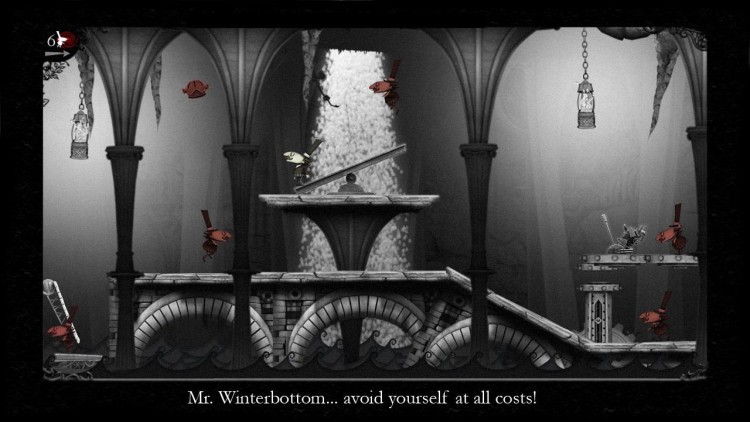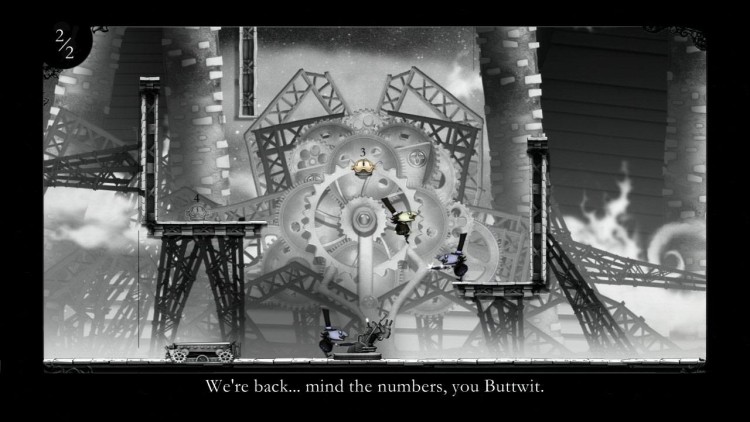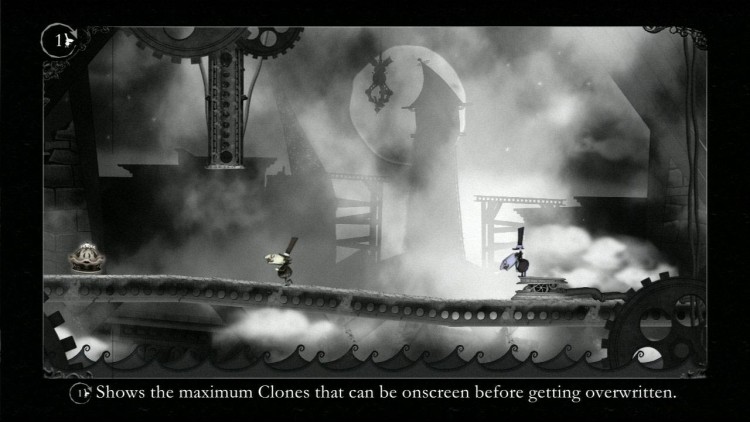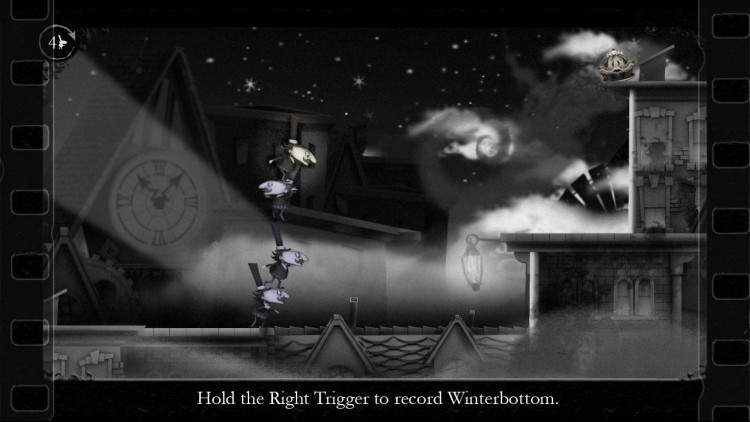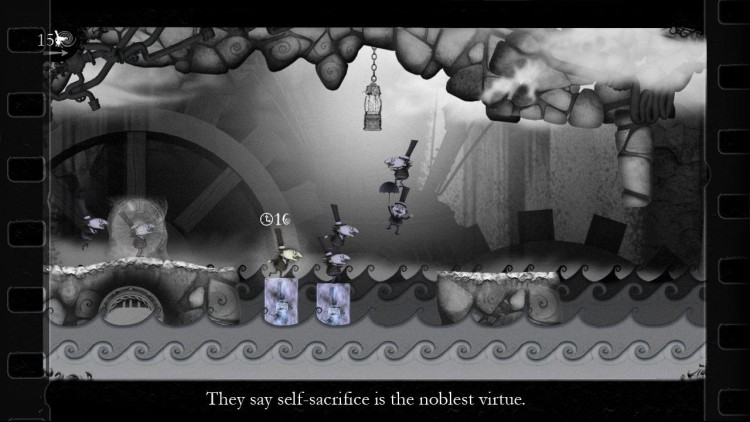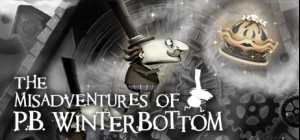
The Misadventures of P.B. Winterbottom
€4.99
This product can be activated in United States.
-
Platform
-
Operating System
- Genre Adventure , Indie
- Developer The Odd Gentlemen
- Creator Take-Two Interactive
- Release Date 2010-04-20 12:59 AM
- Supported Languages English, French, German, Italian, Spanish
Flash Product