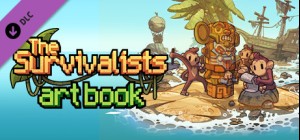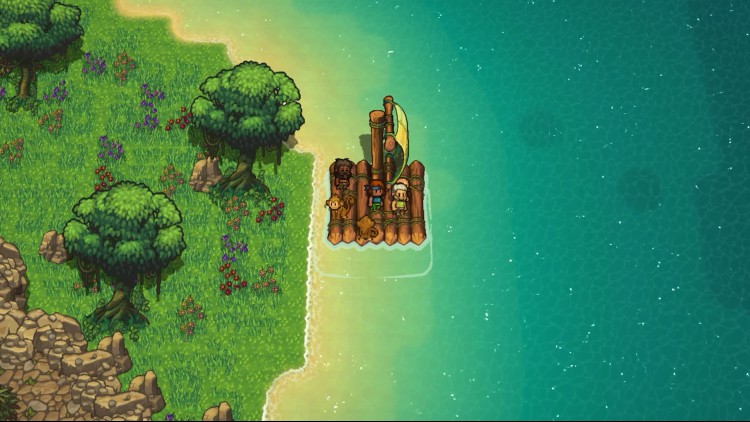Surviving the perils of island life can be hard at times so why not take a break and lay down your towel with The Survivalists art book! The tome will take you through some of the individual element’s castaways will encounter, such as the mysterious ruins, fantastical enemies, and of course, everyone’s favourite primate companions.
The book even includes a printout sticker sheet, mask and cut out and construct diorama!
Buy The Survivalists - Digital Artbook PC Steam Game Code - Best Price | eTail
Buy The Survivalists - Digital Artbook PC game code quickly and safely at the best prices guaranteed via the official retailer etail.market
The Survivalists developed by Team17 Digital Ltd © 2019. Developed and published by Team17 Digital Ltd. Team17 Digital and The Survivalists are trademarks or registered trademarks of Team17 Digital Ltd. All other trademarks copyrights and logos are property of their respective owners.
The Survivalists - Digital Artbook
Minimum System Requirements:
MINIMUM:
OS: Windows 7
Processor: Intel Core 2 Duo E8400 | AMD Phenom II X2 550
Memory: 2 GB RAM
Graphics: DirectX 11 Graphics Adapter with 1 GB VRAM
Sound Card: N/A
Additional Notes: N/A
The Survivalists - Digital Artbook
Recommended System Requirements
:
OS: Windows 10
Processor: Intel Core i5-2300 | AMD FX-4350
Memory: 4 GB RAM
Graphics: Nvidia GeForce GTS 450, 1 GB | AMD Radeon HD 5770, 1 GB