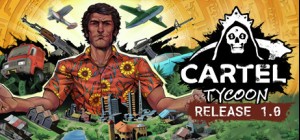theHunter: Call of the Wild™ - Saseka Safari Trophy Lodge;
It’s time to present your prize trophies in the fashion they deserve. The luxurious and exotic design of the Saseka Safari is perfect to show off your single and multi trophy mounts, or to showcase your favourite weapons on gun racks.
Saseka Safari:
This modern yet down-to-earth safari lodge encompasses beauty through simplicity. Utilizing natural light to the fullest, Saseka Safari’s mix of wooden and thatched interior makes it the perfect canvas for trophies. The homely furniture and clean open spaces allow you to shape the room, putting your prized animals and weapons center stage at all times.
- Trophy Lodge:
With your very own Trophy Lodge, you will be able to decorate the walls and rooms with your prized harvests, showcasing your victories and best hunting moments. Present your individual trophies using plaques, platforms, or create a scene with several using the multi trophy mounts. Choosing between different poses, you can create the perfect arrangement in each room, whether by highlighting a single animal or by creating a dramatic scene with several. Invite your friends over to share your evolving collection and create multiple lodges for all your decorating needs.
- Matmat's Multi Trophy Mounts:
Set up the perfect hunting moment using Matmat's World Class Taxidermy multi trophy mounts. Placed on any platform or plaque, you will be able to position multiple animals in several realistic poses, visualizing a climactic moment involving your favourite trophies. Recreate incredible moments from the wild or tell an unseen story as you create the ultimate centerpiece for any room in Saseka Safari. This style of mounts will be made available in all trophy lodges.
Gun Racks:
A hunter’s weapons are just as valuable as the trophies they collect, which is why they deserve to be showcased in the best possible light. In Saseka Safari, you will be able to place your favourite guns on designer stands, and once they are displayed you can view the stats for each.
Buy theHunter: Call of the Wild™ - Saseka Safari Trophy Lodge PC Steam Game Code - Best Price | eTail
Buy theHunter: Call of the Wild™ - Saseka Safari Trophy Lodge PC game code quickly and safely at the best prices guaranteed via the official retailer etail.market
theHunter: Call of the Wild®© 2020 Expansive Worlds AB. All rights reserved. Published and developed by Expansive Worlds AB. Expansive Worlds and its respective logotypes are trademarks of Expansive Worlds AB. theHunter: Call of the Wild® is a registered trademark or trademark of Expansive Worlds AB companies in Sweden, the U.S. and/or other countries. Uses Apex – Avalanche Open World Engine. Apex – Avalanche Open World Engine and its logotype are trademarks of Fatalist Development AB companies in Sweden, the U.S. and/or other countries. All Rights Reserved.
theHunter: Call of the Wild™ - Saseka Safari Trophy Lodge
Minimum System Requirements:
OS: 64bit OS - Windows 7
Processor: Intel i3-4170
Memory: 4 GB RAM
Graphics: NVIDIA GTX 660 / ATI HD7870 - 1GB VRAM
Storage: 60 GB available space
theHunter: Call of the Wild™ - Saseka Safari Trophy Lodge
Recommended System Requirements
:
OS: 64bit OS - Windows 10
Processor: Intel i7 Quad Core
Memory: 8 GB RAM
Graphics: NVidia GTX 760 / R9 270x - 4GB VRAM
Storage: 60 GB available space