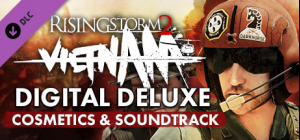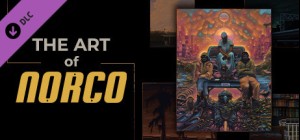-
Platform
-
Operating System
- Genre Adventure , Indie , Simulation
- Developer 11 bit studios
- Creator 11 Bit Studios
-
Age Limit

- Release Date 2016 June 1st at 12:00am
- Supported Languages
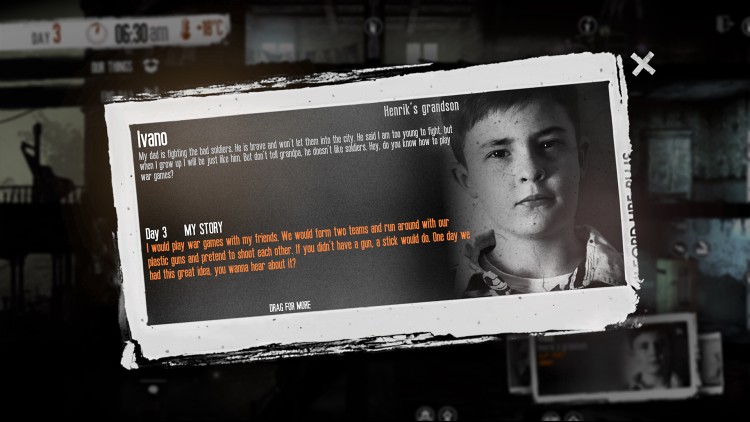

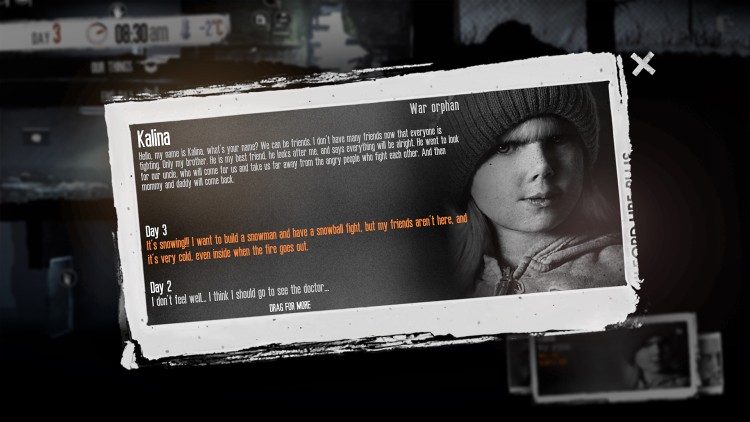


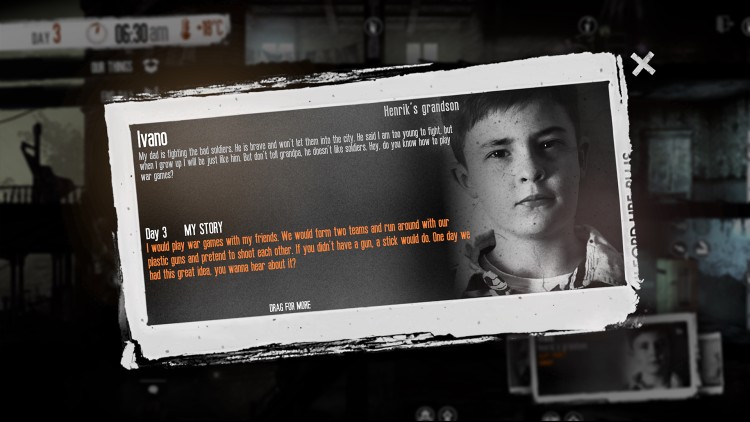

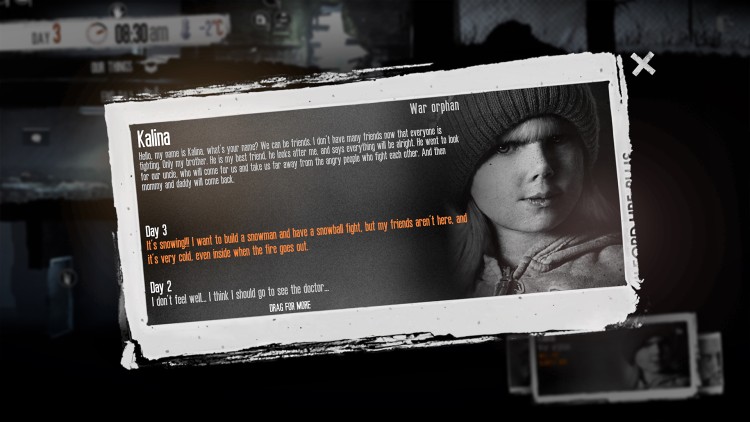


This War of Mine: The Little Ones DLC
10% from each purchase goes to War Child, a charity helping children in conflict-affected areas
www.warchild.org.uk
This War of Mine: The Little Ones explores the hardships of wartime survival as seen from an entirely new perspective―that of a child. This DLC puts you in charge of a group of adults and children stuck in a besieged city, struggling with basic necessities. TWoM: The Little Ones focuses not only on the reality of enduring war, but also on how even in times of conflict, kids are still kids: they laugh, cry, play, and see the world differently. In addition to thinking about survival, you'll have to summon your inner child to understand how to protect the little ones. Their youth, and their future, are in your hands.
A word from the developers: From our perspective, adding children to the experience was the most important move to complete the big picture. But it required utmost respect for victims of war, so understandably, we wanted to present the topic without any gratuitous gore. In fact, our goal was to show how little ones perceive the reality of an armed conflict.
Features:
- Protect innocent children
- Craft toys, play with kids, and be the caretaker they need
- Meet new adult civilians in scenarios with children
- Support the War Child charity simply by purchasing the DLC
Buy This War of Mine: The Little Ones Steam Game - Best Price | eTail
You can buy This War of Mine: The Little Ones PC game quickly and safely at the best prices guaranteed via the official retailer etail.market
This War of Mine: The Little Ones Recommended System Requirements :
1)
Download & install the Steam client on your
computer from here.
2)
Open the Steam client, register and login. Then,
locate the Games tab on the top menu. Click that and select “Activate a Product
on Steam..”

3)
Enter your code that is showed on the orders page
of eTail. Market and and follow the steps showed to activate your game.

4)
The game can be monitored now and you can see it
on the "Library" section on Steam. You can download and install the
game now.
5)
If you need more information and support, you
can click here: https://help.steampowered.com/en/wizard/HelpWithSteam