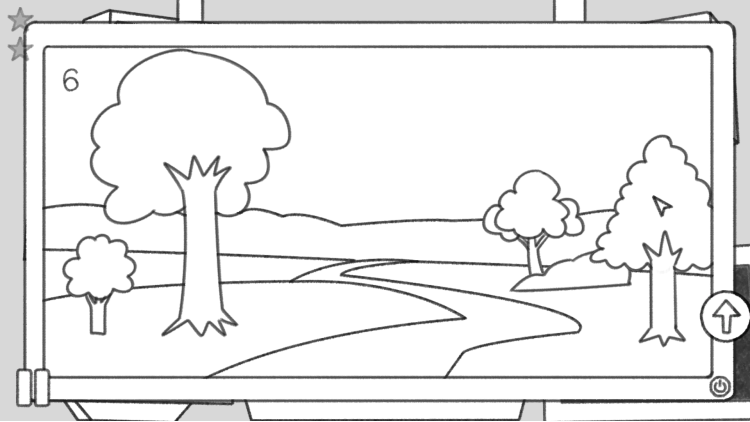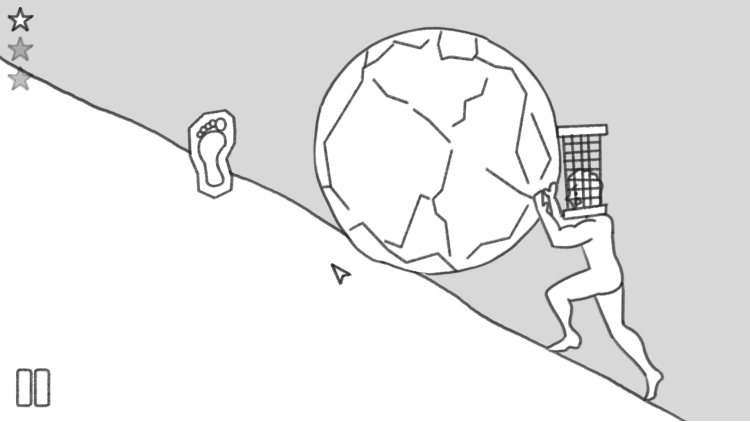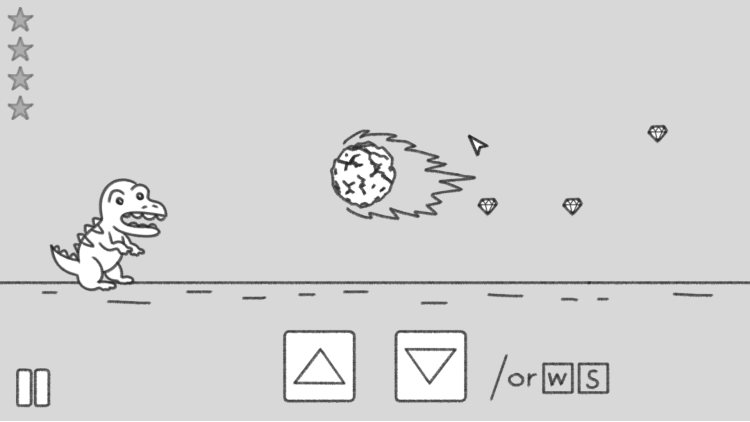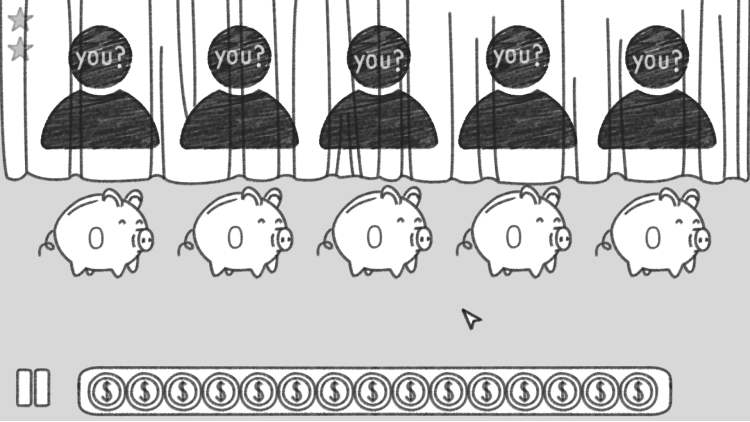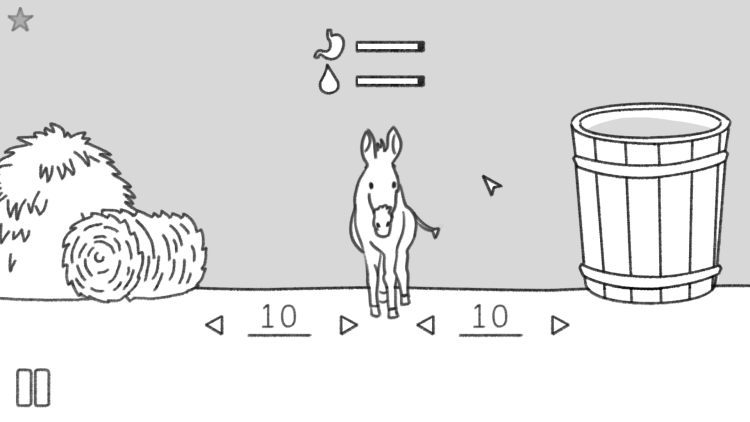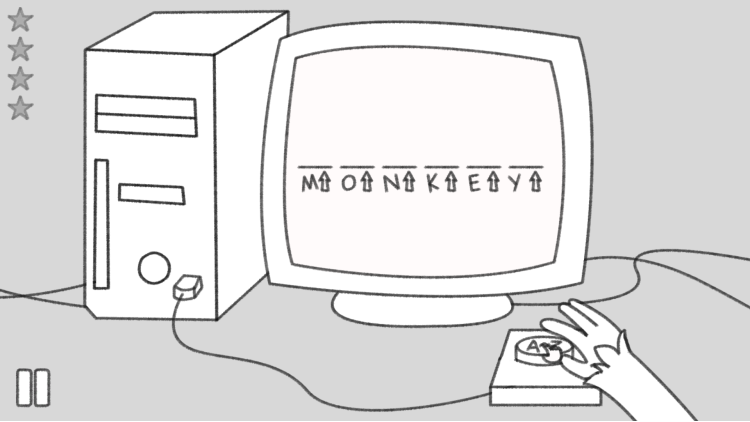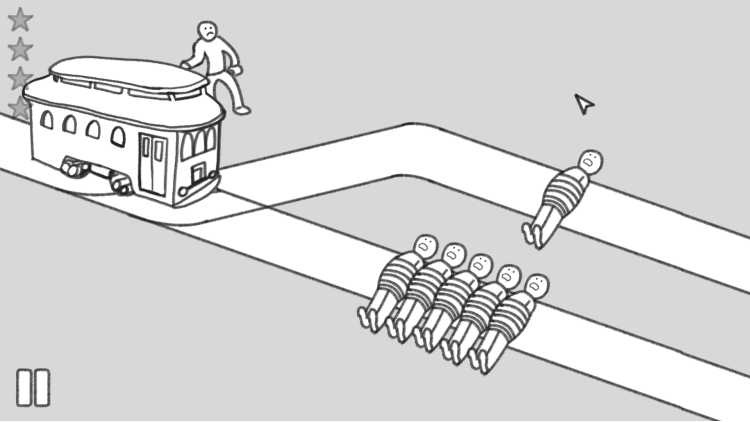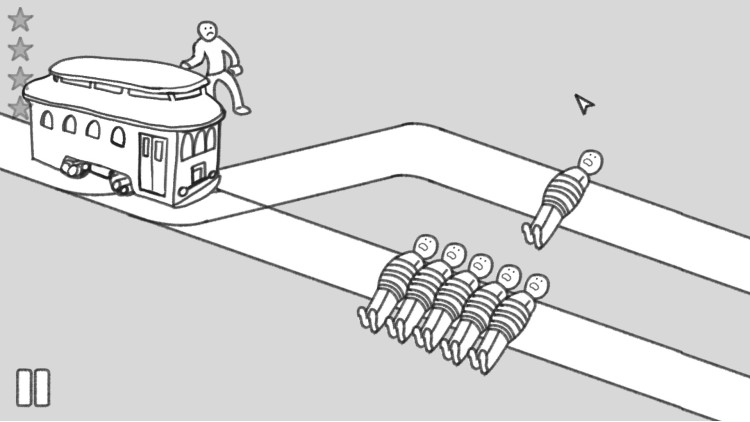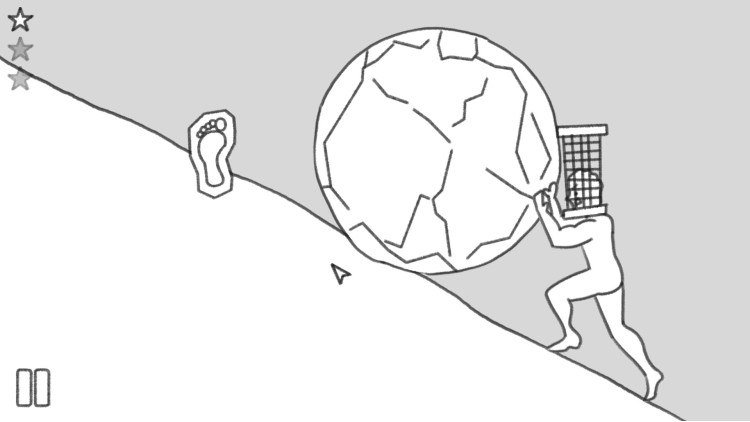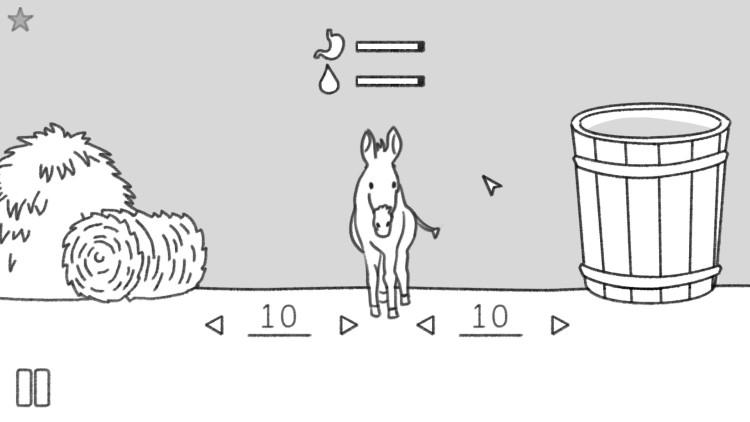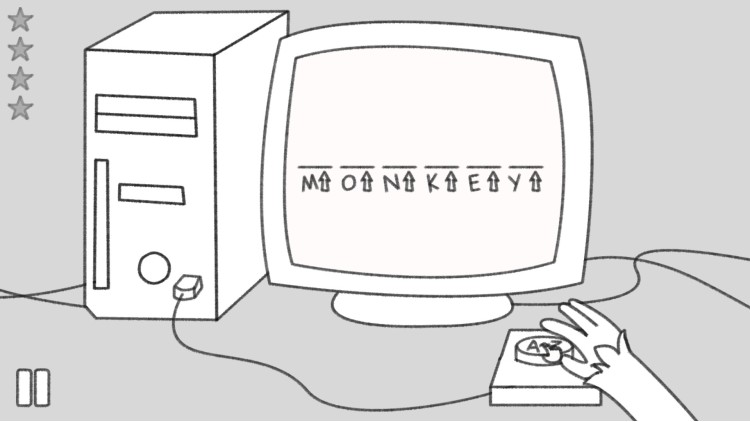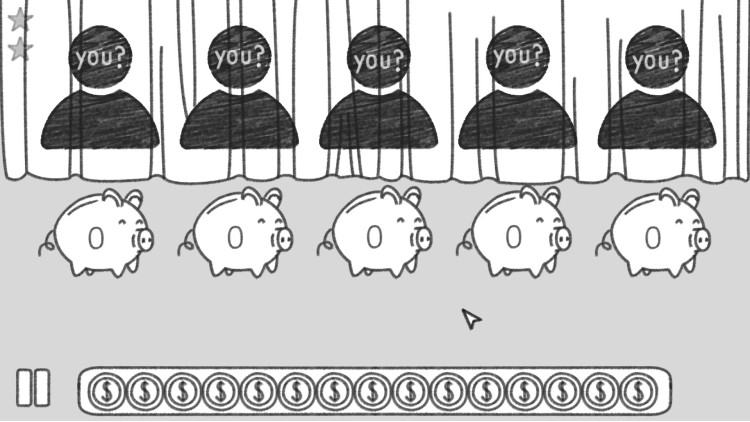Engage in a quirky, voice-acted exploration of philosophical dilemmas, where humor meets profound thought. It takes about 2 hours to finish.
Interactive Philosophy: Step into the shoes of history's greatest thinkers, engaging with dilemmas like the Trolley Problem and Schrödinger’s Cat.
Dynamic Gameplay Modes: Choose from Sim Mode for open-ended exploration, Challenge Mode for timed tests, or Story Mode for narrative-driven insights.
Stylish Presentation: Experience the conundrums in a simple yet expressive black-and-white art style, highlighting the abstract and absurd nature of philosophical inquiry.
Voice Acting with a Twist: Enjoy a dynamic narration that might break the fourth wall, adding character and levity to each philosophical puzzle.
Educational Yet Entertaining: Not just for philosophy buffs; it's an accessible way to ponder life's big questions while having a laugh.
This game promises to make you think, laugh, and question—often all at once. Perfect for those looking to scratch both the comedic and cerebral itch.
Copyright©2024 HoHo Game Studio
Buy Thought Experiment Simulator PC Steam Game Code - Best Price | eTail
Buy Thought Experiment Simulator PC game code quickly and safely at the best prices guaranteed via the official retailer etail.market
Copyright©2024 HoHo Game Studio
Thought Experiment Simulator
Minimum System Requirements:
Windows:
OS Version: Windows 7
Processor: i3
Memory: 500 MB
Graphics: Geforce 9600 GS
Disk Space: 1 GB
macOS:
OS Version: High Sierra 10.13
Processor: Intel i5 Quad-Core
Memory: 500 MB
Graphics: Intel HD 4000
Disk Space: 1 GB
Thought Experiment Simulator
Recommended System Requirements
: